Telephone operation, Bas ic o pe ra tio n – VTech gz5838 User Manual
Page 13
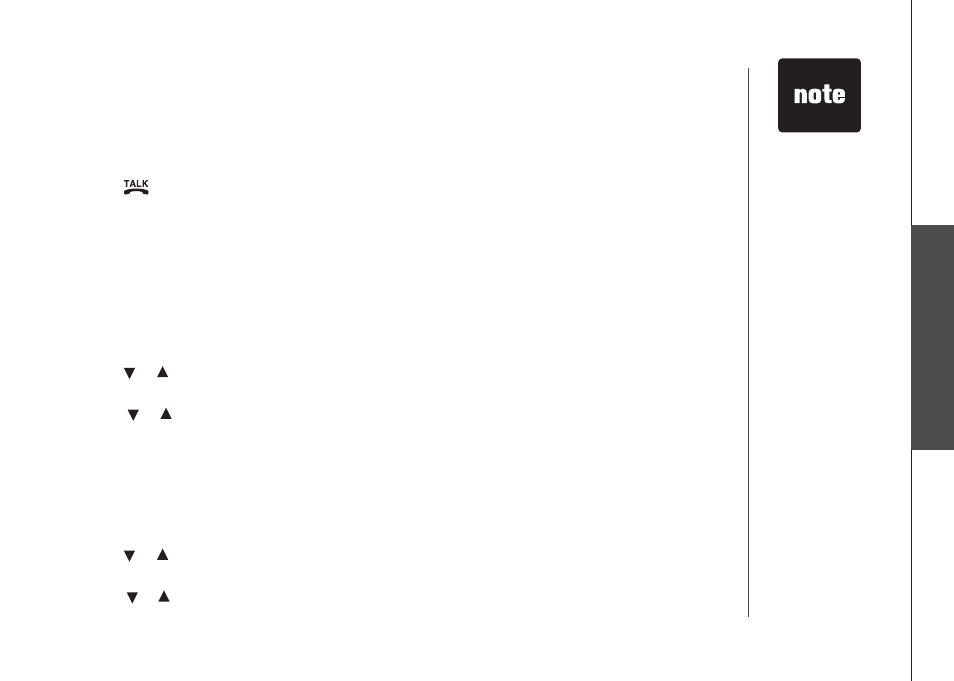
www.vtechphones.com
3
B
as
ic
o
pe
ra
tio
n
Telephone operation
Temporary tone dialing
If you have pulse (rotary) service, you can change from pulse to touch tone dialing during a call
by pressing
*TONE . This is useful if you need to send touch tone signals for access to telephone
banking or long distance services .
. Press
/FLASH .
2 .
Press *TONE . Buttons pressed after this send touch tone signals .
3 . Dial the number .
4 .
After you hang up, the phone automatically returns to pulse dial service .
Clear voicemail
If you subscribe to voicemail services provided by your telephone company,
NEW VOICEMAIL will be
displayed on the handset when you have a new voicemail message . To turn this indicator on/off:
. Press
PROG .
2 . Press or until the screen displays
CLR VOICEMAIL .
3 . Press
SEL . The screen displays CLEAR? and the current setting blinks .
4 . Press or to select from
YES or NO and then press SEL to confirm your selection. There will
be a confirmation beep.
Language
You can select from English, Espanol or Francais .
. Make sure the handset is in idle mode .
2 . Press
PROG .
3 . Press or until the screen displays
LANGUAGE .
4 . Press
SEL . The current setting blinks .
5 . Press or to select among
ENGLISH, ESPANOL or FRANCAIS . When the desired language
is displayed, press
SEL or PROG. There will be a confirmation beep.
The clear voicemail
feature only turns
off the display
NEW VOICEMAIL
on the handset .
It does not delete
your voicemail
message(s) sent
by your telephone
company .
•
