Vivitar ViviCam 8400 User Manual
Page 12
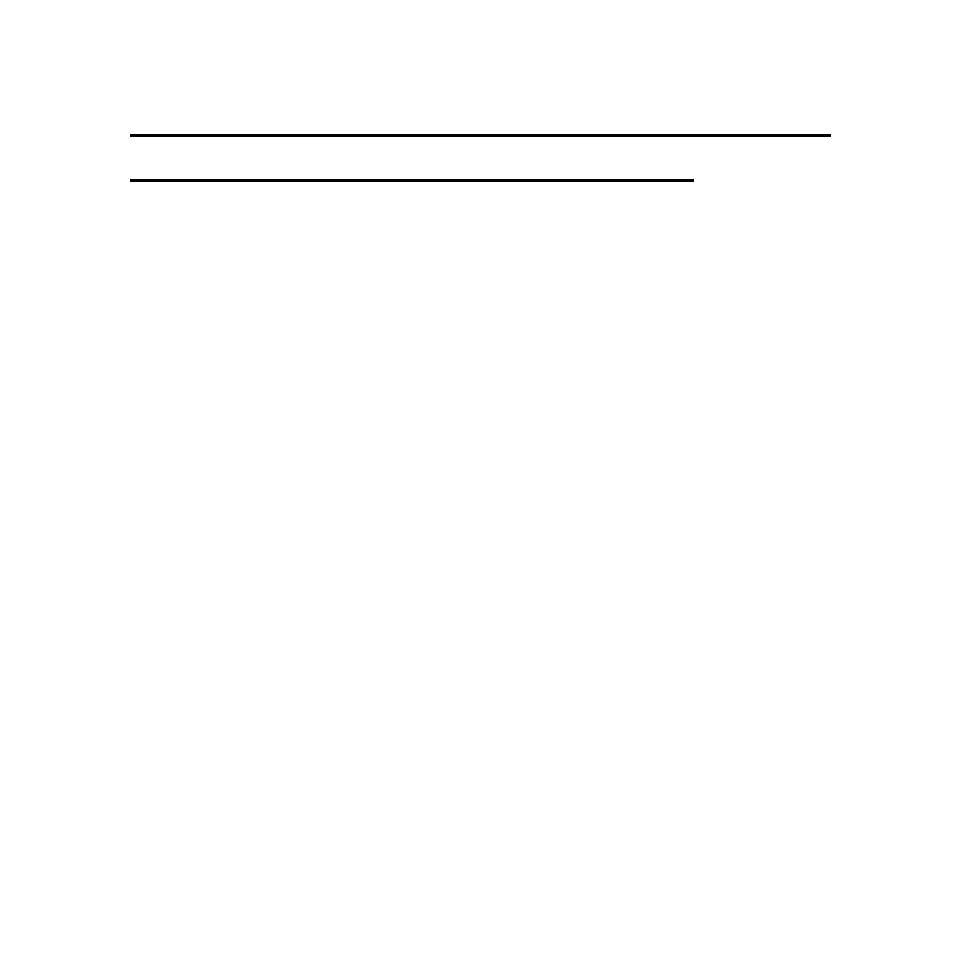
11
6.
Close the battery compartment and cover an explained in steps 8 to 10 of the
Battery Installation section above.
Important: It is important that the battery cover be sealed
properly before using the camera underwater.
Note: After you insert an SD memory card, the SD card icon will appear on the bottom left
side of the LCD, indicating that your SD memory card has been installed successfully. The
media you capture will now be stored on the card and not in internal memory.
This product supports SD cards of up to 8GB.
Before using the SD card with the camera you should format the card in the camera.
Formatting will delete all data on the SD Memory Card including protected data.
Do not remove the SD memory Card during formatting as this may damage the card and
render it unusable.
Be sure to format the card with the camera.
Format the memory card
It is important to format the memory card the first time you use this digital camera. All data
sitting on the card will be deleted including protected files. Be sure to download important
files to your computer before formatting.
1.
Press the Power button to turn on the camera.
2.
Press the OK/Menu button to enter the IMAGE mode menu.
3.
Press the Right button to select the SETUP mode menu.
4.
Press the Down/Zoom Out button to select and highlight the Format option.
5.
Press the Right button to open the Format submenu.
6.
Press the Up/Zoom In or Down/Zoom Out button to select
either “YES” to format
the card or “No” to exit without formatting and then press the OK/Menu button.
