Vizio VO22L User Manual
Page 52
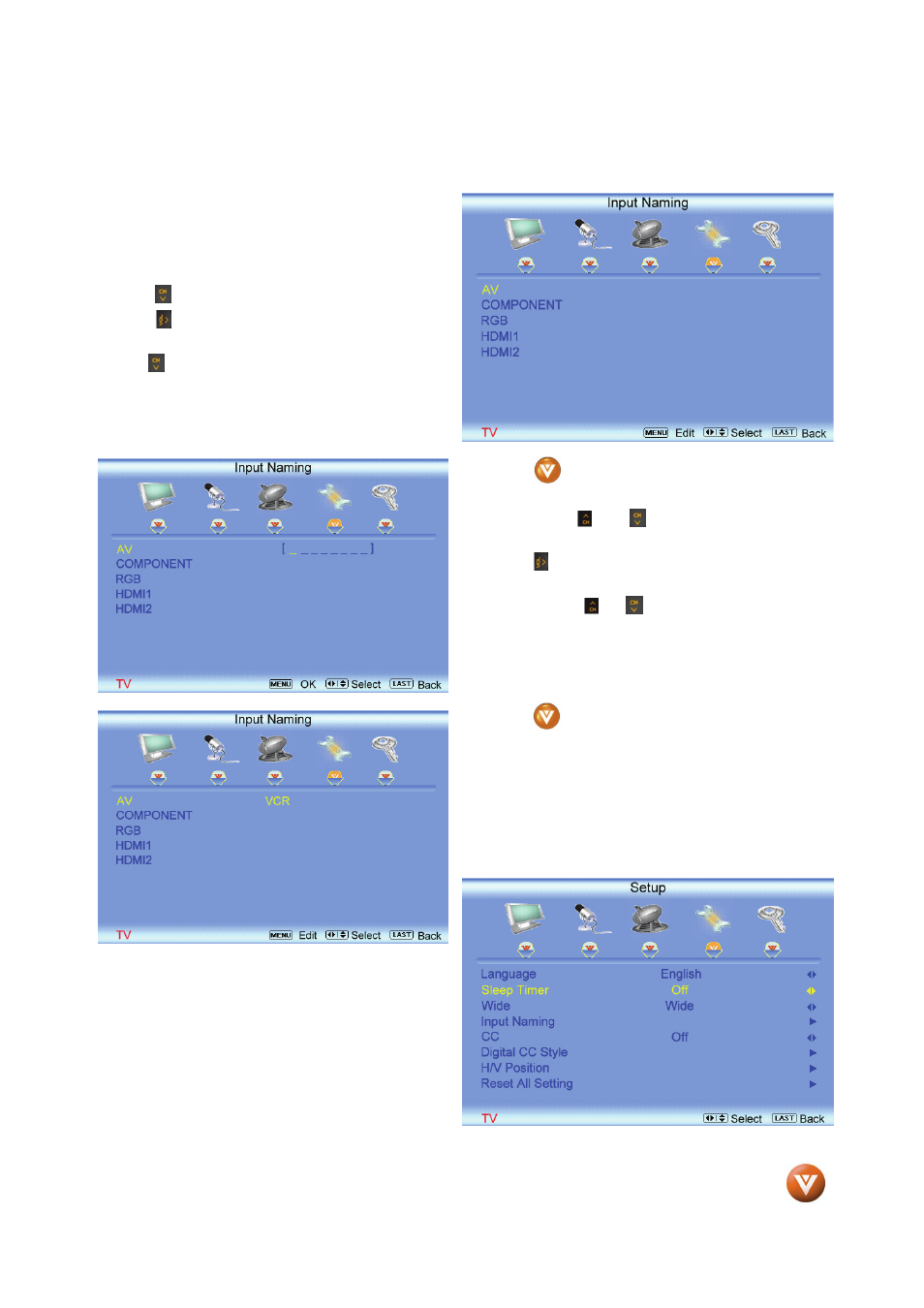
VIZIO VO22L FHDTV10A User Manual
Version 9/9/2008
52
www.VIZIO.com
3.5.4 Input Naming
This feature has been added to facilitate you, the
user in identifying or label the input and signal
which is being watched. You could use up to 8
characters; either letters or numbers or
combinations of both.
Press button to highlight this option.
Press button to obtain the next screen which
shows the different inputs.
Press button to select the desired input which
you want to label or name (Examples: VCR,
DVD,.., etc.) it with any name which will make
easier for you to recognize it.
Press the
key to go to the first space (_) in the
bracket.
Press either the or button and select either
the letter or number belongs to this place.
Press the button to go to the next space (_) and
again
Using either the or button select the second
character of the name given to this Input.
Repeat the last previous two steps until the name of
the input is completed.
Press the
key to accept the name of the input or
the LAST key to cancel the setting. .
Press the LAST key when you have finished to go to
the previous menu.
Since you are already in this feature; it is
recommendable to name all the Inputs which are
being used as well as these for which you have an
idea what their name is going to be.
Press the LAST key once to return to the previous
screen or repeatedly to return to your program if
task has been completed.
