VBrick Systems VOD-W Server VBrick v4.2.1 User Manual
Page 82
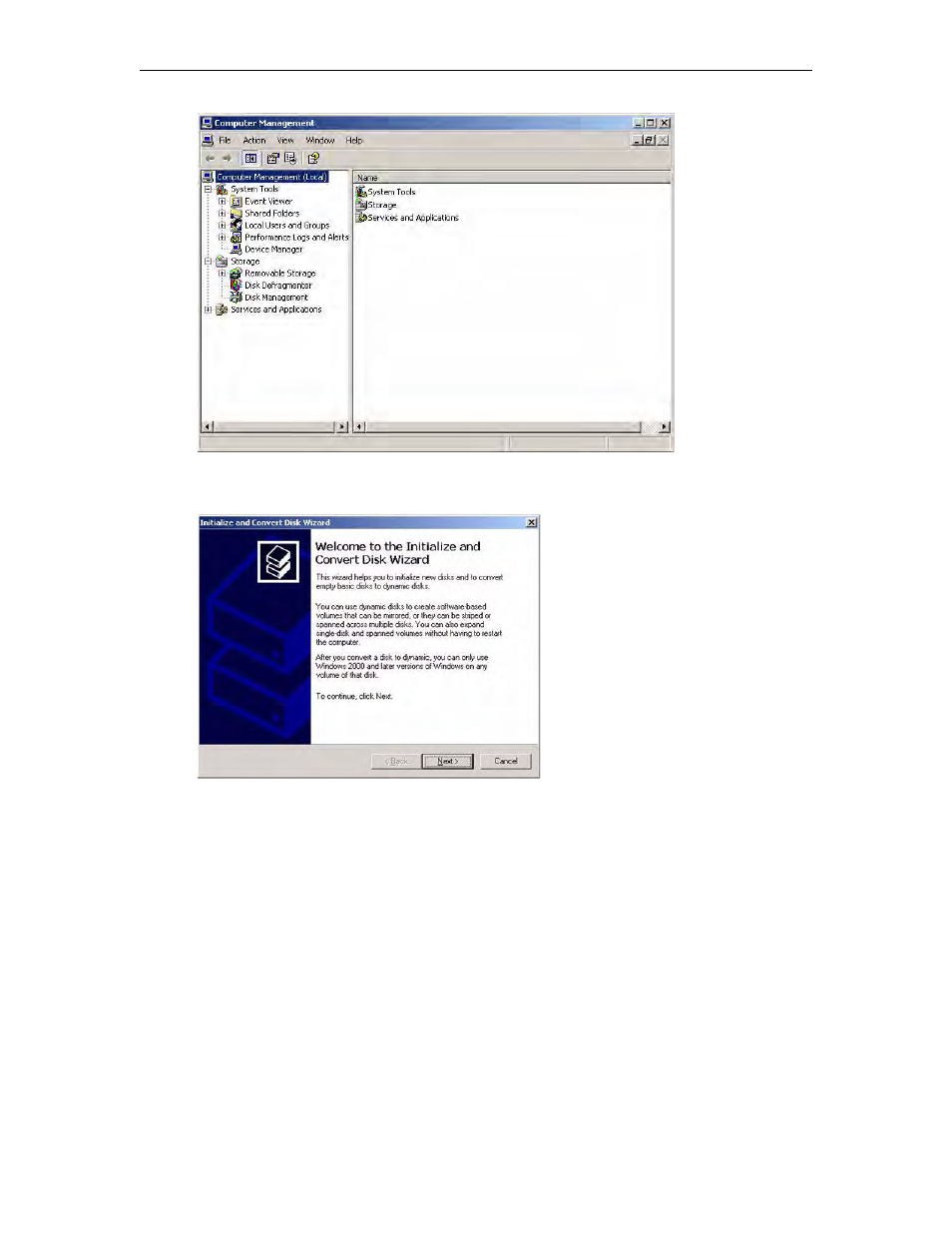
74
© 2008 VBrick Systems, Inc.
21. Go to
Storage > Disk Management
. In the Initialize and Convert Disk Wizard welcome
window select
Next
.
22. In the Select Disks to Initialize window, click
Next
. As an example, the following window
is shown for ES5 1.5 TB devices. The window you see will vary depending on the
capacity of the devices you are actually configuring.
