VBrick Systems VOD-W Server VBrick v4.2.1 User Manual
Page 45
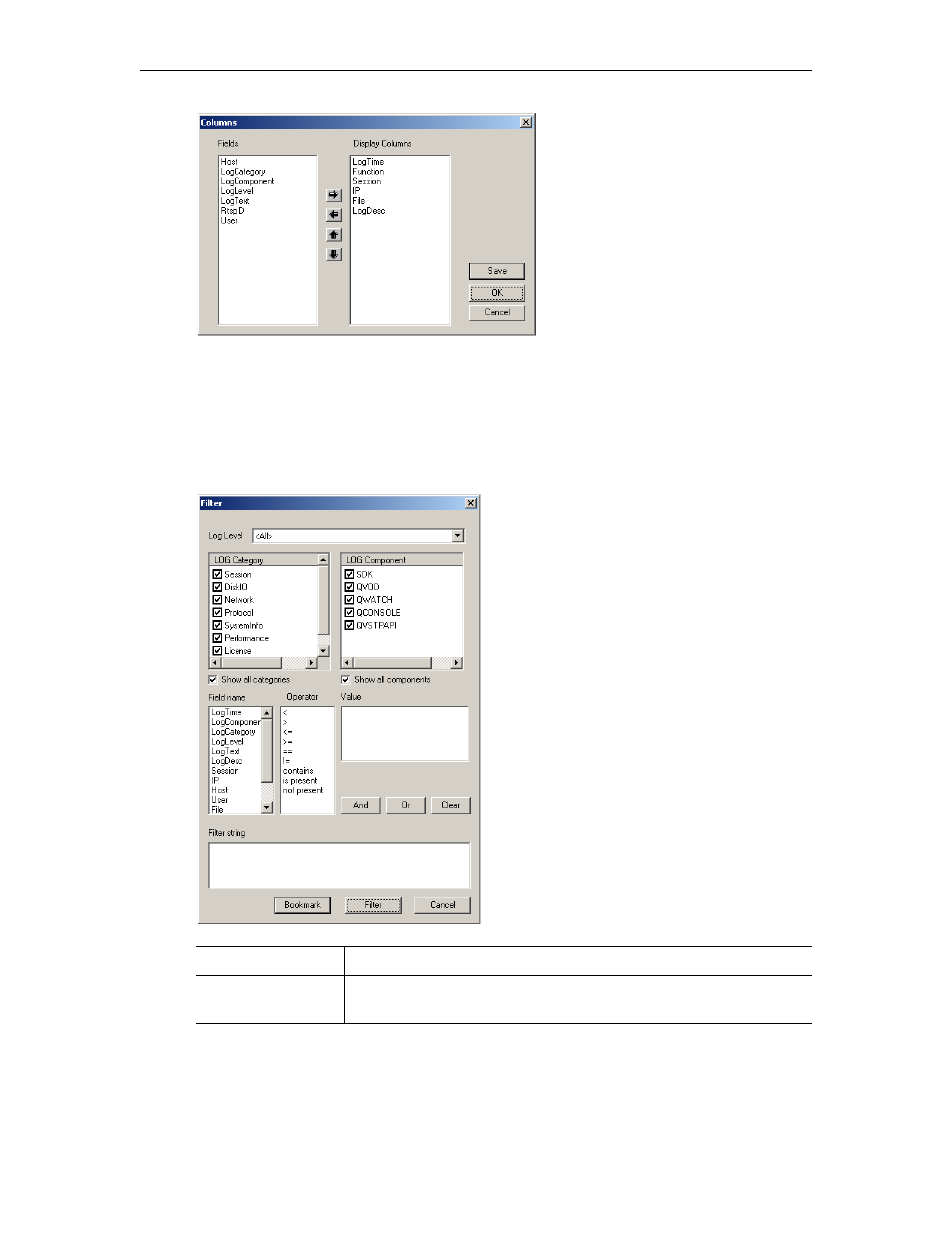
Monitoring the Server
VOD-W Admin Guide
37
T
To manipulate the way log events are displayed:
1. Click
Filter
.
For example, if you select
IP
as the Field Name,
contains
as the operator and type
172.30.10.32
as the
Value
, then select the
And
operator, clicking on
Filter
will display only
the log lines with the IP address 172.30.10.32.
Export
Use to export log files in text format.
Remove BookMarks Bookmarks can be added by double-clicking of individual rows in the
log. Click on
Remove BookMarks
to remove all the BookMarks.
