Adjusting the zoom, focus and keystone, Djusting the, Ocus and – Vivitek D735VX User Manual
Page 24: Eystone
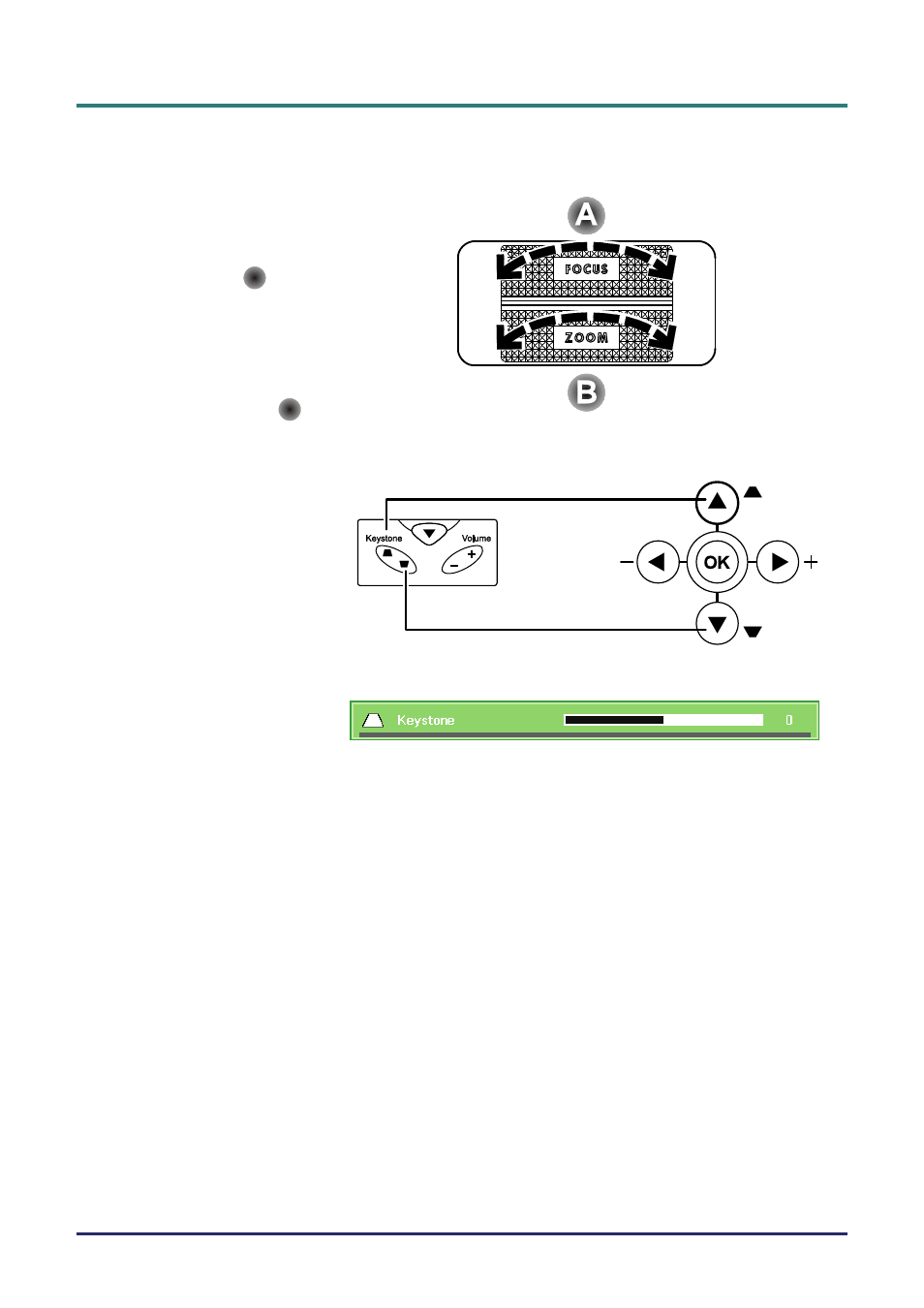
D
D
D
L
L
L
P
P
P
P
P
P
r
r
r
o
o
o
j
j
j
e
e
e
c
c
c
t
t
t
o
o
o
r
r
r
—
—
—
U
U
U
s
s
s
e
e
e
r
r
r
’
’
’
s
s
s
M
M
M
a
a
a
n
n
n
u
u
u
a
a
a
l
l
l
Adjusting the Zoom, Focus and Keystone
1.
Use the Image-zoom
control (on the projector
only) to resize the pro-
jected image and
screen size
B
.
2.
Use the Image-focus
control (on the projector
only) to sharpen the
projected image
A
.
3.
Press the Keystone
button on the remote
control or keypad.
The keystone control
appears on the display.
Note: When using the
keypad, the OSD menu
must be off.
4.
Use the Keystone
button to correct image
distortion.
– 18 –
