Vivitek D735VX User Manual
Page 22
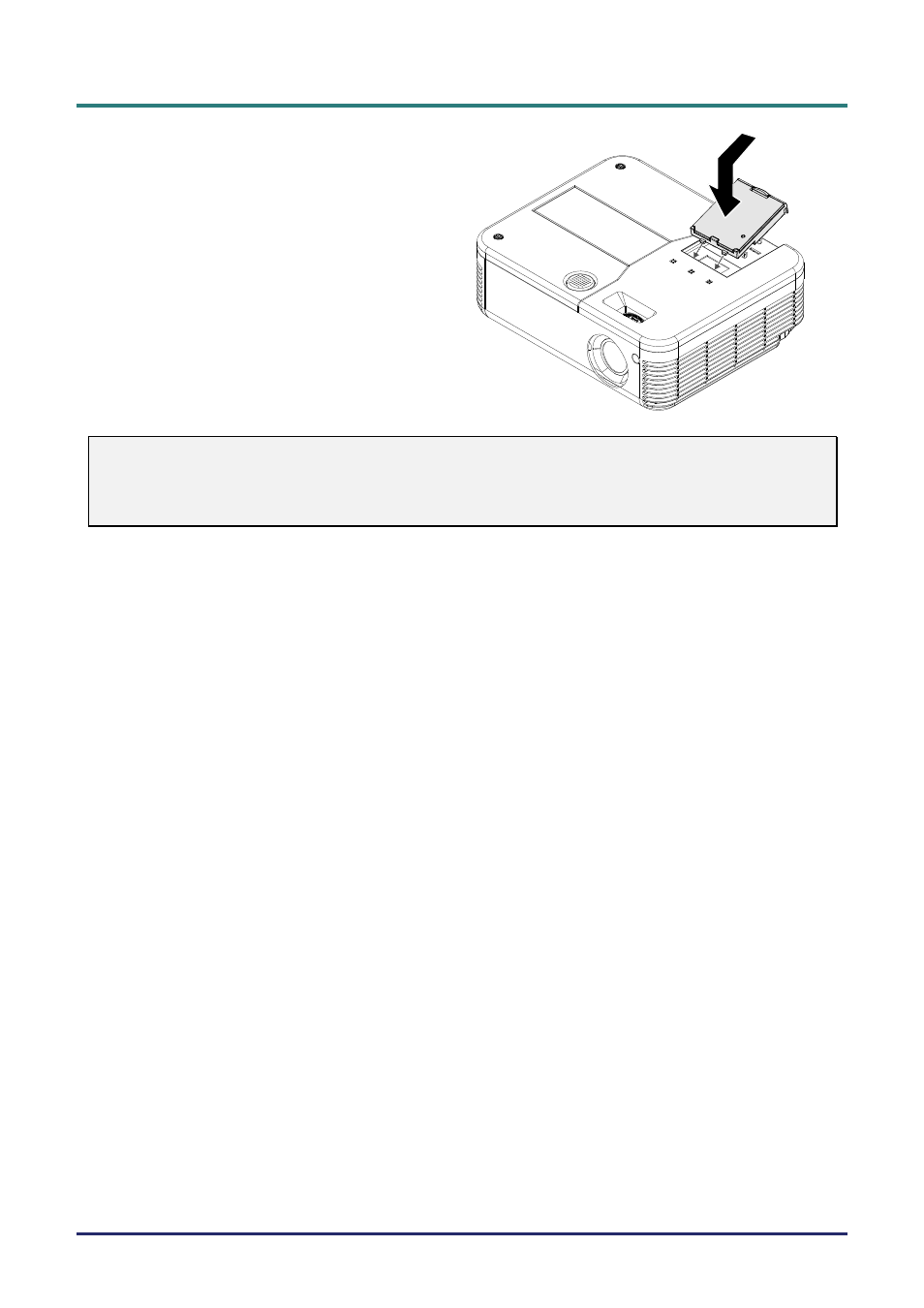
D
D
D
L
L
L
P
P
P
P
P
P
r
r
r
o
o
o
j
j
j
e
e
e
c
c
c
t
t
t
o
o
o
r
r
r
—
—
—
U
U
U
s
s
s
e
e
e
r
r
r
’
’
’
s
s
s
M
M
M
a
a
a
n
n
n
u
u
u
a
a
a
l
l
l
3.
When installing, insert the front
edge of the keypad first, as shown,
then press down to engage the
locking latch.
Note:
Keypads are registered to a single device’s serial number and are not interchangeable.
If you remove the keypad, keep it in a safe place. The projector cannot be powered on without the
keypad. If you lose the keypad, contact your dealer.
– 16 –
