VDO Dayton PN 4000 User Manual
Page 8
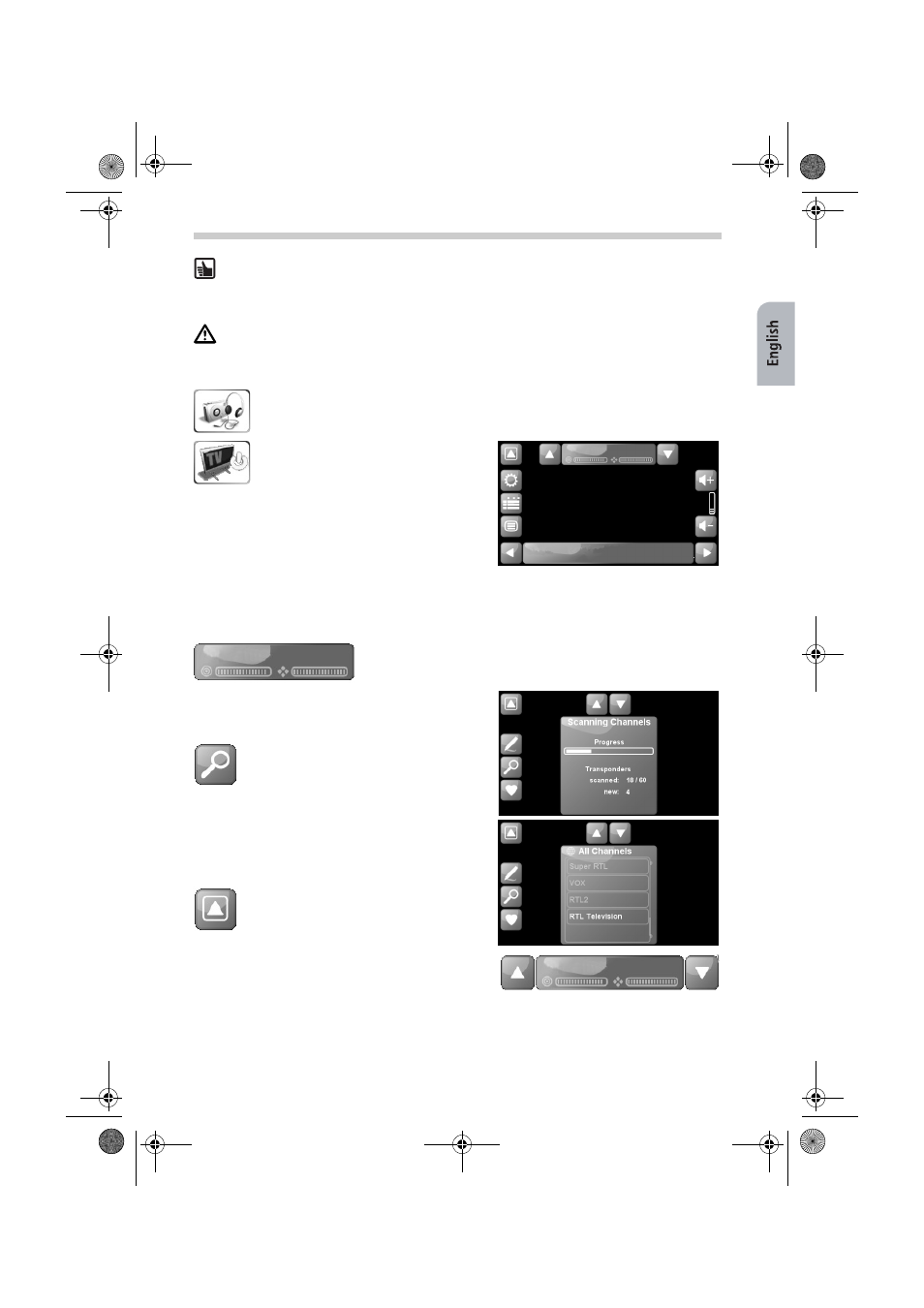
15
For DVB-T reception, connect both the DVB-T antennae included in the scope of deliv-
ery to the PN 4000/6000. Open the rubber cover on the top right of the back and plug
in the antenna cables. The two antennae must be positioned at least 50 cm apart to
enable reception.
DVB-T picture reception switches off at speeds greater than 7 km/h unless the VDO
Dayton back seat cradle is used. DVB-T sound reception and navigational information
continue to be available.
To switch on the television, tap the DVBT button in the Multimedia menu.
The television screen will be displayed
with the buttons for operating the tele-
vision receiver.
Scanning for and selecting a channel
Call up the scanning and channel selection functions by
tapping the Channels bar at the top of the screen.
Tap the Channels bar to open the relevant sub-
menu.
Tap the Scanning Channels button to
start scanning.
Once the search has ended the list of channels
found will be displayed. Tap the required channel
to view the current programme.
Exit the sub-menu by tapping the Back
button and return to the previous
menu.
You can now scroll between the programmes using
the up/down arrow buttons on both sides of the
Channels bar.
PN 4000/6000
RealQSG-PN4000-6000.book Seite 15 Samstag, 29. September 2007 1:11 01
