Connector panel – Vidikron 80 User Manual
Page 11
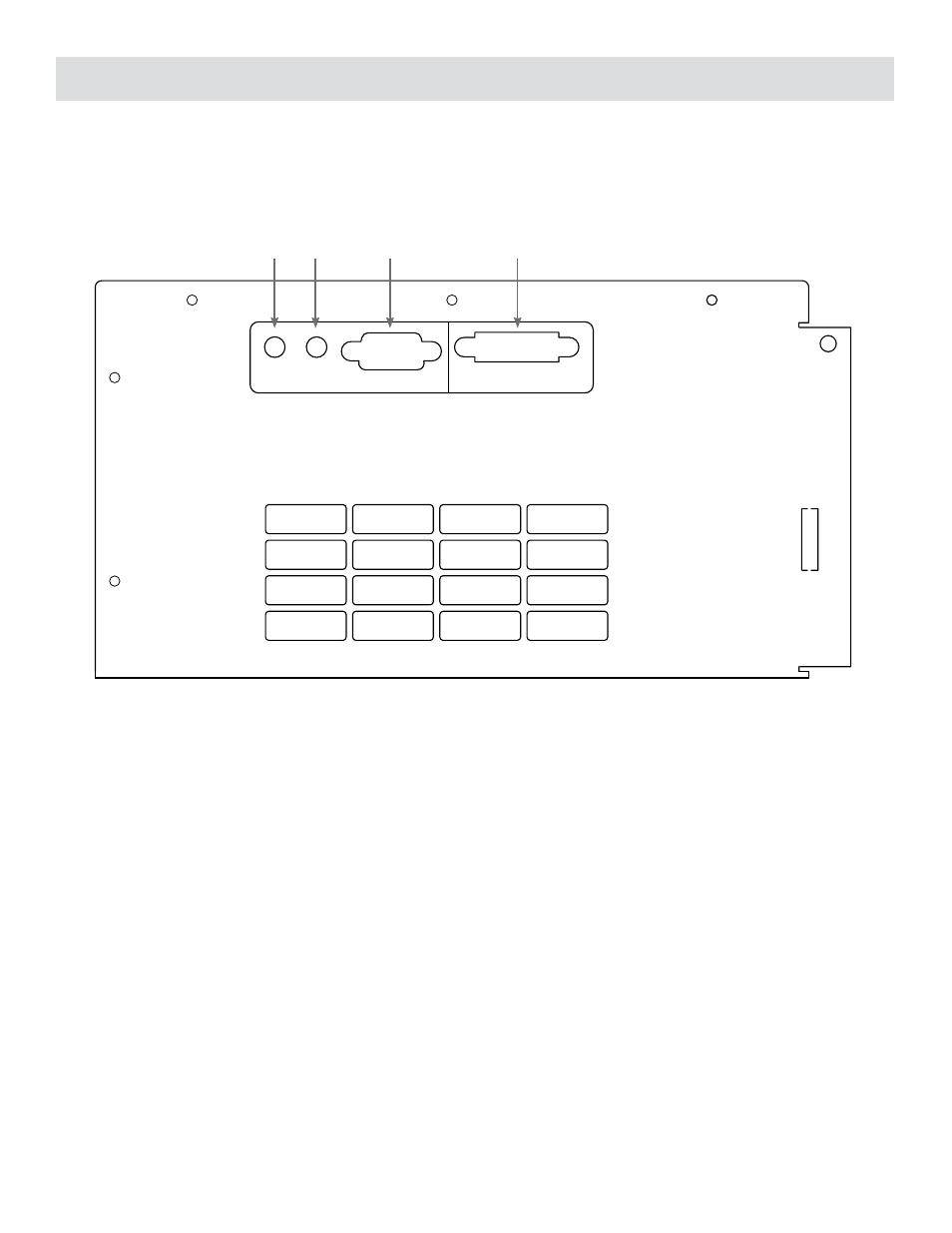
11
Connector Panel
RS-232C
DVI
SVC
SYNC
OUT
1. [SYNC OUT] Terminal
This terminal is intended for servicing purposes. Do not use it. Using
it may cause an error or malfunction of the unit.
2. [SERVICE] Terminal
This terminal is intended for servicing purposes. Do not use it. Using
it may cause an error and malfunction of the unit.
3. [RS-232C] Terminal (D-sub 9 Pin)
This is the RS-232C interface-specifi c terminal. This unit can be con-
trolled by a computer connected externally. (see page 18) • For de-
tails, please check with your authorized dealer.
4. [DVI] Terminal (DVI-D 24 Pin)
This is an input terminal for video signals.
Connect this to the VDP-80 dedicated digital video processor.
(see page 18)
1
2
3
4
