Getting started, Handset layout – VTech CS5111-3 User Manual
Page 9
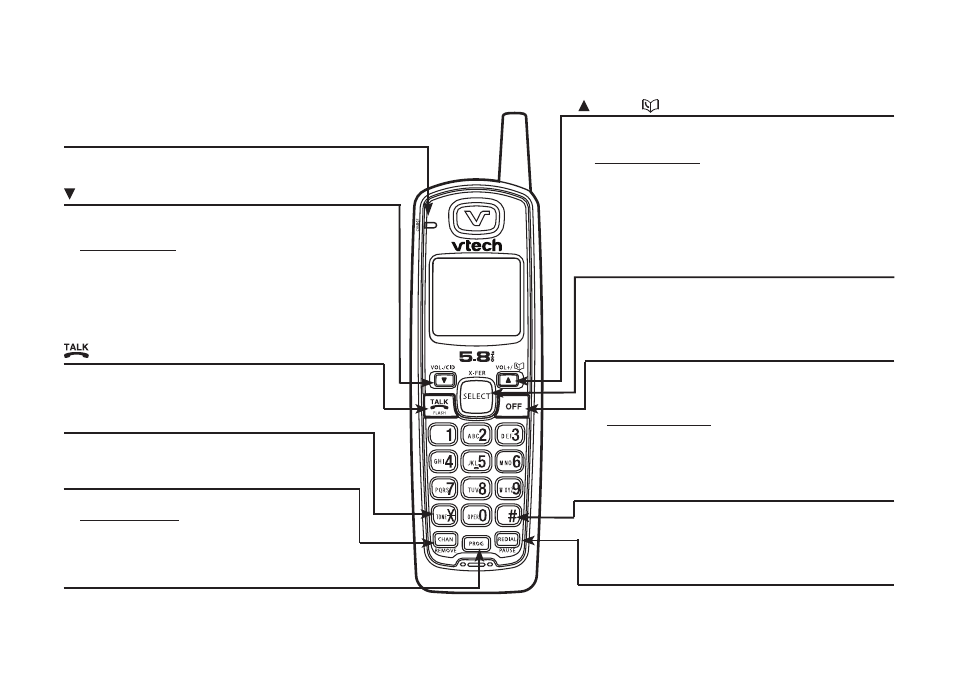
www.vtechphones.com
6
Handset layout
Getting started
/VOL-/CID
• When the phone s not n use, press to revew
the call log.
• Press and hold to adjust the rnger volume when
n dle mode.
• Durng a call, press to decrease the lstenng
volume. A double beep wll sound at the lowest
settng.
• Press to scroll down whle n programmng
mode or revewng the redal lst.
PROG
• Press to enter programmng mode whle
the phone s not n use.
/FLASH
• Press to make or answer a call.
• Durng a call, press to receve an ncomng
call when you receve a call watng alert.
CHAN/REMOVE
• Swtch to a clearer channel whle on a call.
• Press and hold to delete all records n the
call log when the phone s not n use.
When revewng the call log or redal lst,
press to delete the desred record.
•
/VOL+/
• Press to dsplay the drectory when the phone
s not n use.
• Press and hold to adjust the rnger volume
when the telephone s not n use.
• Durng a call, press to ncrease the lstenng
volume. A double beep wll sound when the
hghest settng s reached.
Press to scroll up whle n programmng mode
or revewng the redal lst.
•
SELECT/X-FER
• Press to store a programmng opton or a
drectory entry.
• Durng a call, press to transfer a call to
another handset.
OFF
• Durng a call, press to hang up.
• Whle the handset s rngng, press to slence
the rnger.
• Press and hold for two seconds when the
telephone s not n use to erase the
MISSED
CALLS dsplay.
• Durng programmng, press to ext wthout
makng changes.
REDIAL/PAUSE
• Press repeatedly to revew the redal lst .
• Whle dalng or enterng numbers nto the
drectory, press to nsert a dalng pause.
CHARGE lght
• On when the handset s chargng n the
telephone base or charger.
TONE
*
• Press to swtch to tone dalng temporarly
when usng the pulse servce (page 13).
#
• Press repeatedly to dsplay other dalng optons
when revewng the call log (page 27).
• Press to use the
CLR VOICEMAIL feature
from the man menu.
