Telephone operation – VTech CS5111-3 User Manual
Page 18
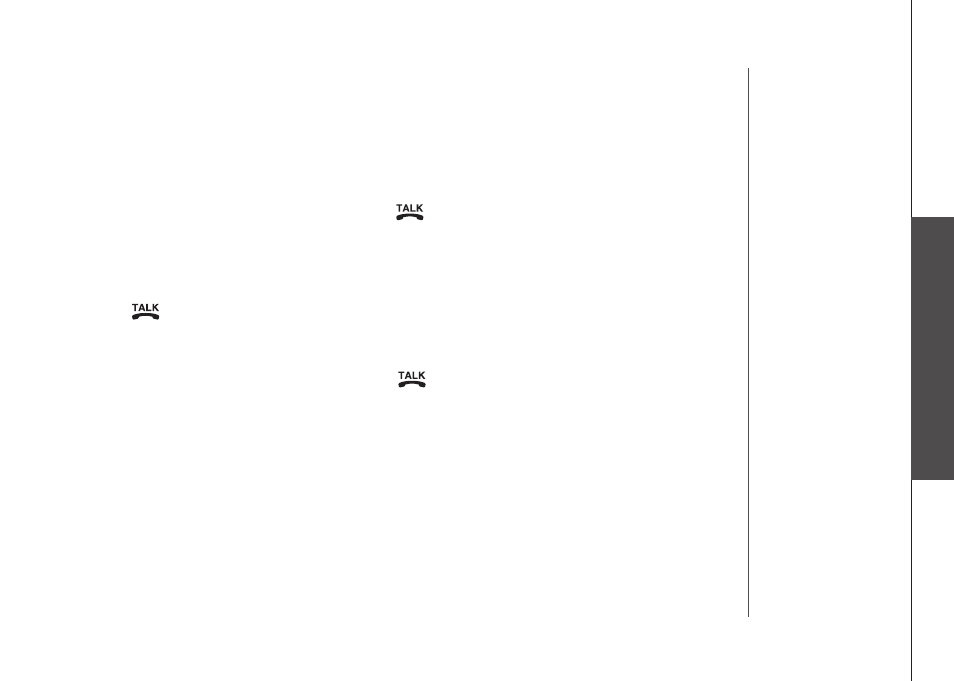
www.vtechphones.com
15
B
as
ic
o
pe
ra
tio
n
Te
le
ph
on
e o
pe
ra
tio
n
Telephone operation
Transfer an external call
An external call can be forwarded to another handset durng a conversaton.
Whle on a call, press
SELECT/X-FER on the orgnatng handset and ts
screen wll show
CALL TRANSFERED.
When the other handset rngs, press
/
FLASH on that handset to answer
and ts screen wll show
TRANSFERED CALL.
After the other handset has answered the transferred call, the orgnatng
handset screen wll dsplay
SYSTEM HS BUSY.
Press
/
FLASH on the orgnatng handset to cancel the call forwardng
before the other handset answers the call.
If the forwarded call s not answered wthn 30 seconds, the call wll be forwarded
back to the orgnatng handset. Press
/
FLASH on the orgnatng handset
to answer the call. The call wll be dsconnected f the orgnatng handset does
not answer wthn 30 seconds.
1.
2.
3.
•
•
- CS2111-11 (56 pages)
- DS6472-6 (2 pages)
- Dect 6.0 DS6211-4 (49 pages)
- Dect 6.0 DS6221-3 (18 pages)
- IP811 (20 pages)
- LS6225-4 (58 pages)
- 20-2432 (51 pages)
- 6051 (53 pages)
- VT2650 (38 pages)
- CS6129-41 (79 pages)
- LS6215-3 (47 pages)
- ip8301 (106 pages)
- 20 (44 pages)
- DS6421-3 (2 pages)
- DS6401 (21 pages)
- DS6151 (2 pages)
- CS6409 (23 pages)
- IA5864 (51 pages)
- 9126 (30 pages)
- CS6329-2 (71 pages)
- ia5865 (61 pages)
- CS6129-3 (1 page)
- CS6429-3 (1 page)
- DS6121-2 (75 pages)
- 6042 (2 pages)
- 915 ADL (4 pages)
- i 5881 (58 pages)
- DS3111-4 (61 pages)
- CS6219 (18 pages)
- LS6125-4 (77 pages)
- ia5847 (52 pages)
- VT2024-31 (13 pages)
- DS221-3 (60 pages)
- CS6124 (53 pages)
- IP 811 (20 pages)
- GiGA5.8x VT5836 (33 pages)
- 2600 (11 pages)
- 2121 (5 pages)
- DS6111 (56 pages)
- IP8300 (118 pages)
- CS6229-5 (61 pages)
- I5808 (44 pages)
- LS5145 (128 pages)
- DECT DS6121-4 (74 pages)
