Volvo 940 User Manual
Page 38
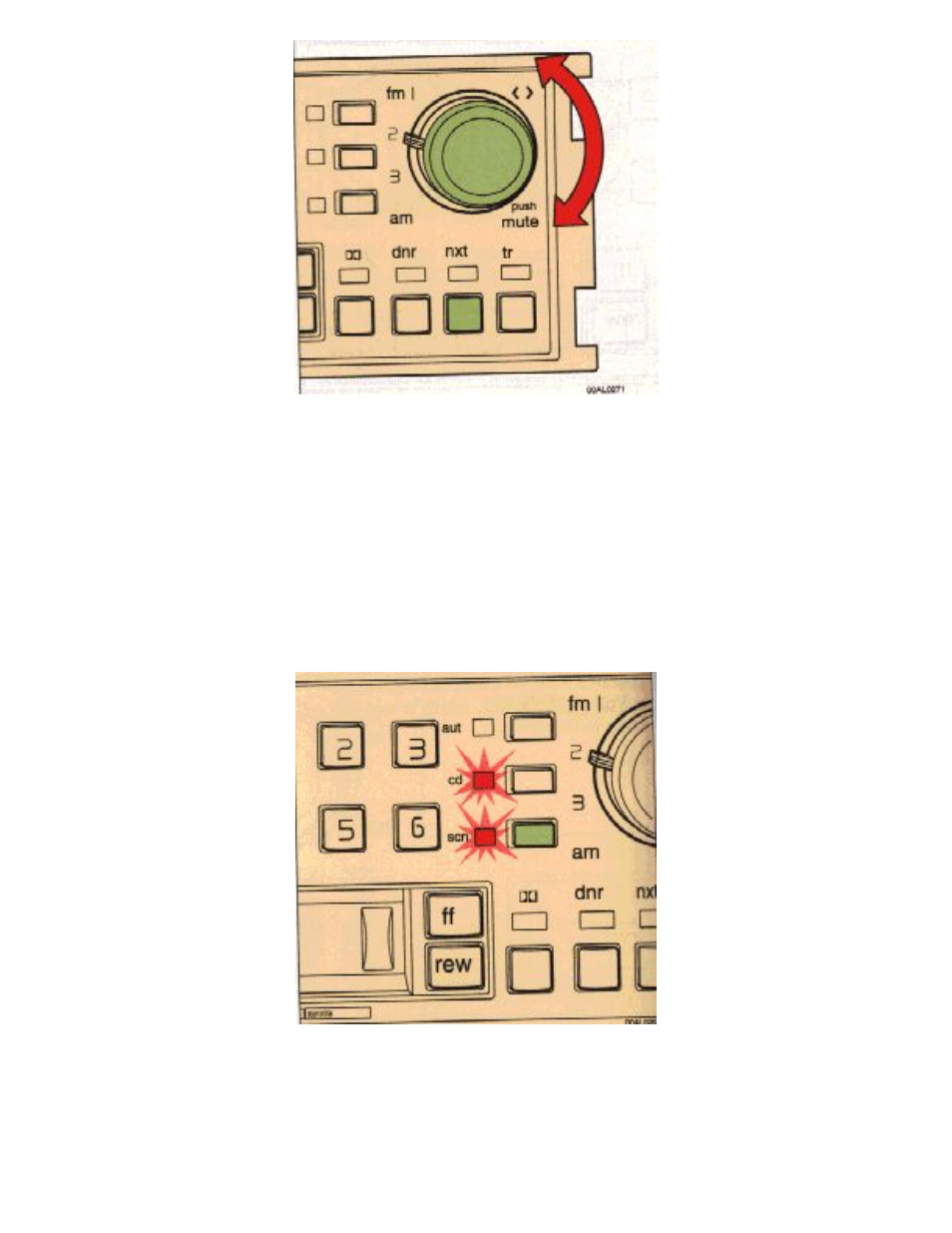
1993 Volvo 940
Track no. selector
Turn the outer knob to select the track number required.
Changing selected track no.
Turn the outer knob to change the selected track number or press "nxt" for forward selection.
The chosen disc no. and track no. is displayed.
Scanning
Depress the "scn" button. The set scans the entire disc and stops at every track for 8 seconds. Scanning is
then resumed. If you want to retain the track press the "scn" button once more within the 8 seconds.
file:///K|/ownersdocs/1993/1993_940/93940_1_25.html (10 of 13)12/30/2006 9:44:20 AM
See also other documents in the category Volvo Cars:
- 740 GL (138 pages)
- Penta D2-55 (68 pages)
- XC70 (254 pages)
- 2007 S60 (278 pages)
- 2006 C70 (182 pages)
- 2008 C70 (257 pages)
- 2007 S60 (283 pages)
- 2007 S60 (382 pages)
- 2001 S80 (225 pages)
- S60R (240 pages)
- 2007 S80 (234 pages)
- C70 (251 pages)
- 960 (254 pages)
- 240 (126 pages)
- S60 (44 pages)
- 2009 S80 (358 pages)
- 2010 S40 (302 pages)
- 2008 S40 (8 pages)
- S70 (283 pages)
- V50 (8 pages)
- 850 (201 pages)
- S80 (8 pages)
- S60 S60R (265 pages)
- 850GLT (176 pages)
- 1800 S (35 pages)
- C30 (8 pages)
- 2008 C30 (8 pages)
- VHD (300 pages)
- S40 (189 pages)
- XC70 MY14 руководство по эксплуатации (492 pages)
- S80 MY14 руководство по эксплуатации (478 pages)
- V40 Cross Country MY14 руководство по эксплуатации (472 pages)
- XC90 MY14 руководство по эксплуатации (340 pages)
- 2009 S60 (254 pages)
- 2004 V70 (139 pages)
- 2005 S60 (132 pages)
- 2005 C70 (210 pages)
