Record your own announcement, Delete your announcement, Answering system – VTech CS5123 User Manual
Page 41
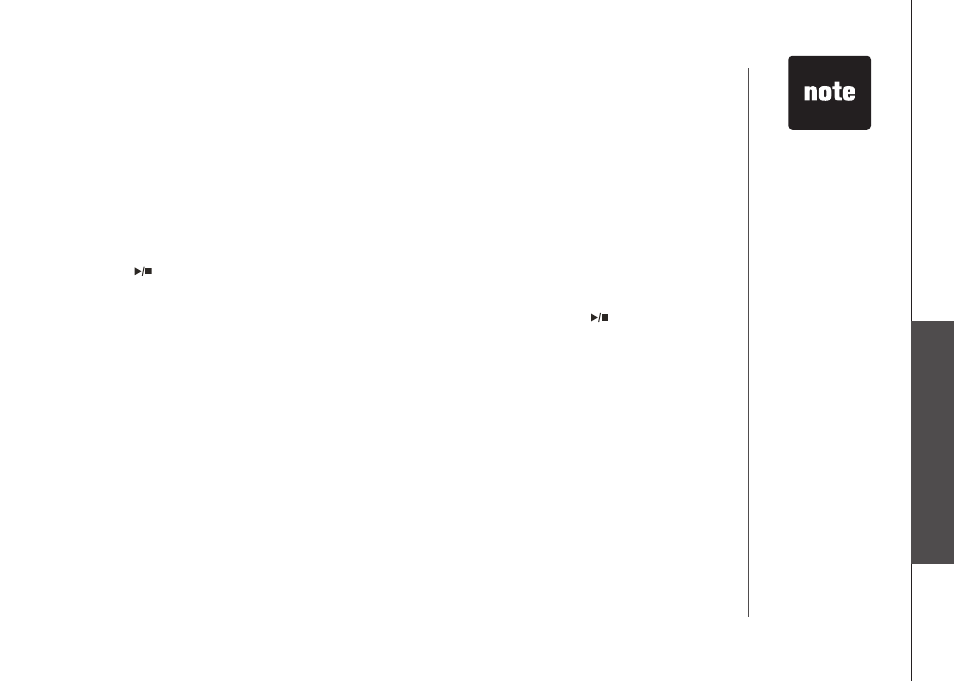
www.vtechphones.com
37
B
as
ic
o
pe
ra
tio
n
Answering system
A
ns
w
er
in
g s
ys
te
m
Record your own announcement
Press
ANNC whle n dle mode and the system wll announce “Announcement.
Press
PLAY or press RECORD.”
Press
RECORD and the system announces, “Record after the tone. Press
STOP when you are done.”
After the tone, speak towards the mcrophone at the bottom front of the
telephone base from about nne nches away.
Press
/PLAY/STOP when finished.
The answerng system wll automatcally playback the newly recorded
announcement and there will be a confirmation tone. Press
/PLAY/STOP
to stop the playback at anytme.
You can record your announcement agan by followng the steps above.
Delete your announcement
Press
ANNC whle n dle mode and the system wll announce “Announcement.
Press
PLAY or press RECORD.”
Press
X/DELETE and the system wll announce “Announcement deleted.”
1.
2.
3.
4.
5.
6.
1.
2.
When your
announcement
s deleted, calls
wll be answered
wth the preset
announcement.
•
