Set telephone base ringer, Set remote access code, Set telephone base rnger – VTech CS5123 User Manual
Page 38: Answering system
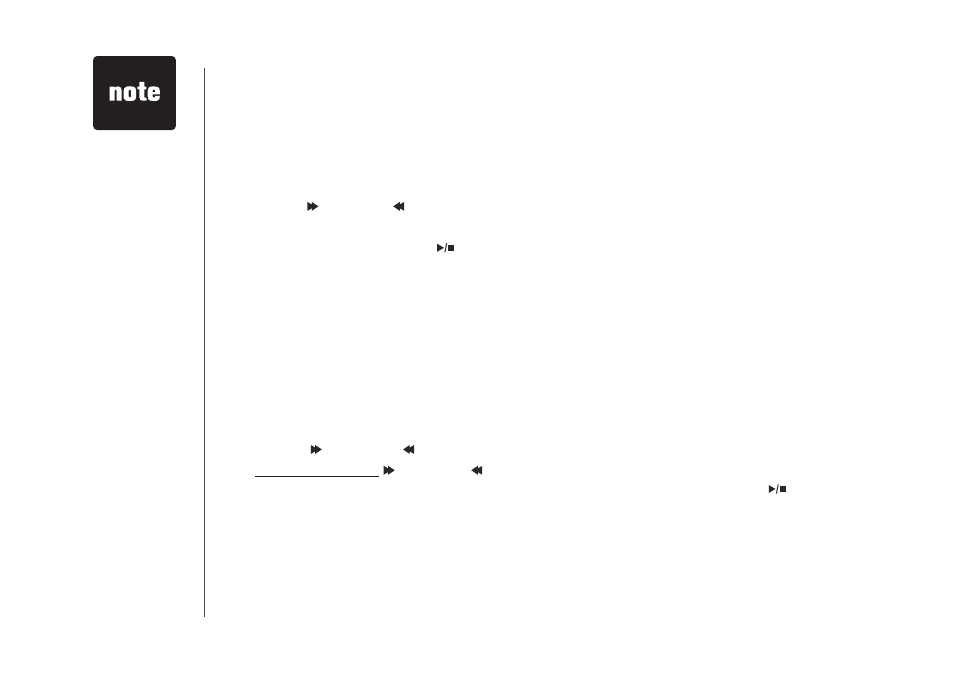
www.vtechphones.com
34
Answering system
Set telephone base ringer
Ths feature allows you to select the telephone base rnger volume level.
Press
SET UP when n dle mode untl the system announces the telephone
base rnger settng. There are three levels:
HI (hgh), OF (off) and LO (low).
Press
/SKIP or /REPEAT untl the system announces the desred telephone
base rnger volume level, then press
SET UP to save the settng and go to the
next settng, or press /
PLAY/STOP to save and return to the dle mode.
Set remote access code
A two-dgt securty code s requred to access the answerng system from any
touch tone telephone. The preset code s
19. You can set the remote access
code from
10 to 99.
To set the remote access code:
Press
SET UP when n dle mode untl the system announces the remote
access code settng.
Press
/
SKIP or
/
REPEAT to change the remote access code by one, or
press and hold
/
SKIP or
/
REPEAT to change t by ncrements of ten.
Press
Press
SET UP to save the settng and go to the next settng, or press /PLAY/STOP
to save and return to the dle mode.
1.
2.
1.
2.
The handset
rnger volume s
set separately.
See page 9 for
detals.
•
