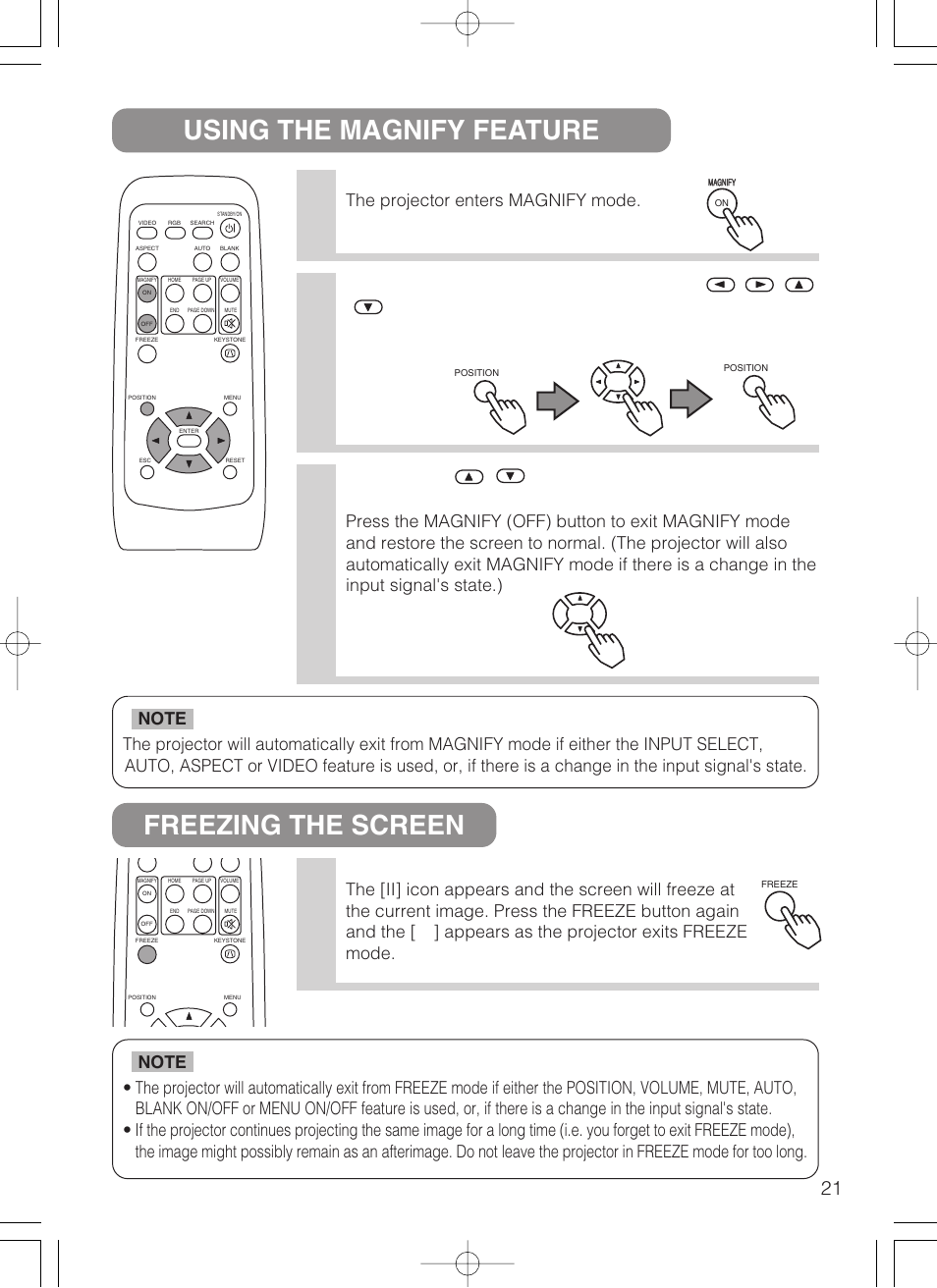Using the magnify feature freezing the screen 1, Press the magnify (on) button, Press the position button, then use the – VIEWSONIC S50/X50 User Manual
Page 22: Press the, Buttons to zoom in and out of the selected area, Press the freeze button, The projector enters magnify mode
See also other documents in the category VIEWSONIC Projectors:
- DLP Projector With Brilliantcolor PJD6211 (2 pages)
- NMP-550 (18 pages)
- PJD6240 (54 pages)
- PJD5112 (43 pages)
- PJ700 (30 pages)
- PJD5221 (69 pages)
- PJ551 (32 pages)
- PJ406D (38 pages)
- PJL6223 (176 pages)
- PJ350 (2 pages)
- PJD6211P (42 pages)
- PJ452 (60 pages)
- DLP Projector Pro8200 (57 pages)
- PJD7383I (95 pages)
- LCD HDTV N4060w (2 pages)
- PJ260D (2 pages)
- PJD6381 (59 pages)
- PJ751 (44 pages)
- PJ562 (2 pages)
- DLP PROJECTOR PJD7400W (82 pages)
- PRO8450W VS13646 (79 pages)
- High Resolution Pocket Projector PLED-W200 (2 pages)
- VS13647 (78 pages)
- PJ650/PJ520 (46 pages)
- PJD6230 (2 pages)
- VS13645 (79 pages)
- PJ1165 (52 pages)
- PJ560DC (36 pages)
- PJ258D (2 pages)
- PJ875 (32 pages)
- DLP PJ755D (2 pages)
- PJ458D (42 pages)
- PJD5523W (54 pages)
- PJ750 (30 pages)
- Light Bright and Portable projector PJD6221 (2 pages)
- PJ600-1 (2 pages)
- PJ559D (2 pages)
- VS12476 (59 pages)
- Projector PJ250 (25 pages)
- PRO8450W (2 pages)
- PJD6251 (59 pages)
- PJ255D (34 pages)
- VS13783 (37 pages)
- PJD6241 (59 pages)