English, Using tv features – VIEWSONIC VS12675-1M User Manual
Page 44
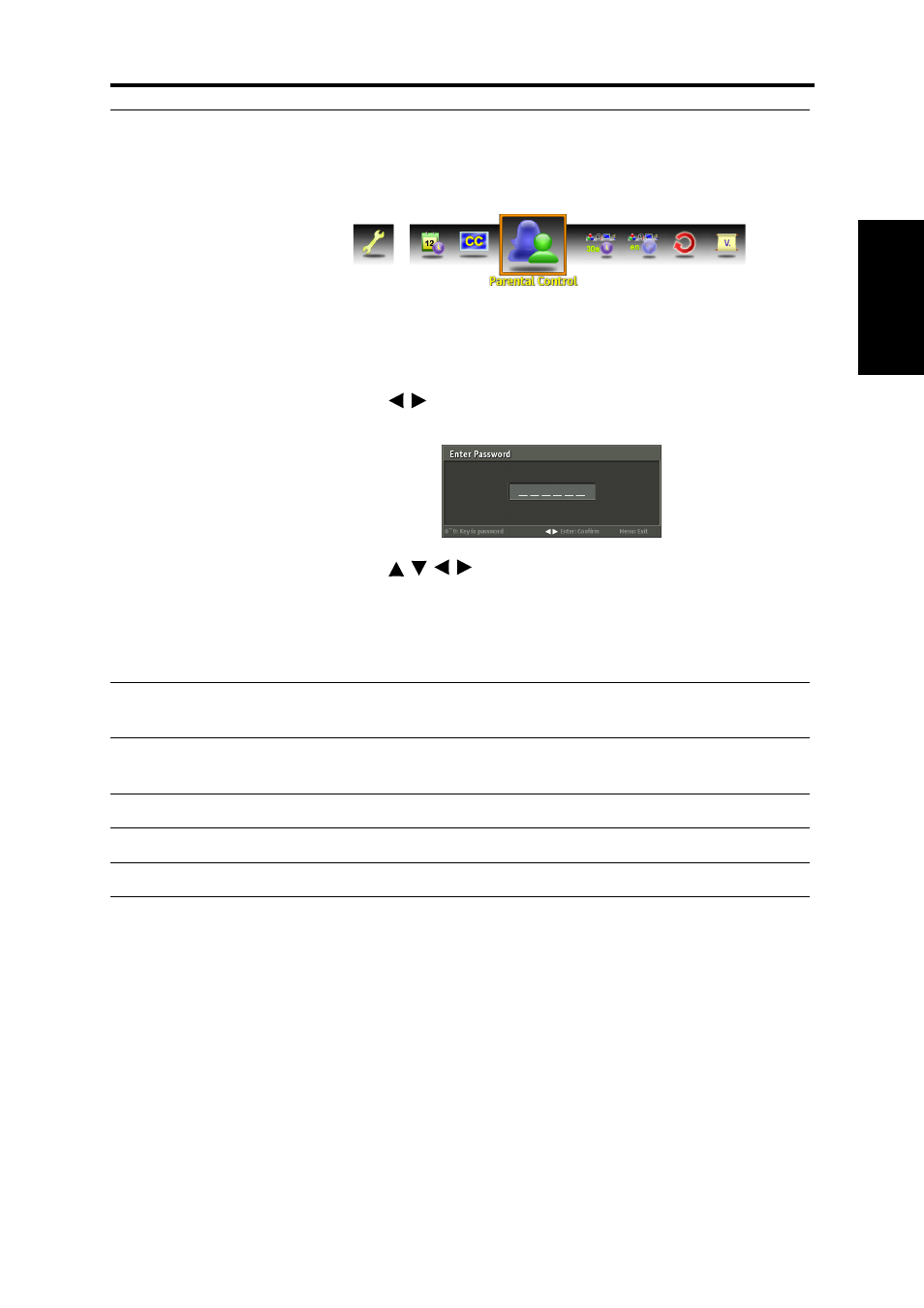
Using TV Features
ViewSonic 38 VT2645 / VT3245 / VT3745
English
Contact ViewSonic service team at: http://www.ViewSonic.com or call our service team: United States 1-800-688-6688, Canada 1-866-463-4775
Parental Control
Parental Control can be used to block channels and change pass-
word.
1. Select Parental Control from the Setup menu and press
ENTER.
2. To use the Parental Control function you must enter a 6 digit
password. The factory default is 999999.
3. The Parental Control menu appears.
4. Use to to highlight an individual Parental Control
option, then use 0-9 to enter the password.
5. Use to move the cursor, then press ENTER
repeatedly to toggle between BLOCK or to UNBLOCK.
Please see “Customizing the Parental Control Settings” on page 39
for more details.
OSD Timeout
Allows the user to adjust the OSD duration on the screen:
10 sec/20 sec/30 sec.
OSD Language
Allows the user to select the OSD language:
English/French/Spanish.
Version
Press ENTER to view the current TV version.
DCR
Press ENTER to turn on/off dynamic contrast ratio.
Reset All
Press ENTER to reset all settings and restore defaults.
