VIEWSONIC N1750w User Manual
Page 22
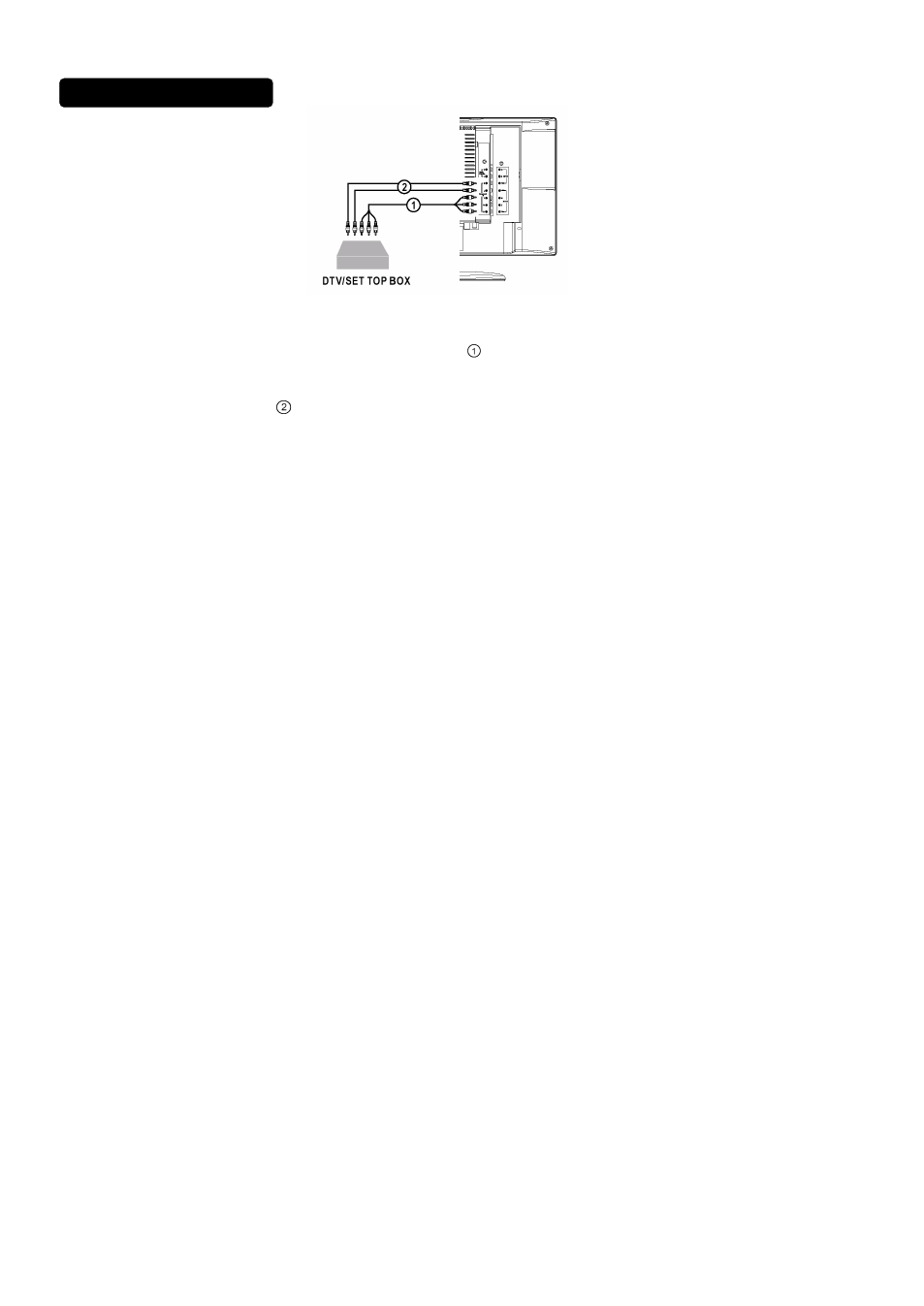
20
DIGITAL SET TOP BOX
How to connect component video:
1. Connect the three separate component video cables to the DTV set-top box Y, Pb and Pr
ports and to the Y, Pb and Pr ports on the TV.
2. Connect the audio cables to the DTV player’s AUDIO L and R ports and to the L and R
AUDIO
AV ports on the TV.
How to use
1. Select
COMPONENT
, (see P7 TV/ VIDEO)
2. Turn on the DTV set-Top box set.
Warning: In case you notice scrolling images, wrong colors or no color, no picture or even
combinations of these, on your screen, check if the connections are done in the right way.
Check if the cable colors match with the Input connector colors.
Connect DTV set top box
RF output to TV Antenna
input (TV channel set to
CH3 or CH4). If your DTV
set top box has
component (Y, Pb, Pr)
video ports, use them for
better picture.
- DiamaniDuo NX2232w (2 pages)
- CD4225 (47 pages)
- VX2433wm (2 pages)
- N4280p (57 pages)
- VS11769-2M (50 pages)
- VS13776-1M (47 pages)
- VS11287-1M (27 pages)
- Q91B (2 pages)
- 19" Widescreen LCD VX1933w (2 pages)
- N2060W (24 pages)
- N4790P (42 pages)
- VS11962 (25 pages)
- N3000w (34 pages)
- VS12281-1A (43 pages)
- N5230p (2 pages)
- VPW4255 (40 pages)
- VS10847-1P (28 pages)
- VS13231-1M (52 pages)
- N4285p (2 pages)
- NextVision N2010 (33 pages)
- N3200w (30 pages)
- VS12197-1G (28 pages)
- Q19wb-1 (2 pages)
- VPW450HD (48 pages)
- VS12276-1G (26 pages)
- N3250w (56 pages)
- N3290W (42 pages)
- ND4200 (43 pages)
- VT2730 (52 pages)
- N2690w (2 pages)
- LCDTV (3 pages)
- N4200w 42 (2 pages)
- VT3245 (55 pages)
- VS12114-1M (48 pages)
- NX2240w (33 pages)
- LCD TV VS12413 (47 pages)
- VS10790 (22 pages)
- VS10576-1E (34 pages)
- N1630W (2 pages)
- CD5233 (52 pages)
- VTMS2431 (63 pages)
- VS12664-1M (55 pages)
- N2752w (35 pages)
- N2635w (2 pages)
