Getting the most from your video eyewear – Vuzix IWEAR AV310 User Manual
Page 6
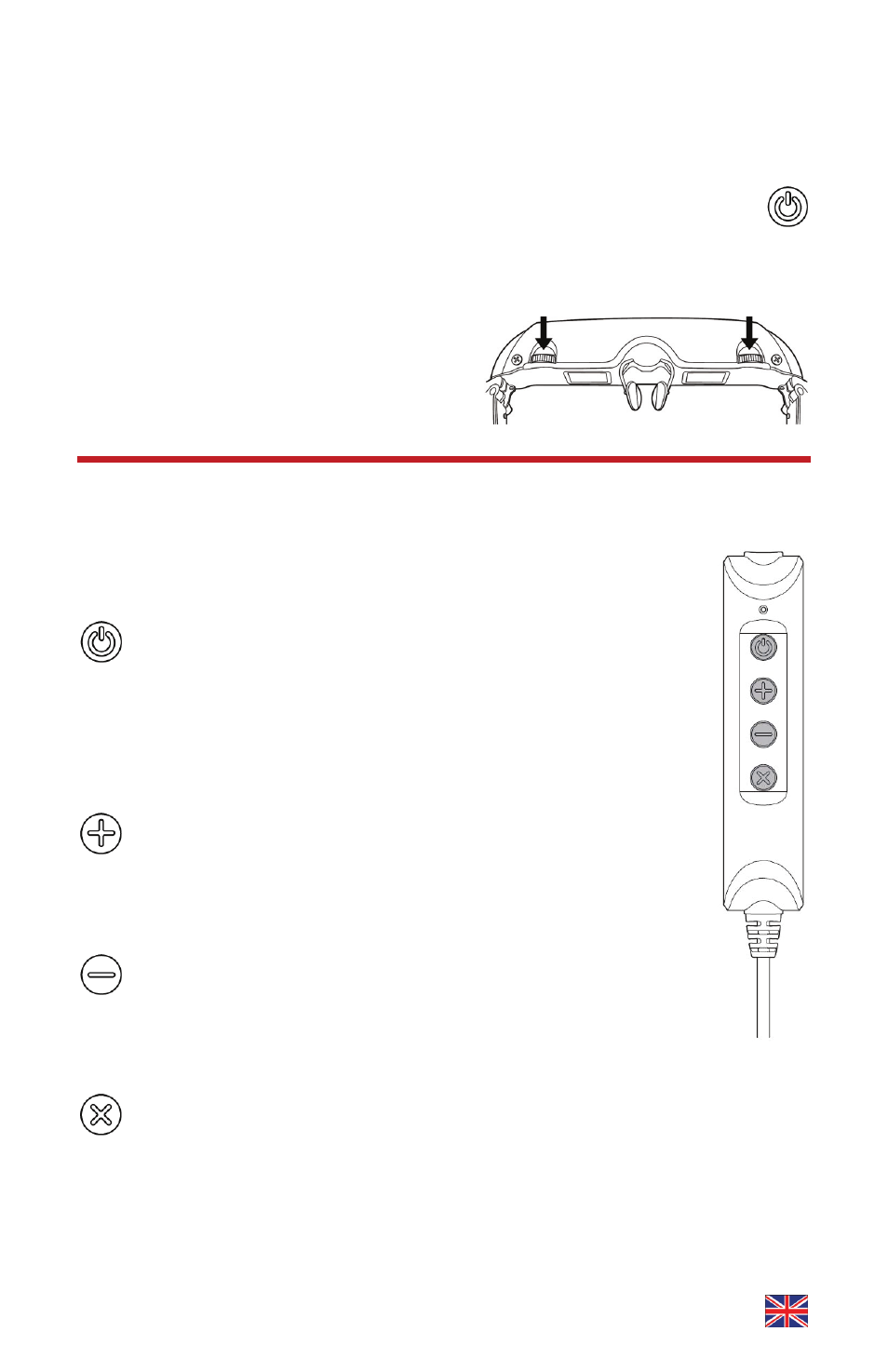
English – 6 of 12
o
Turn on your audio/video device and configure it for an external display, if
required.
p
Press the Power button on the battery box to turn on your AV310
Widescreen.
q
If required, adjust the AV310 Widescreen’s focus.
Your AV310 Widescreen has independent
left and right eye focus adjusters under the
front left and right corners of the viewer. It
is easiest to focus by closing one eye
while adjusting the focus for the other.
Getting the Most from Your Video Eyewear
Control Buttons
A series of four buttons on the battery pack allow you to adjust audio
and video of your AV310 Widescreen.
The top button, nearest the connector, is the Power/OSD
button. It allows you to turn your Vuzix AV310 Widescreen on
and off and access the On Screen Display (OSD) menu.
•
Press once to turn on AV310 Widescreen
•
Press again to access the OSD menu
•
Press again to advance to the next menu item
•
Press and hold to turn off AV310 Widescreen
The plus sign identifies the Increase button, used to increase
selected setting such as volume, brightness, etc.
•
Increase volume, when OSD is not displayed.
• Increases current OSD selection, when OSD is
displayed
The minus sign identifies the Decrease button, used to
decrease selected setting such as volume, brightness, etc.
•
Decrease volume, when OSD is not displayed.
• Decreases current OSD selection, when OSD is
displayed
The “X” identifies the Exit button, used to cancel the current OSD menu
selection.
•
Close the OSD
• Press and hold to toggle between 2D and the last 3D mode and
back.
