VIEWSONIC VFM735W-72G User Manual
Page 31
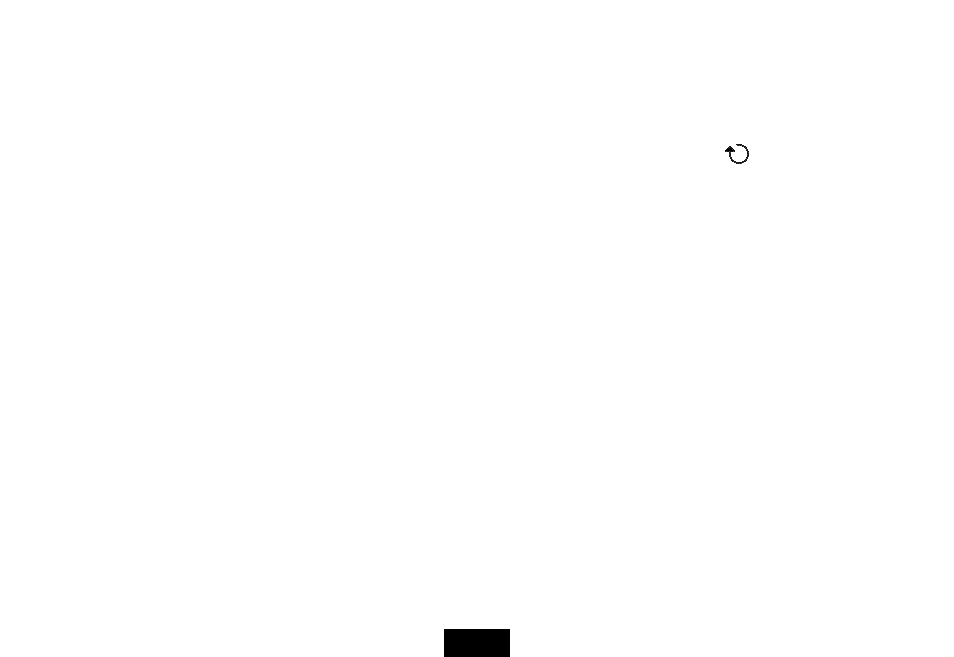
25
4. Why does the screen not show anything?
•
The device might not have been turned ON or the adapter is not well connected.
5. Can I rotate a photo on the screen?
• YES.
Touch
[M] to open OSD menu while viewing photos, and then use [g] or [h] to select
and touch [X] to rotate
a photo.
Note: The rotated photo will return to its original orientation after you power off the Digital Photo Frame.
6. What is the best photo resolution displayed on the screen?
•
The best resolution is 800*480 and the max photo resolution of this Digital Photo Frame is 8000*8000 pixels.
ViewSonic
VFM735w-52G/VFM735w-72G
This manual is related to the following products:
