Connecting to the power – VIEWSONIC VFM735W-72G User Manual
Page 13
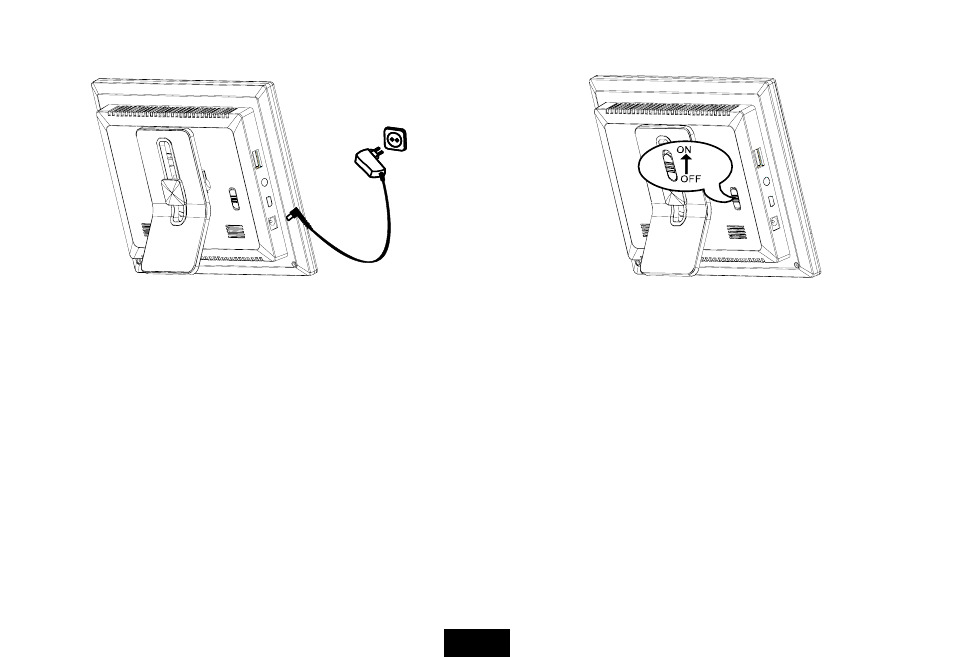
7
Connecting to the power
1. Plug one end of the power adaptor into the DC socket
in the Digital Photo Frame, and the other into a wall
outlet.
2. Switch the power to the ON marking position to turn on
the Digital Photo Frame.
Note:
y
To turn off the Digital Photo Frame completely, slide the power switch from ON to OFF.
ViewSonic
VFM735w-52G/VFM735w-72G
This manual is related to the following products:
