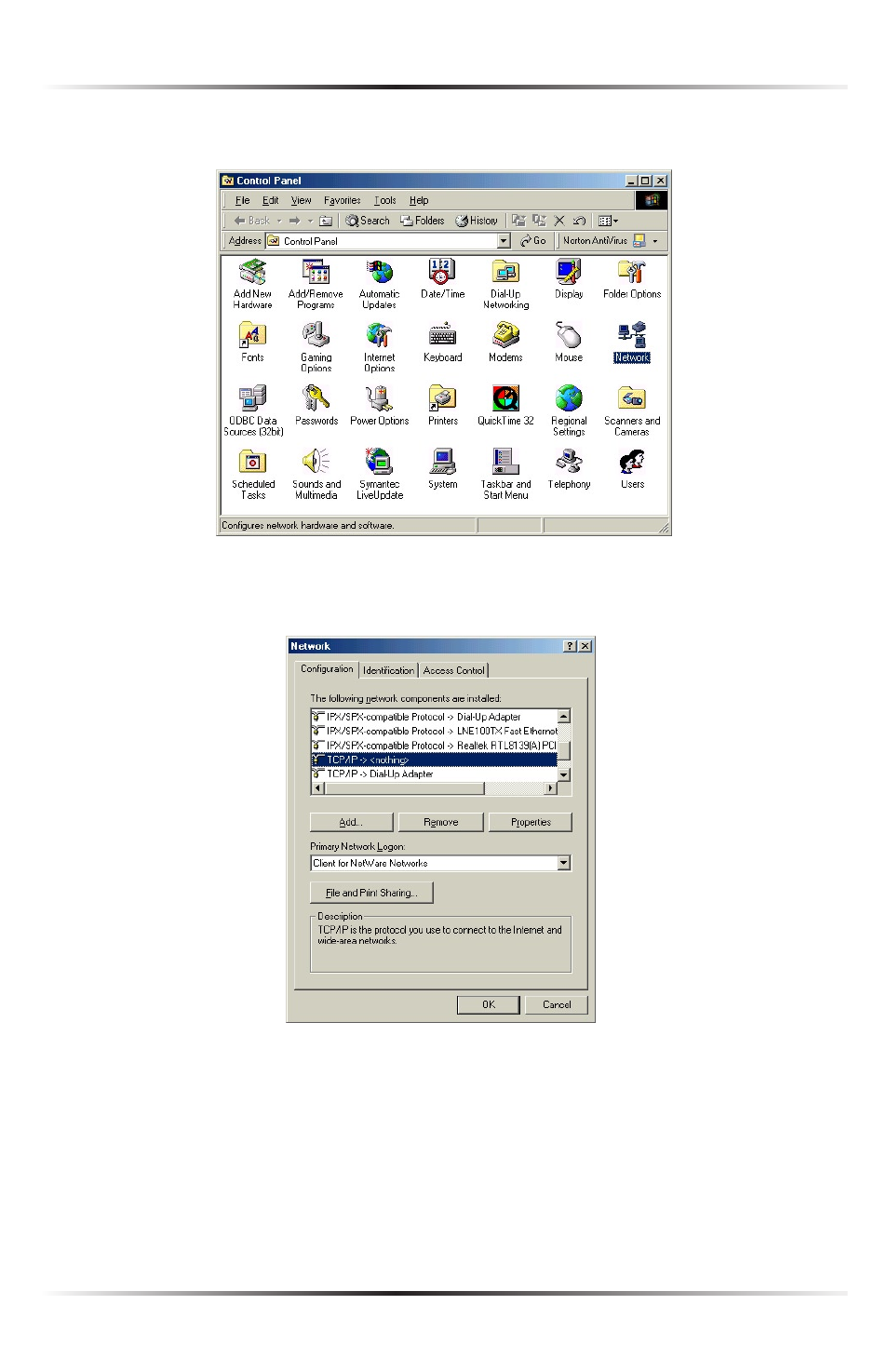
74
DSL Modem User Manual
75
Appendix B Switching to Static IP on the Computer
4. When the “Control Panel” window appears, double-click Network.
5. The “Network” window appears. In the “The following network components
are installed” list box, locate and double-click
TCP/IP
.