Verizon GT701C User Manual
Page 49
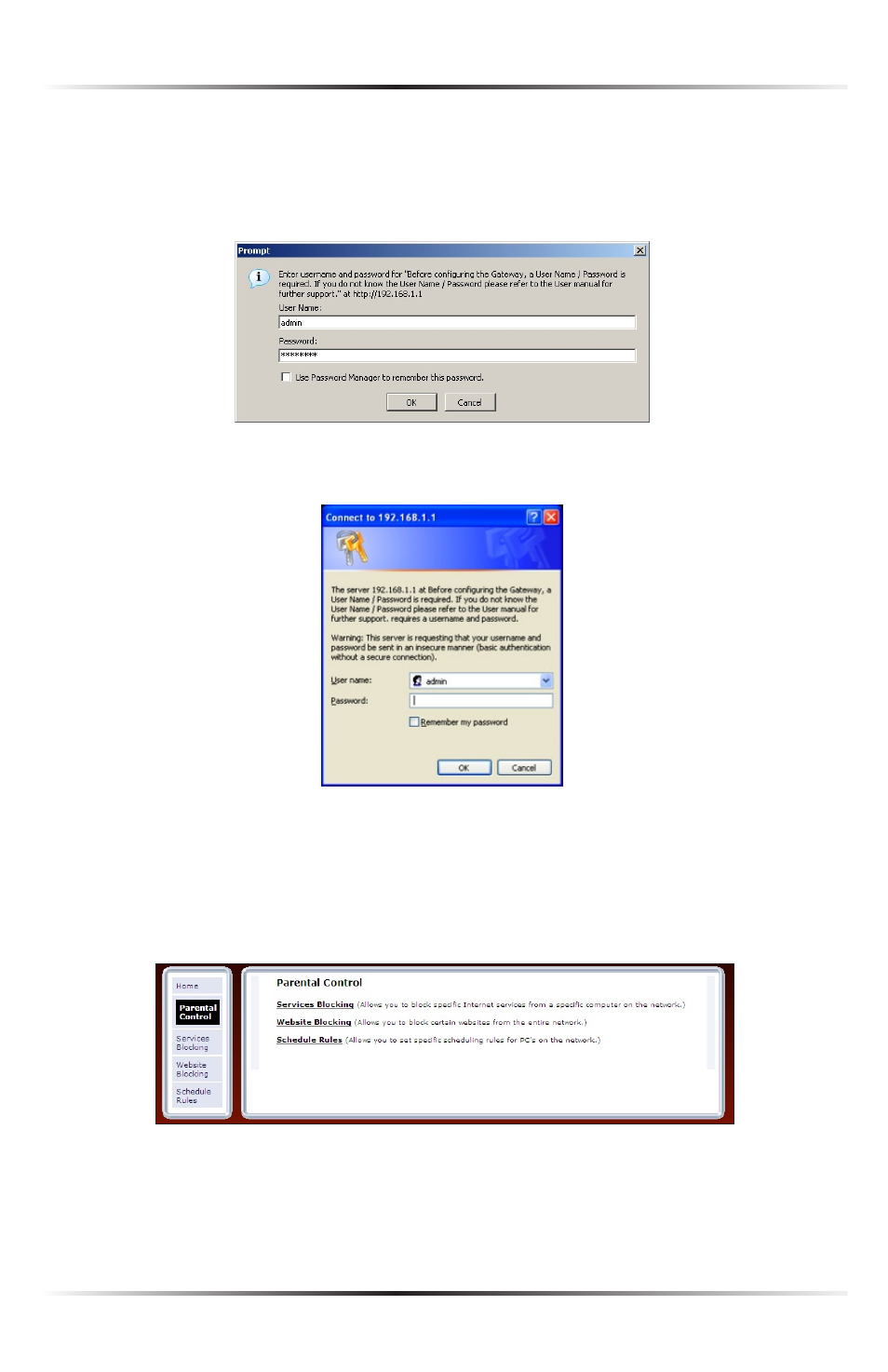
46
DSL Modem User Manual
47
Chapter 6 Configuring Parental Controls
3. A login window appears. Enter the user name and password in the appropri-
ate text boxes, then click OK.
Firefox:
Internet Explorer:
☞
Note: The default user name is “admin.” The default password
is “password.”
4. The “Parental Control” screen appears. To modify a specific setting, click on its
name in the menu bar on the left, or from the list in the middle of the screen.
