Using tv features, Remote control and tv controls, Button description – VIEWSONIC VS13772-1M User Manual
Page 26
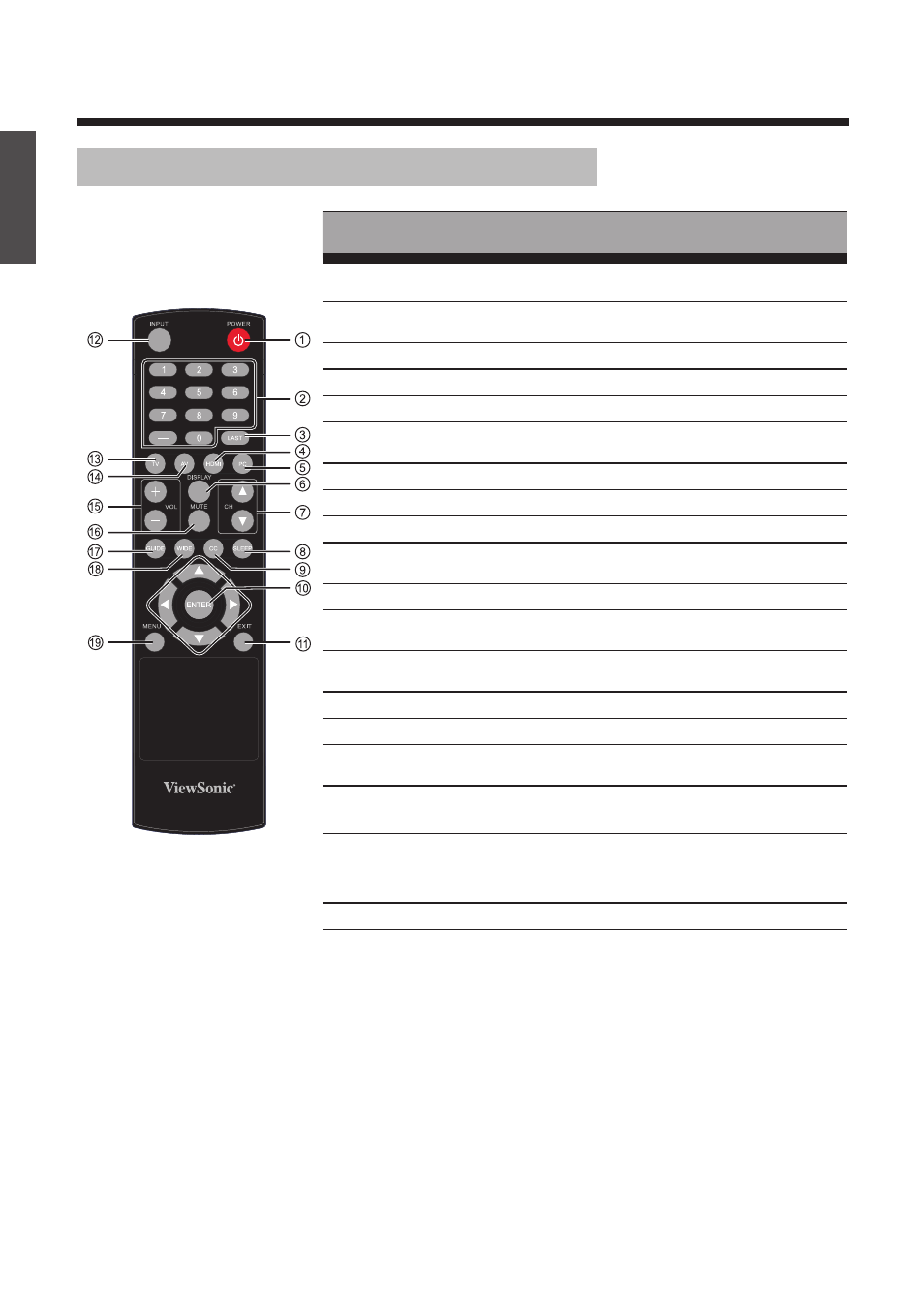
14
Using TV Features
ENGLISH
ViewSonic VT3210LED/VT4210LED
Remote Control and TV Controls
CV-90283T
PC
Button
Description
1
POWER
Press to turn the power on from standby mode.
Press again to return to the standby mode.
2
Channel keys
Use to key in the channel number. See “Changing
Channels” on page 24 for more details.
3
LAST
Press to return to the last viewed channel or source.
4
HDMI
Press to toggle among HDMI1 and HDMI2 modes.
5
PC
Press to switch to PC(VGA) mode.
6
DISPLAY
Press to display the input source or channel
information.
7
p
CH q
Press to change the channels in sequence.
8
SLEEP
Press to access the sleep timer.
9
CC
Press to access the closed caption.
10
ENTER
Activate highlighted items in the main menu
system.
11
EXIT
Close on-screen menus.
12
INPUT
Press to display the input source list, repeat press to
change the input.
13
TV
Press to switch to TV source when in any other
source.
14
AV
Press to switch to AV mode.
15
+ VOL -
Press to adjust the volume.
16
MUTE
Press to turn off the sound. To restore the sound,
press this button again, or press the +
VOL - button.
17
GUIDE
Display TV status information as well as program
details, when available.
18
WIDE
Cycle through the picture sizes: Natural, Wide
1/2/3, Full, 4:3 HD, Native and Dot by Dot
(available in PC Mode Only).
19
MENU
Access the main TV menu system.
