Playback mode, Binocular feature – Vivitar Digital Binocular Camera VIV-CV-1225V User Manual
Page 18
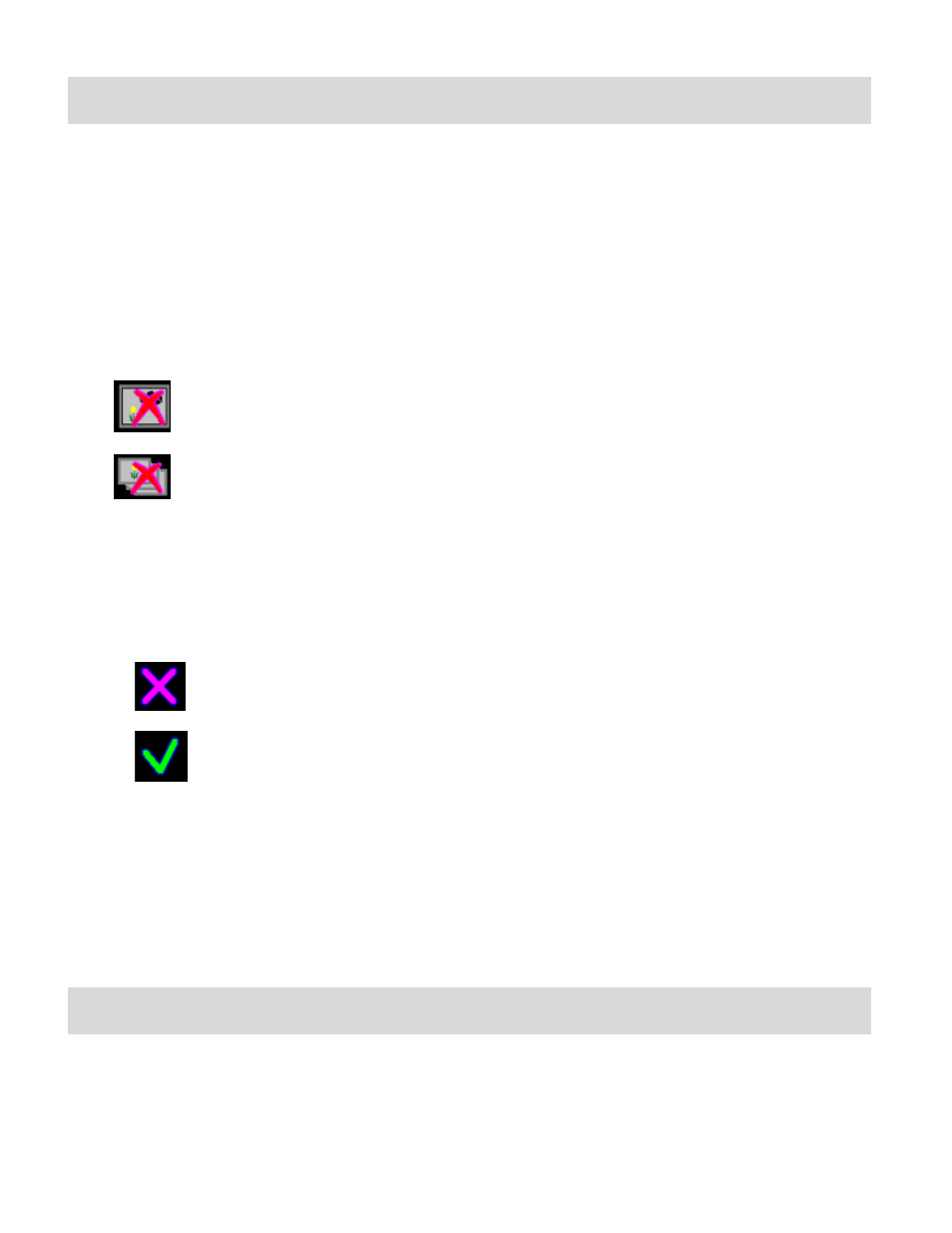
17
Playback Mode
The Playback Mode allows
you to review and delete photos that you‟ve captured with your camera.
DELETE PHOTOS
1)
Press the PREVIEW button to enter the Playback Mode.
2)
Press the MENU button to enter the Delete menu option.
3)
Press the OK button to select the Delete option.
4)
The following delete options are displayed on the LCD screen.
Delete selected picture (single photo)
Delete all pictures (all photos)
5)
Press the NEXT button to highlight the desired options: Delete single photo / Delete multiple
Photos option, and select the option you want.
6)
Press the OK button to select your option.
Another option will appear on the LCD screen.
Do not delete and exit
Delete
7)
Press the NEXT button to highlight and select the option you want.
8)
If you choose the
„Delete single picture‟ option, only the selected picture is deleted.
9)
If you choose the
„Delete all pictures‟ option, all pictures in the SD card will be permanently
deleted.
Binocular Feature
You can use your digital camera as binoculars as well.
Look through the binocular lenses (either side) using the Eyepiece Focus Knob to focus on the
scene.
