Vivitar Digital Binocular Camera VIV-CV-1225V User Manual
Page 17
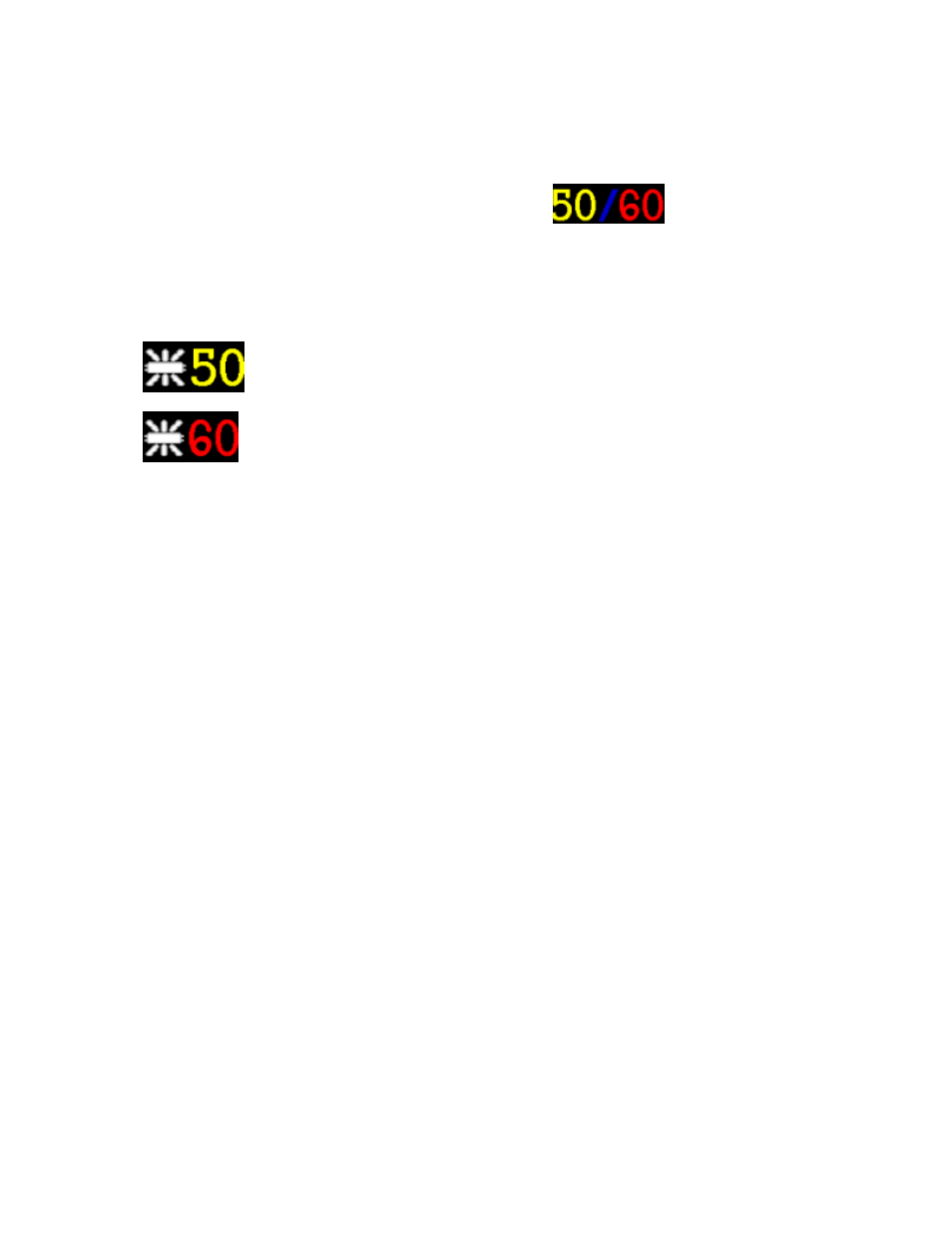
16
1)
Press the MENU button to enter the Menu Mode options.
2)
Press the RIGHT button to enter the General menu of camera settings mode
3)
Press the LEFT button to return to the change of Camera Mode settings menu.
4)
Press the NEXT button to select the Frequency icon
that appears on the
screen menu.
5)
Press the OK button to determine the optical frequency option.
6)
The corresponding optical frequency options are displayed in the center of LCD screen:
50Hz
60Hz
7)
Press the NEXT button to highlight the various Frequency options, and select the option you
want.
8)
Press the OK button to select your option and save your choice.
9)
Press the MENU button to exit and return to the camera standby mode.
