Adjusting bass and treble levels, Adjusting the speaker balance, Enabling or disabling the built-in speakers – Vizio E370VT User Manual
Page 31
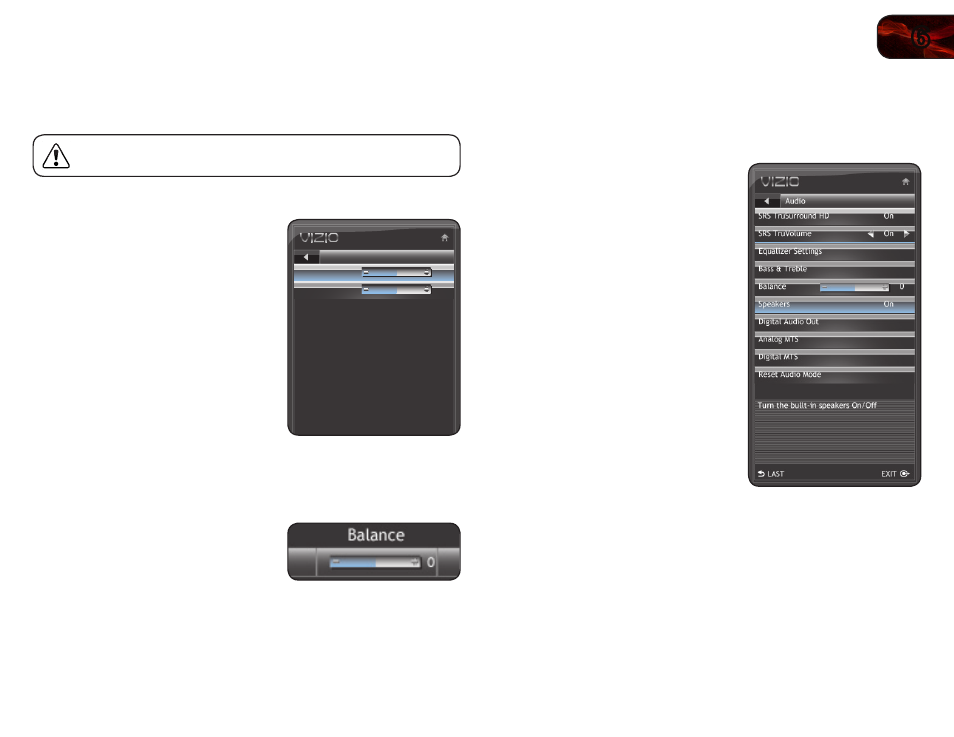
6
23
E320VT / E370VT / E420VT
Adjusting Bass and Treble Levels
The bass and treble levels for your TV’s built-in speakers can be adjusted to your
liking.
To adjust the bass and treble levels, you must
disable
SRS TruSurround HD and change the Equalizer Settings to
Off.
To adjust the bass and treble levels:
1. Press the
OK button on the remote.
The on-screen menu is displayed.
2. Use the
Arrow buttons to highlight
Audio and press OK.
3. Use the
Arrow buttons to highlight
Bass & Treble and press OK.
4. Use the Arrow buttons to highlight
Bass or Treble and press
OK.
5. Use the
Left/Right Arrow buttons to
increase or decrease the level. When
you are finished, press
EXIT.
Adjusting the Speaker Balance
The built-in speakers can be adjusted to distribute the sound between the left and
right speakers.
To adjust the speaker balance:
1. Press the
OK button on the remote.
The on-screen menu is displayed.
2. Use the
Arrow buttons to highlight
Audio and press OK.
3. Use the
Arrow buttons to highlight Balance and press OK.
4. Use the
Arrow buttons to adjust the speaker balance:
• To increase the loudness of the right speaker, increase the balance
setting.
• To increase the loudness of the left speaker, decrease the balance
setting.
Bass & Treble
Bass
0
0
Treble
EXIT
LAST
Adjust Bass Level
Enabling or Disabling the Built-In Speakers
Using this menu option, you can turn the built-in speakers on or off. This is often
used when the TV is connected to a home audio system.
To enable or disable the built-in speakers:
1. Press the
OK button on the remote.
The on-screen menu is displayed.
2. Use the
Arrow buttons to highlight
Audio and press OK.
3. Use the
Arrow buttons to highlight
Speakers and press OK.
4. Press the
Right/Left Arrow buttons to
select
On or Off and press EXIT.
