VIEWSONIC WR100 User Manual
Page 19
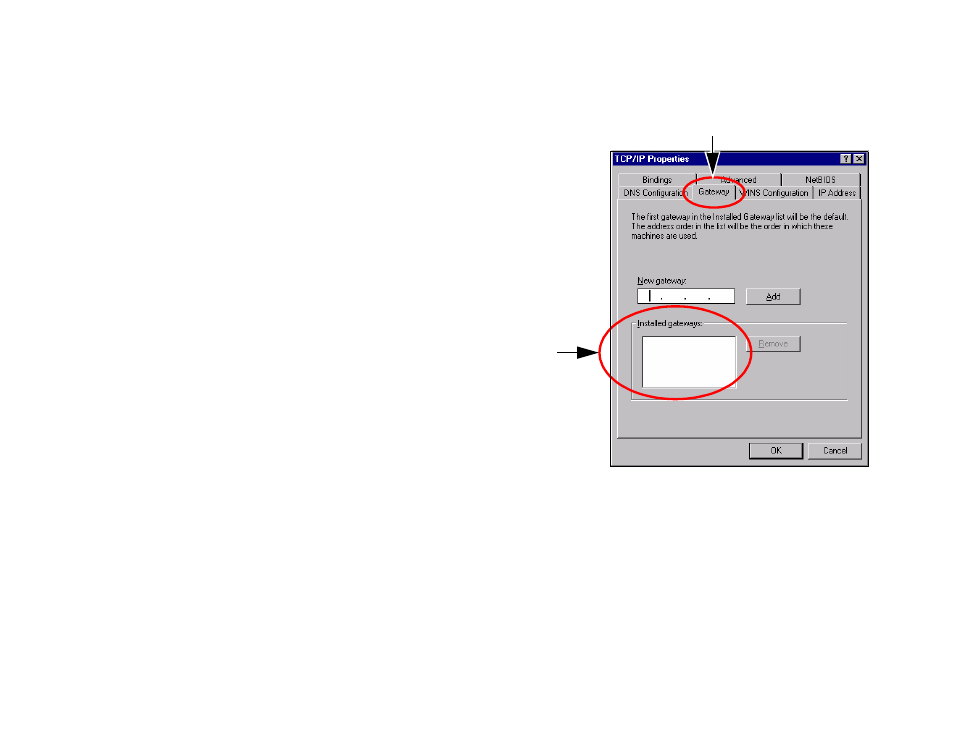
ViewSonic Wireless Router
15
4
Verify that the Installed gateways field is blank. Click OK > OK.
5
Windows may ask you for the original Windows installation disk
or additional files. Look for those files on
C:\windows\options\cabs or insert your Windows CD-ROM
into your CD -ROM drive and check the correct file location: for
example if your CD-ROM is D, go to D:\win98, or D:\win9x.
6
Restart your PC if prompted.
