The engine is switched off, The gear selector is placed in (n)eutral, The wheels start to spin or lock – Volvo V70 User Manual
Page 67
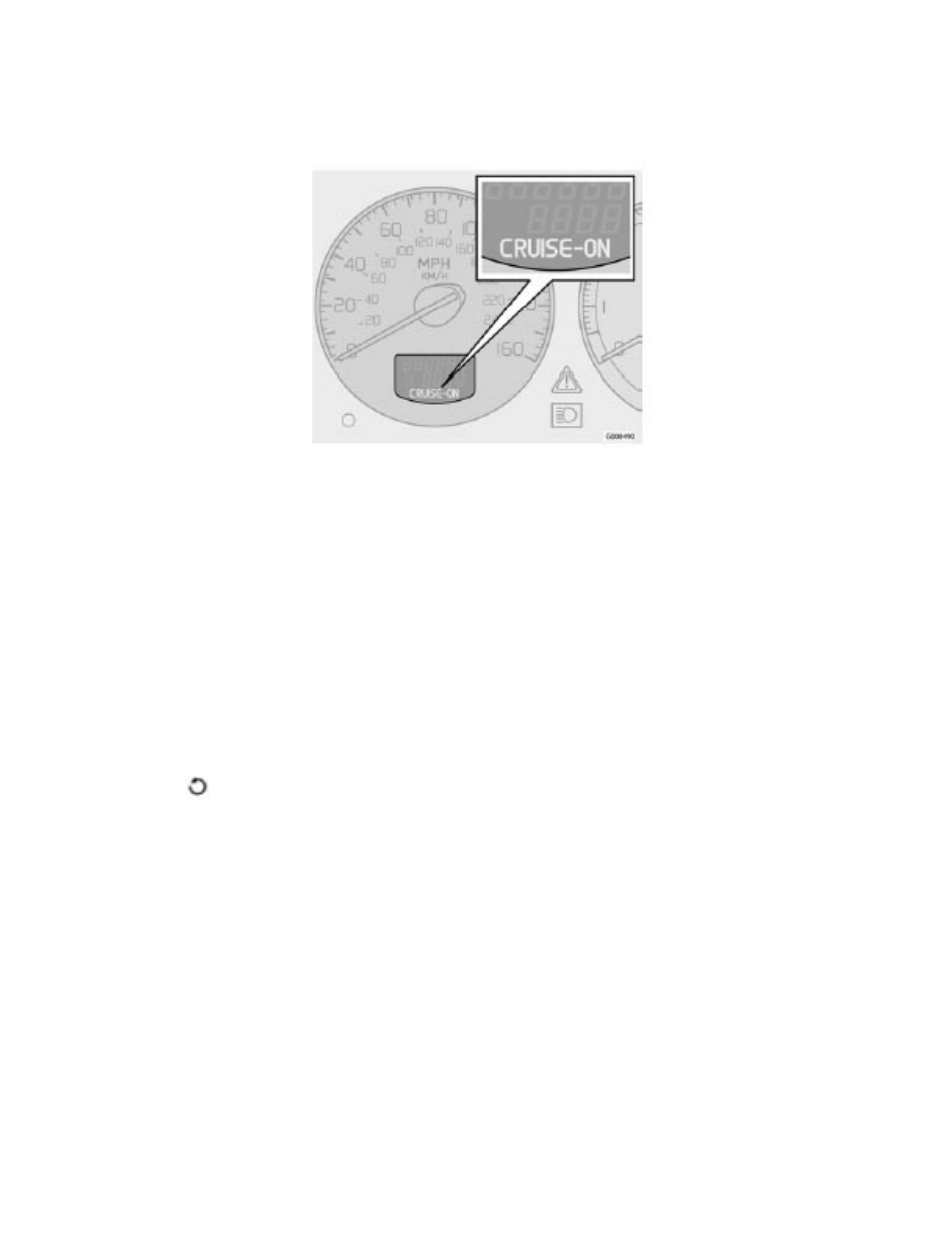
2007 Volvo V70
Setting speed
Press + or - to set the current speed. CRUISE-ON will be displayed in the information window in the
instrument panel.
Increasing or decreasing speed
Use + or - in the following ways to increase or decrease the vehicle's speed:
●
Press and hold down + or - until the vehicle reaches the desired speed.
●
Press + or - for approximately a half second and release the button to increase or decrease vehicle
speed by approximately 1 mph (1.6 km/h).
NOTE: Cruise control will not function at speeds below approximately 20 mph (30 km/h).
Braking
●
Cruise control is automatically disengaged when the brake pedal is depressed. The currently set speed
is stored in memory.
●
Pressing resume
will return the vehicle to the previously set speed.
Acceleration
Momentary acceleration, such as when passing another vehicle, does not affect cruise control operation.
The vehicle will automatically return to the previously set speed when you release the accelerator pedal.
Disengaging cruise control
To disengage cruise control, press the CRUISE button. CRUISE or CRUISE-ON will no longer be
displayed in the information window in the instrument panel.
NOTE: Cruise control is automatically disengaged if:
●
the engine is switched off
●
the gear selector is placed in (N)eutral
●
the wheels start to spin or lock
●
if an increase in speed is maintained for more than one minute
file:///K|/ownersdocs/2007/2007_V70/07v70_02.htm (23 of 35)12/30/2006 5:49:29 PM
- 2013 C70 XC90 2013 S80 S60 2013 XC70 2013 S60 2012 XC70 2013 C30 2012 C70 2012 S80 2008 V70 2008 S80 2010 XC70 2010 V70 2011 S80 2011 XC70 2012 C30 2011 S40 2011 C30 2011 C70 2010 S40 2010 S80 2011 S60 2009 XC70 2009 V70 2009 S80 2010 C30 2008 C30 2007 S80 2008 S40 2009 C30 2008 C70 2007 C70 2007 S40 2008 S60 2007 S60
