Pg. 239 audio, External cd changer (option) – Volvo V70 User Manual
Page 267
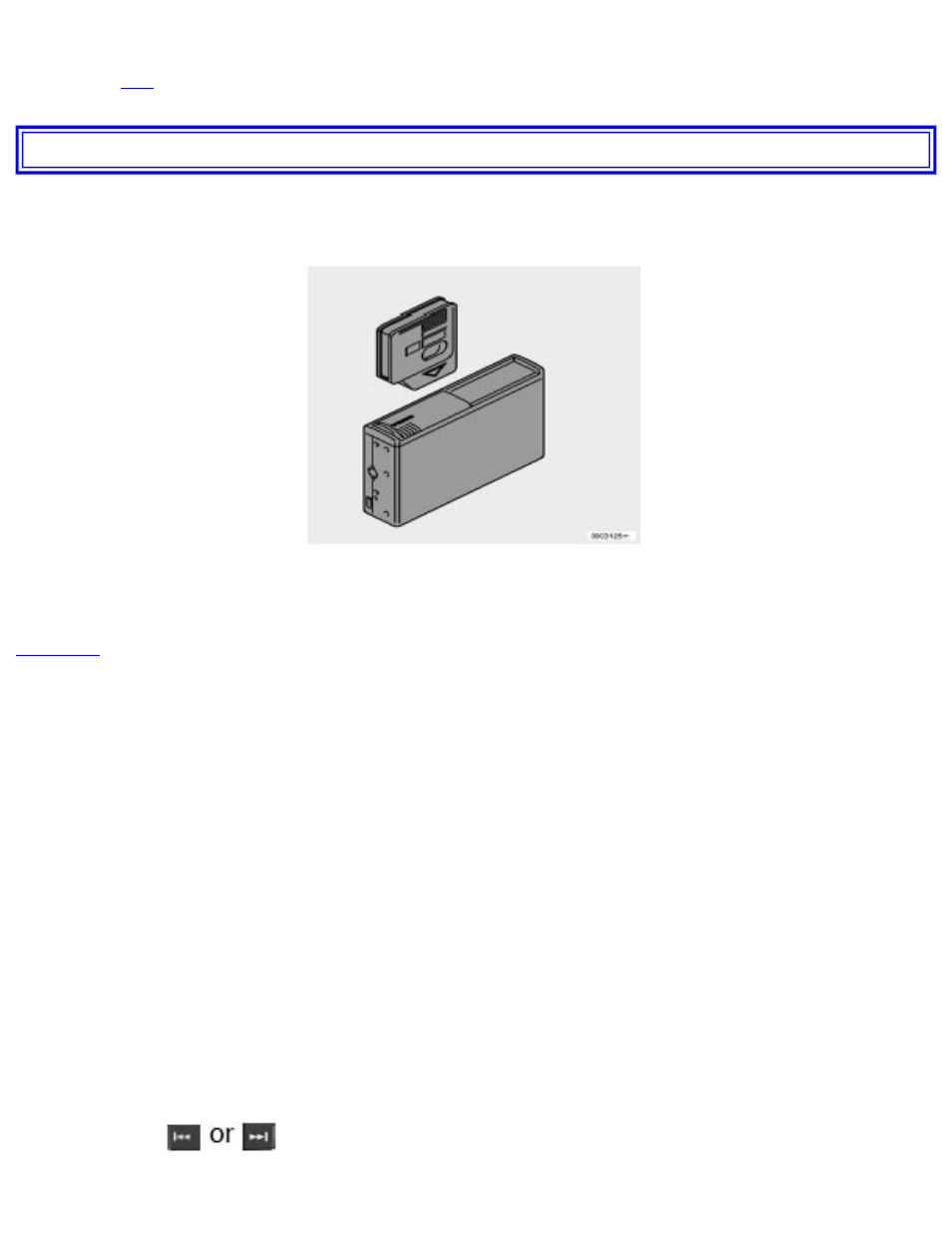
2007 Volvo V70
selected track.
●
for information on caring for compact discs.
pg. 239 Audio
External CD changer (option)
External CD changer
The optional 10-CD changer is mounted in the cargo compartment. Please refer to the illustration on
for the location of the buttons referred to on this page.
Turn the SOURCE knob to select the external CD changer.
To load discs into the changer:
- Slide the cover on the CD change open.
- Press the eject button on the CD changer.
- Pull the magazine out of the changer and insert the disc(s).
- Press the magazine back into the changer and slide the cover back into place.
If there are discs in the player when CD mode is selected, the changer will resume playing the disc and
track that were most recently played.
Selecting a disc position (number)
Use the station setting buttons 1-6 to select the disc to be played. Continue to press button 6 to select
discs 7-10.
The number of the disc and the track being played are shown in the display.
Changing tracks
Briefly press the
keys (or the corresponding keys on the optional steering wheel keypad) to
skip to the previous or next track. The track number is shown in the display.
file:///K|/ownersdocs/2007/2007_V70/07v70_11.htm (15 of 22)12/30/2006 5:49:50 PM
- 2013 C70 XC90 2013 S80 S60 2013 XC70 2013 S60 2012 XC70 2013 C30 2012 C70 2012 S80 2008 V70 2008 S80 2010 XC70 2010 V70 2011 S80 2011 XC70 2012 C30 2011 S40 2011 C30 2011 C70 2010 S40 2010 S80 2011 S60 2009 XC70 2009 V70 2009 S80 2010 C30 2008 C30 2007 S80 2008 S40 2009 C30 2008 C70 2007 C70 2007 S40 2008 S60 2007 S60
