Pre l iminar y – Vidikron VP-6000a User Manual
Page 72
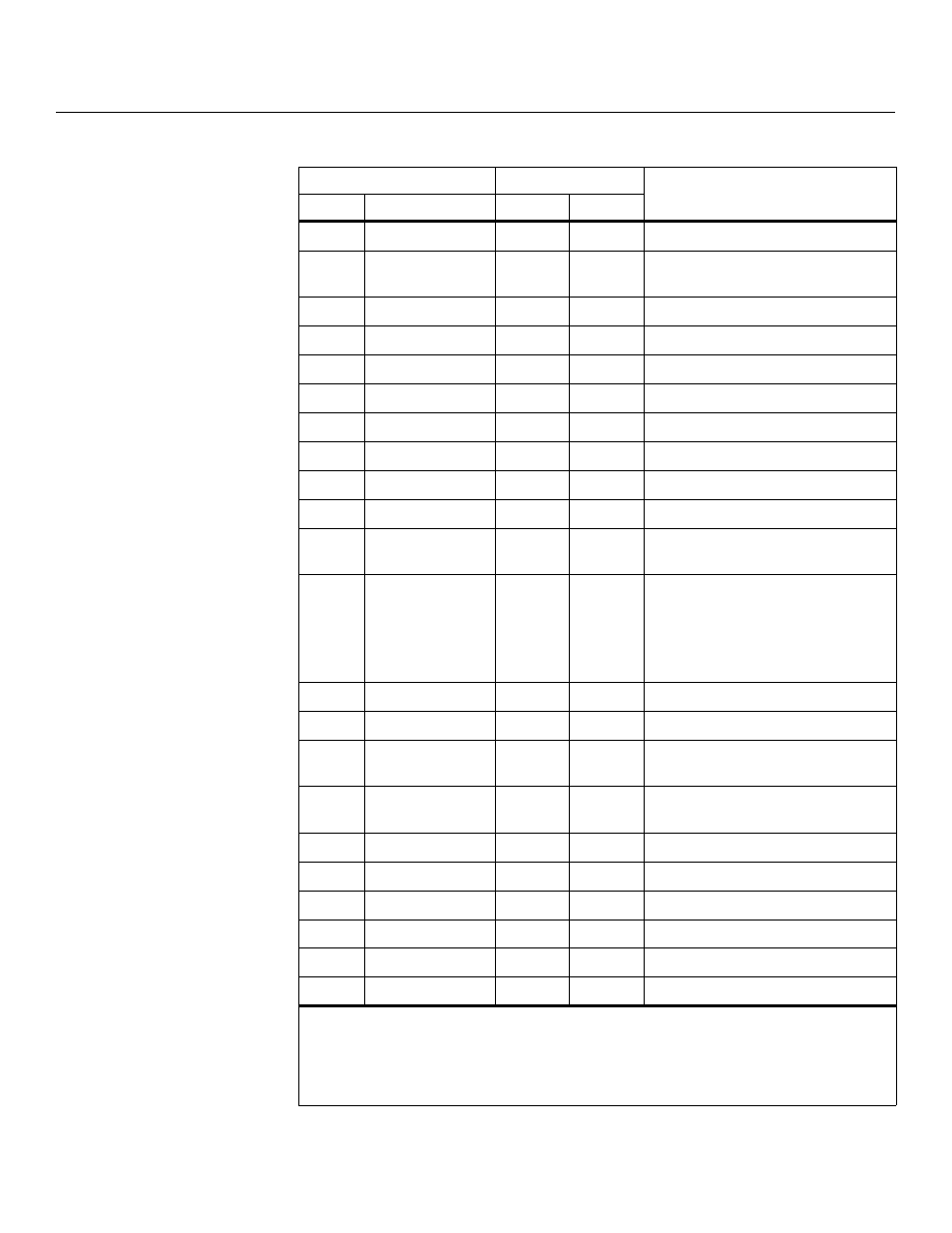
62
Vidikron PlasmaView Owner’s Operating Manual
PRE
L
IMINAR
Y
FMKS00
46 4D 4B 53 30 30
–
–
Sets the TEST PATTERN to OFF.
FMKS02
46 4D 4B 53 30 32
–
–
Sets the TEST PATTERN to INVERSE
(negative-positive inversion).
FMKS03
46 4D 4B 53 30 33
–
–
Turns ON the WHITE test pattern.
FMKS04
46 4D 4B 53 30 34
–
–
Turns ON the RED test pattern.
FMKS05
46 4D 4B 53 30 35
–
–
Turns ON the GREEN test pattern.
FMKS06
46 4D 4B 53 30 36
–
–
Turns ON the BLUE test pattern.
FMKS07
46 4D 4B 53 30 37
–
–
Turns ON the YELLOW test pattern.
FRCS00
46 52 43 53 30 30
–
–
Sets FRC to SCALER.
FRCS01
46 52 43 53 30 31
–
–
Sets FRC to NORMAL.
GSL
47 53 4C
000
255
Adjusts the GREEN sidebar level.
IDC
49 44 43
–
–
Clears the display ID number (resets to
“ALL”); for example,
01IDC
.
IDS
49 44 53
–
–
Sets the display ID number; for example,
01IDS
sets the display ID to 01h.
Note: IDS only works if the display ID
number has been cleared (with IDC) or has
not been previously assigned.
IPRS01
49 50 52 53 30 31
–
–
Sets the DISPLAY PROFILE to NORMAL.
IPRS02
49 50 52 53 30 32
–
–
Sets the DISPLAY PROFILE to PURE.
IPRS03
49 50 52 53 30 33
–
–
Sets the DISPLAY PROFILE to
MONOTONE.
IPRS04
49 50 52 53 30 34
–
–
Sets the DISPLAY PROFILE to HIGH
CONTRAST.
LESS00
4C 45 53 53 30 30
–
–
Sets FRONT L.E.D. to OFF.
LESS01
4C 45 53 53 30 31
–
–
Sets FRONT L.E.D. to ON.
OSDS00
4F 53 44 53 30 30
–
–
Sets OSD DISPLAY to OFF.
OSDS01
4F 53 44 53 30 31
–
–
Sets OSD DISPLAY to ON.
OSSS01
4F 53 53 53 30 31
–
–
Sets OSD SIZE to LARGE.
OSSS02
4F 53 53 53 30 32
–
–
Sets OSD SIZE to SMALL.
Table 6-1. Serial Commands (continued)
Command
Value Range
Description
ASCII
HEX
Minimum
Maximum
Notes:
1. When making input-specific adjustments such as to image quality, screen position/size or audio
sub-volume, select the input you wish to affect before making such adjustments.
2. These settings are not stored in memory.
