Pre l iminar y – Vidikron VP-6000a User Manual
Page 68
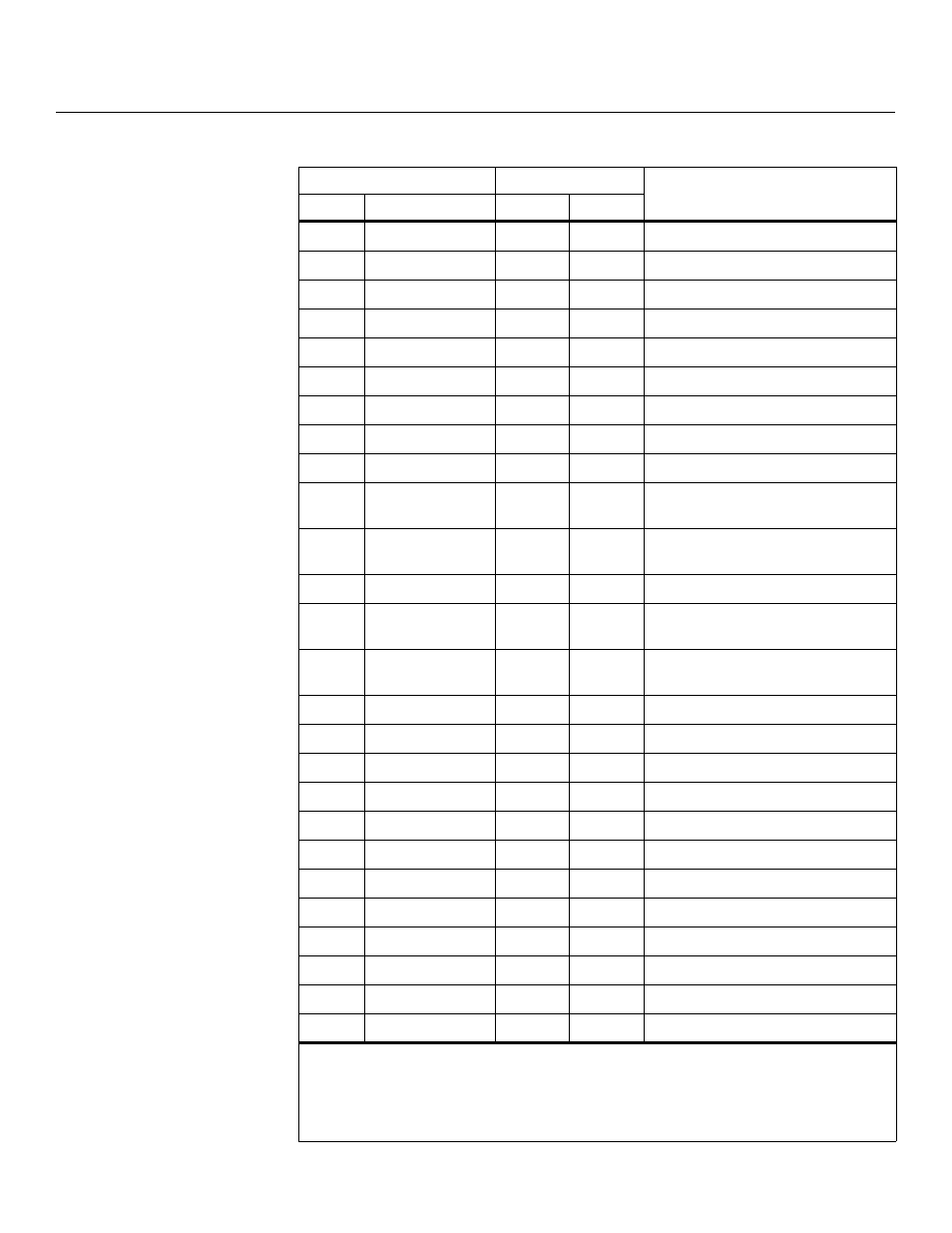
58
Vidikron PlasmaView Owner’s Operating Manual
PRE
L
IMINAR
Y
CTPS05
43 54 50 53 30 35
–
–
Sets COLOR TEMP. to HIGH.
CTRS00
43 54 52 53 30 30
–
–
Sets CHROMA EE to OFF.
CTRS01
43 54 52 53 30 31
–
–
Sets CHROMA EE to ON.
DBLS01
44 42 4C 53 30 31
–
–
Sets BLACK LEVEL for INPUT 2 to LOW.
DBLS02
44 42 4C 53 30 32
–
–
Sets BLACK LEVEL for INPUT 2 to HIGH.
DNRS00
44 4E 52 53 30 30
–
–
Sets the VIDEO NR to OFF.
DNRS01
44 4E 52 53 30 31
–
–
Sets the VIDEO NR to LOW.
DNRS02
44 4E 52 53 30 32
–
–
Sets the VIDEO NR to MIDDLE.
DNRS03
44 4E 52 53 30 33
–
–
Sets the VIDEO NR to HIGH.
DSGS01
44 53 47 53 30 31
–
–
Sets PLUG/PLAY setting for INPUT 2 to
PC.
DSGS02
44 53 47 53 30 32
–
–
Sets PLUG/PLAY setting for INPUT 2 to
VIDEO.
MCDS01
4D 43 44 53 30 31
–
–
Sets COLOR SPACE to RGB (VIDEO).
MCDS02
4D 43 44 53 30 32
–
–
Sets COLOR SPACE to COMPONENT1
(YCbCr).
MCDS03
4D 43 44 53 30 33
–
–
Sets COLOR SPACE to COMPONENT2
(YPbPr).
MNRS00
4D 4E 52 53 30 30
–
–
Turns MPEG FILTER OFF.
MNRS01
4D 4E 52 53 30 31
–
–
Sets MPEG FILTER to LOW.
MNRS02
4D 4E 52 53 30 32
–
–
Sets MPEG FILTER to MIDDLE.
MNRS03
4D 4E 52 53 30 33
–
–
Sets MPEG FILTER to HIGH.
PUCS00
50 55 43 53 30 30
–
–
Turns FILM MODE OFF.
PUCS01
50 55 43 53 30 31
–
–
Turns FILM MODE ON.
SFTS01
53 46 54 53 30 31
–
–
Sets the SIGNAL FORMAT to Type1.
SFTS02
53 46 54 53 30 32
–
–
Sets the SIGNAL FORMAT to Type2.
SFTS03
53 46 54 53 30 33
–
–
Sets the SIGNAL FORMAT to Type3.
SFTS04
53 46 54 53 30 34
–
–
Sets the SIGNAL FORMAT to Type4.
SFTS05
53 46 54 53 30 35
–
–
Sets the SIGNAL FORMAT to Type5.
SFTS06
53 46 54 53 30 36
–
–
Sets the SIGNAL FORMAT to Type6.
Table 6-1. Serial Commands (continued)
Command
Value Range
Description
ASCII
HEX
Minimum
Maximum
Notes:
1. When making input-specific adjustments such as to image quality, screen position/size or audio
sub-volume, select the input you wish to affect before making such adjustments.
2. These settings are not stored in memory.
