Vanguard Managed Solutions 650 User Manual
Page 50
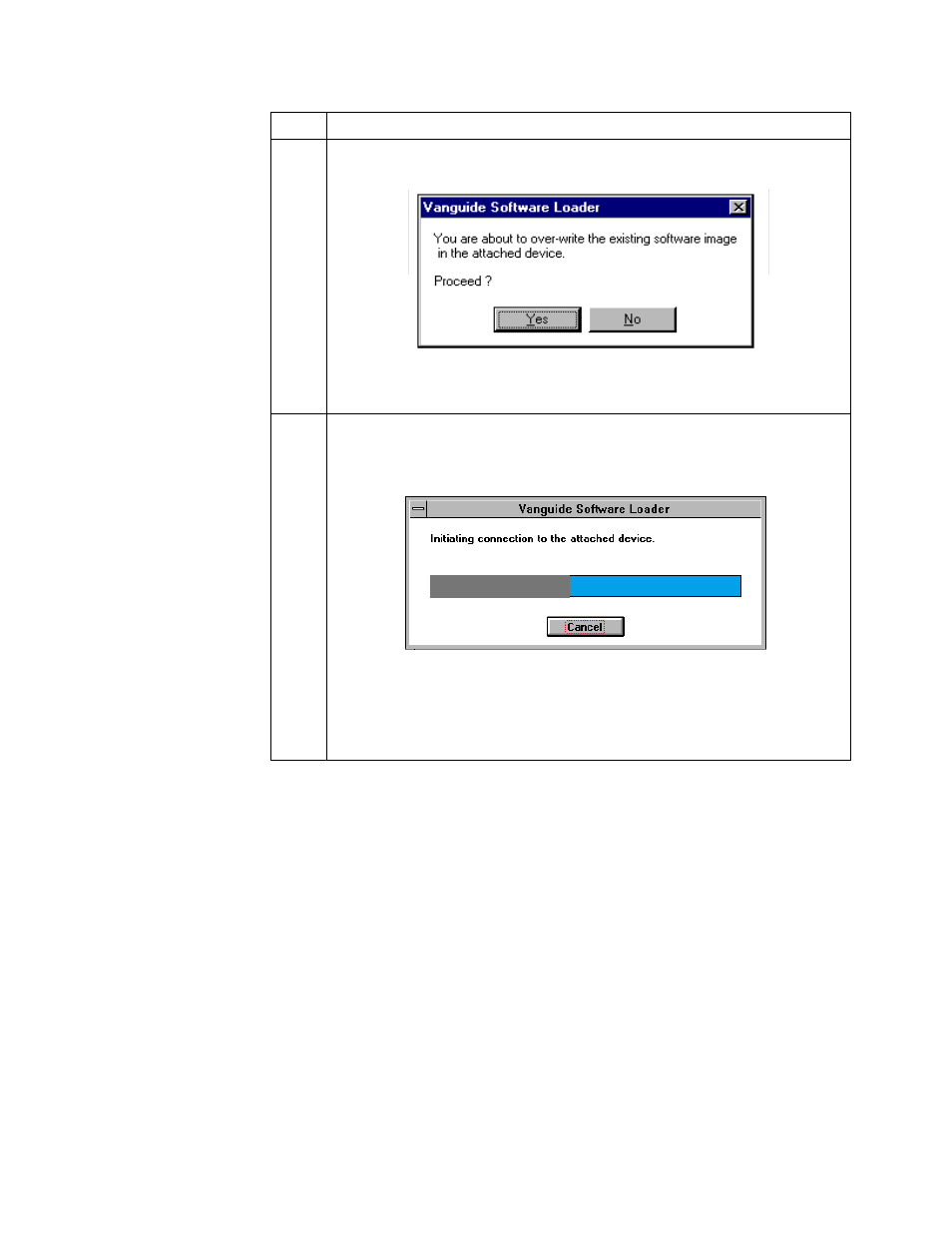
3-12
Installing and Coldloading 650 Series Software
Installing Software
8
Click the Load button. The Software Loader prompts you to verify the
download operation.
Figure 3-3. Software Loader Verification Dialog Box
9
Click Yes to download the selected software image file to the 650 Series
device. A Status box (Figure 3-4) is displayed.
Figure 3-4. Software Loader Status Box
Or:
Click No to cancel the download operation.
Step
Action (continued)
