Powering up the vanguard 650 series – Vanguard Managed Solutions 650 User Manual
Page 37
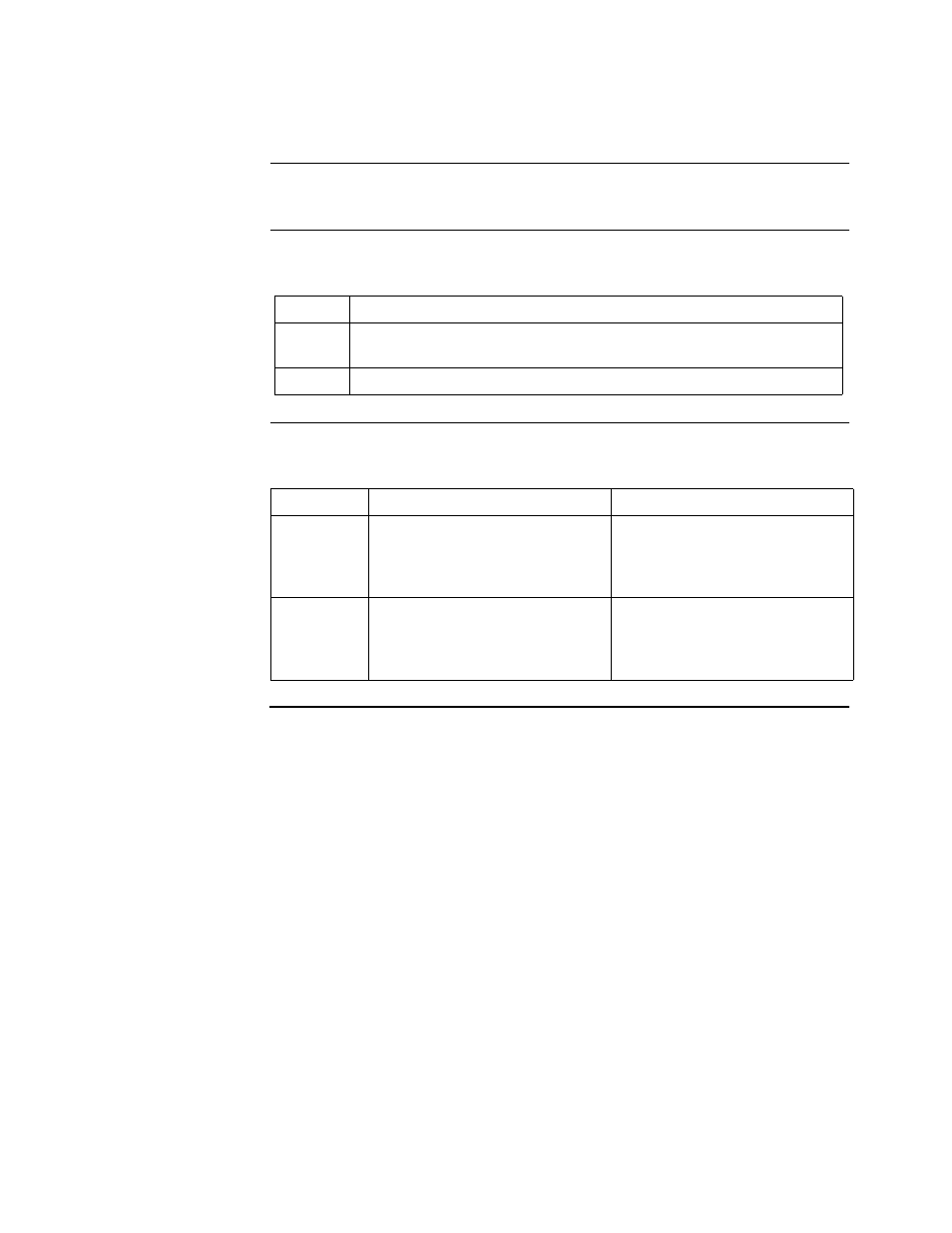
Installing 650 Series Hardware
2-7
Powering Up the Vanguard 650 Series
Powering Up the Vanguard 650 Series
Introduction
This section describes the sequence of events when you power up a Vanguard 650
Series device.
Powering Up
The Vanguard 650 Series does not have a power switch on the unit. Therefore,
follow these steps to power on the Vanguard 650 Series:
Diagnosing Start-
up Failures
The front LEDs on the 650 Series (Figure 1-3) will help you to follow the progress of
the unit’s power up. The following identifies the types of failures you may encounter.
Step
Action
1
Plug the small round DIN type connector of the power supply into the
power socket on the Vanguard 650 Series back panel.
2
Connect the power cord into the power supply outlet.
Failure
Description
Action
Hardware
Failure
If the TEST light turns on and
remains on, one or more of the
diagnostic tests have failed,
indicating a hardware problem.
Contact Customer Support for
possible repairs to your Vanguard
650 Series products.
Powerup
Failure
If the STATUS light blinks
continuously, at a constant rate,
the software bundle in Flash
memory is corrupted.
Perform a coldload of the
software option bundle.
