Setting date /time / alarm – VIEWSONIC VS13784 User Manual
Page 16
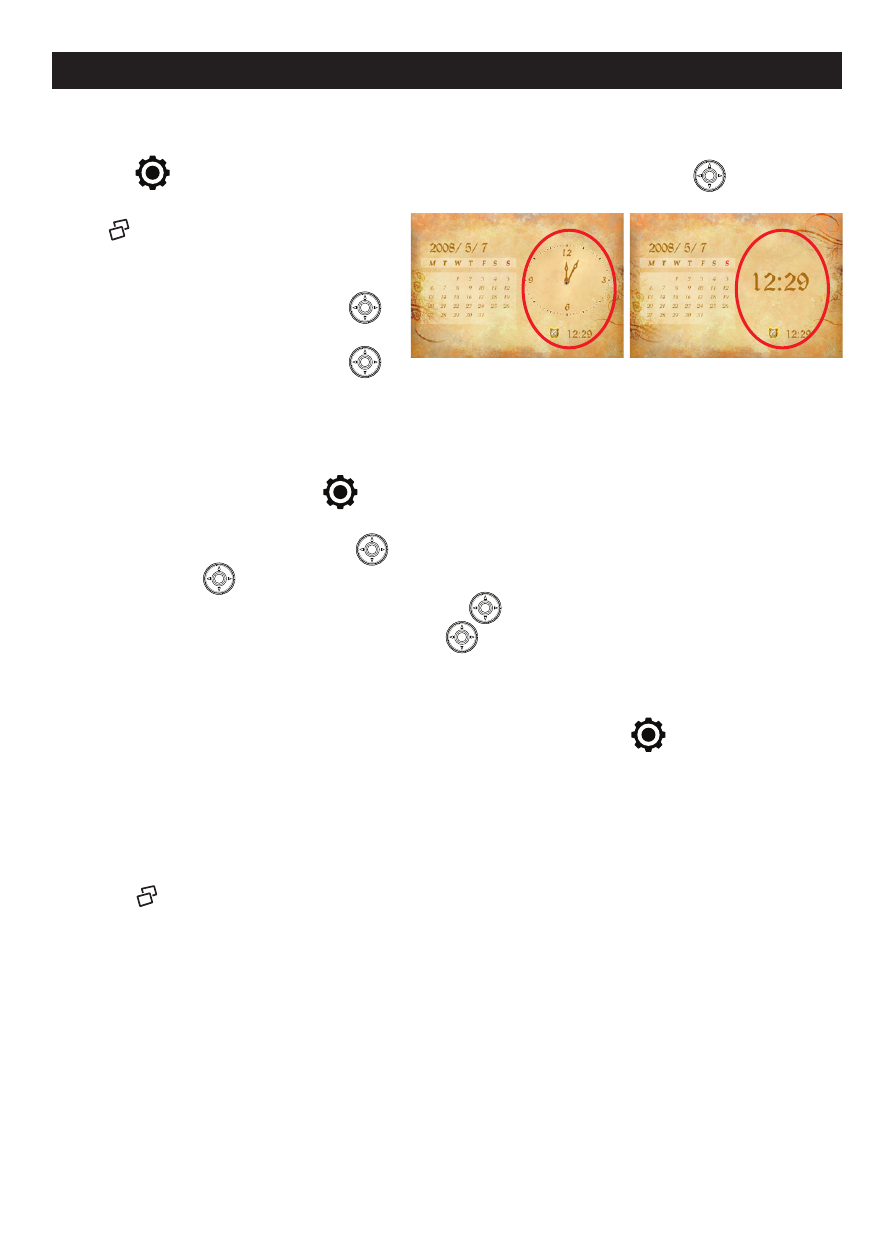
ViewSonic
11
DPF8-CAM
When you power on your photo frame for the first time, you are recommended to
adjust the time and language settings.To set date/time, you can press the
MENU
button (
) to go to the main menu. Move the Menu Navigation (
) up/down/
left/right to choose
Date/Time and
press to confirm.
You can:
● move the Menu Navigation ( )
left/right to toggle analog/digital clock
● move the Menu Navigation ( )
up/down to toggle calendar on/off
● To adjust date, time and alarm:
1) Press the
MENU button (
) for about 2 seconds. The clock will turn into digital
format and a highlight box will appear.
2) Move the
Menu Navigation (
) up or down to adjust value. Move the Menu
Navigation (
) left or right to shift between items.
3) Continue to move the
Menu Navigation (
) left or right until the alarm icon is
selected. Move the
Menu Navigation (
) up or down to toggle on (highlighted)
or off (gray out).
Note: The alarm function is set to off every time the photo frame is powered on. However,
the configuration of the alarm will be saved.
4) When all settings are completed, press the
MENU button (
) for about two
seconds to exit. (Or just let the photo frame stay idle for a few seconds and the
highlight box will disappear.)
● About wake-up alarm
When the clock reaches the set time and the alarm starts beeping, you can:
1) Press to turn off the alarm.
2) If you press any other button, the alarm will stop beeping for 5 minutes. After 5
minutes, the alarm will start beeping again. This
snooze function allows you to
catch a bit more sleep and it can launch twice (for a total of 10 minutes).
3) If the alarm beeps for 1 minute and no button is pressed, the alarm will enter
snooze function mode.
Note: The alarm volume is not adjustable.
Setting Date /Time / Alarm
Calendar with analog clock
Calendar with digital clock
