Playing back your files – VIEWSONIC VS13784 User Manual
Page 14
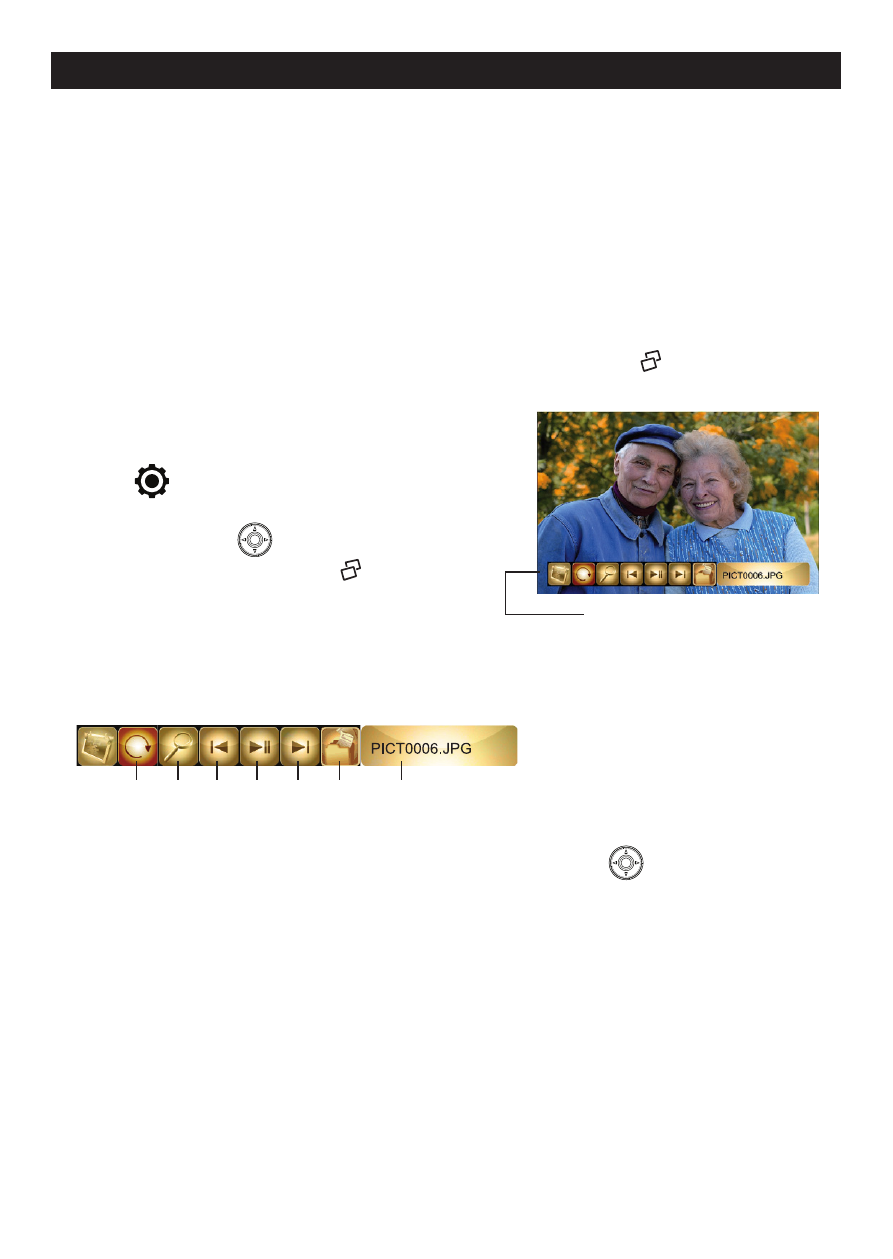
ViewSonic
9
DPF8-CAM
This product is a photo frame to playback photos (JPEG) taken by your digital
camera. To see your photos in action, only a few simple steps are needed:
1) Save your favorite photos onto a memory card or a USB drive. (You may need to
use your computer and a card reader for this operation.)
2) Insert the card into the photo frame or plug the USB drive to the photo frame.
3) Power on the photo frame.
4) Wait for the slideshow to automatically start.
● Slideshow playback
By default, the photo frame will automatically play photo slideshow shortly after
powered on. If the photo frame is in other mode, you can press once to switch to
slideshow mode.
● Using function bar
While in slideshow, you can press the
MENU
button (
) for about 2 seconds to bring up
the function bar. To perform a function, use the
Menu Navigation (
) (up/down/left/right) to
shift between items, and press to confirm.
Playing back your files
Photo function bar
The photo function bar provides the following items:
1)
Rotate photo: rotate the current photo 90º clockwise.
2)
Zoom in/out photo. (or move the Menu Navigation (
) up/down to zoom
in/out of the photo.)
3)
Show previous photo.
4)
Pause/Resume slideshow.
5)
Show next photo.
6)
Index playback:
The image index mode allows you to view 12 image miniatures in one single
page. This function is handy when you want to browse all photos in a quick way
or select a particular photo among tons of image files.
1 2 3 4 5 6
7
