Base menu soft functions, Basic operation – VTech i 5803 User Manual
Page 33
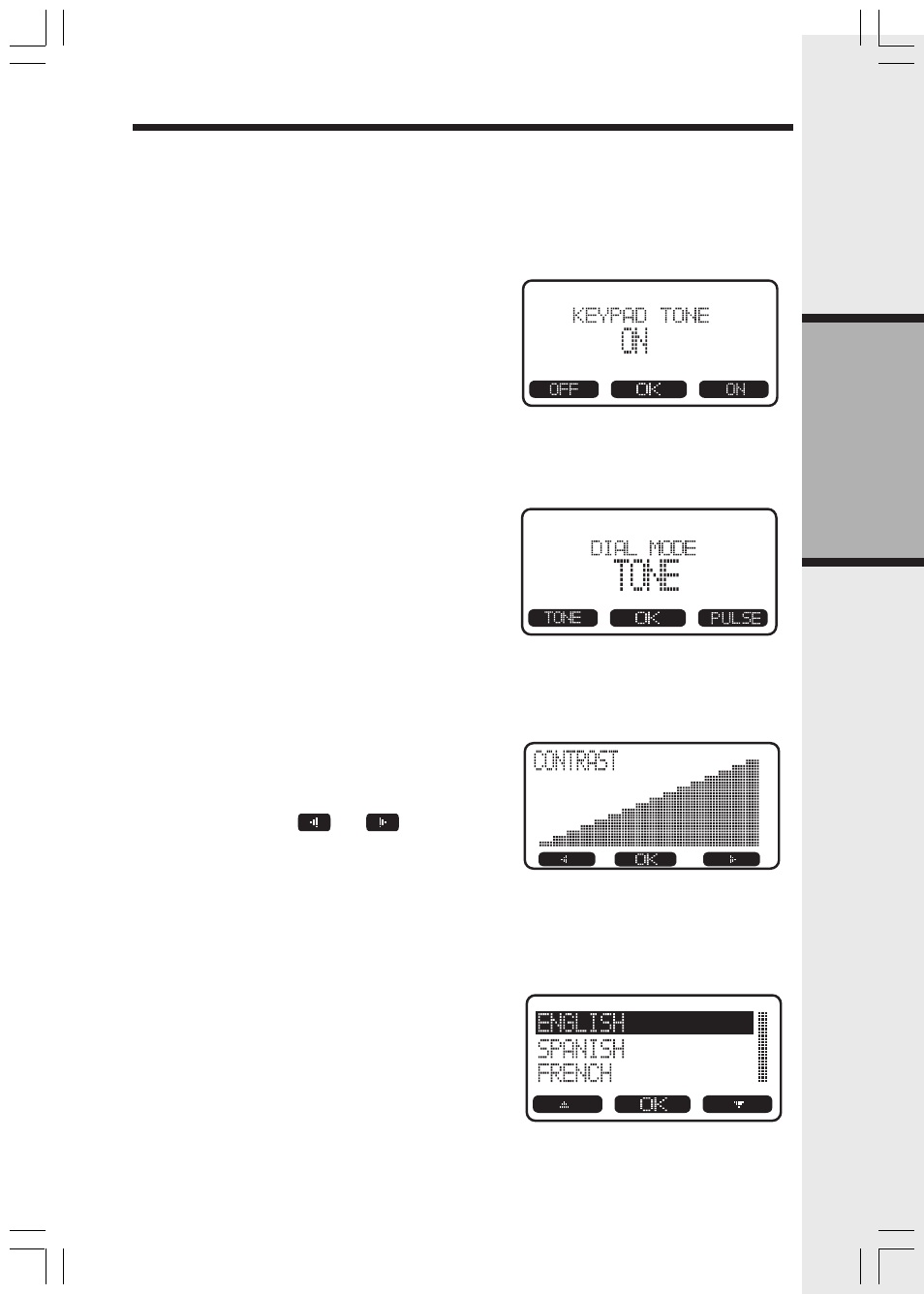
33
Basic Operation
Keypad Tone
(preset to
ON
)
Keypad tones are the beeps you hear each time
you press a key on the Base Unit.
To turn this feature
ON
or
OFF
:
•
Press
MENU
. Scroll down to
BASE
SETTINGS
, press
OK
. Scroll down to
KEYPAD TONE
.
•
Press
OK
. Choose
ON
or
OFF
.
•
Press
OK
to confirm your selection.
Tone/Pulse
(preset to
TONE)
If you want to change your dialing mode, follow
these steps:
•
Press
MENU
. Scroll down to
BASE
SETTINGS
, press
OK
. Scroll down to
TONE/
PULSE
.
•
Press
OK.
Choose
TONE
or
PULSE
.
•
Press
OK
to confirm your selection.
Contrast
You can adjust the Base Unit LCD screen’s
contrast to suit your eyes:
•
Press
MENU
. Scroll down to
BASE
SETTINGS
, press
OK
. Scroll down to
CONTRAST.
•
Press
OK
. Use the
and
scroll keys
to lower and raise the screen’s contrast.
•
Press
OK
to confirm your selection.
Language (
preset to
ENGLISH)
Your display can be in English, Spanish or French.
To adjust:
•
Press
MENU
. Scroll down to
BASE
SETTINGS
, then press
OK.
Scroll down to
LANGUAGE
.
•
Press
OK
. Scroll to the desired language.
•
Press
OK
to confirm your selection.
Base Menu Soft Functions
