Handset menu, Basic operation – VTech i 5803 User Manual
Page 20
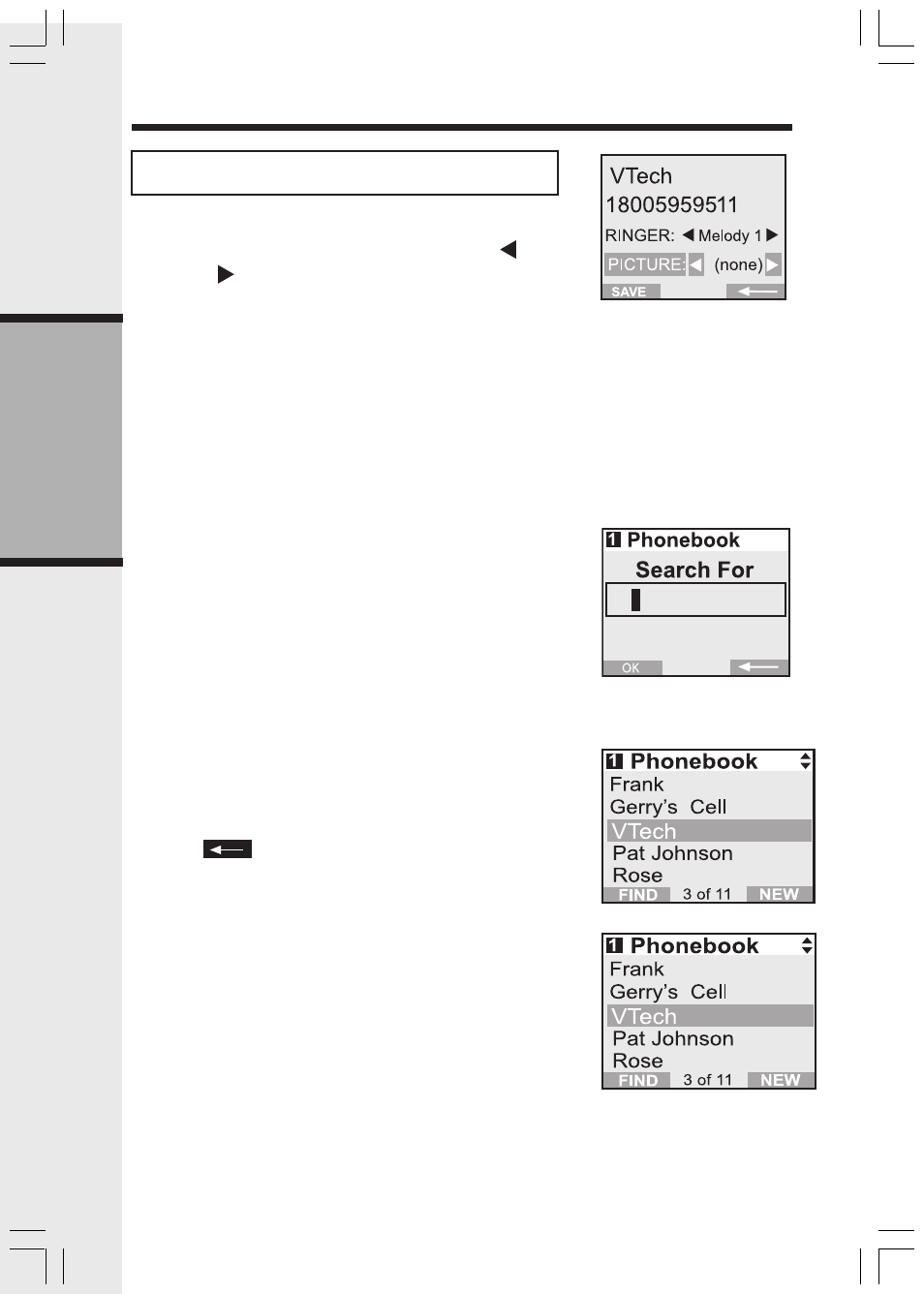
20
Basic Operation
V
NOTE
: To use the distintive image feature you must
subscribe to Caller ID service.
•
If you wish to be visually alerted to calls from this
number by changing to a distinctive image, press
the up or down NavKey to scroll to
PICTURE:
(none)
.
•
Press the left or right NavKey to sample the pictures
and images options.
-OR-
•
Press the middle NavKey then the up or down NavKey
to sample the pictures and images options.
•
Press
SAVE
.
Searching for and Dialing Phonebook Entries
•
From the Handset idle (
OFF
) mode, press any NavKey.
The Phonebook icon should be highlighted. Press the
middle NavKey or left softkey.
•
Press the up or down NavKey to scroll through the
contents in alphabetical order.
-OR-
You can enter the first characters of the name. The closest
match alphabetically will be displayed.
-OR-
Press the
FIND
softkey, enter the first few characters of
the name then press
OK
to search. If you make a mistake,
press the
softkey. The closest match alphabetically
will be displayed.
•
Once you find the entry you want simply press
ON
or
SPEAKERPHONE
to dial the number.
Editing Phonebook Entries
•
Following the first 2 steps in
Searching for and Dialing
Phonebook Entries,
locate the entry you want to edit.
Handset Menu
