Caller id, Bas ic o pe ra tio n – VTech Ia5854 User Manual
Page 23
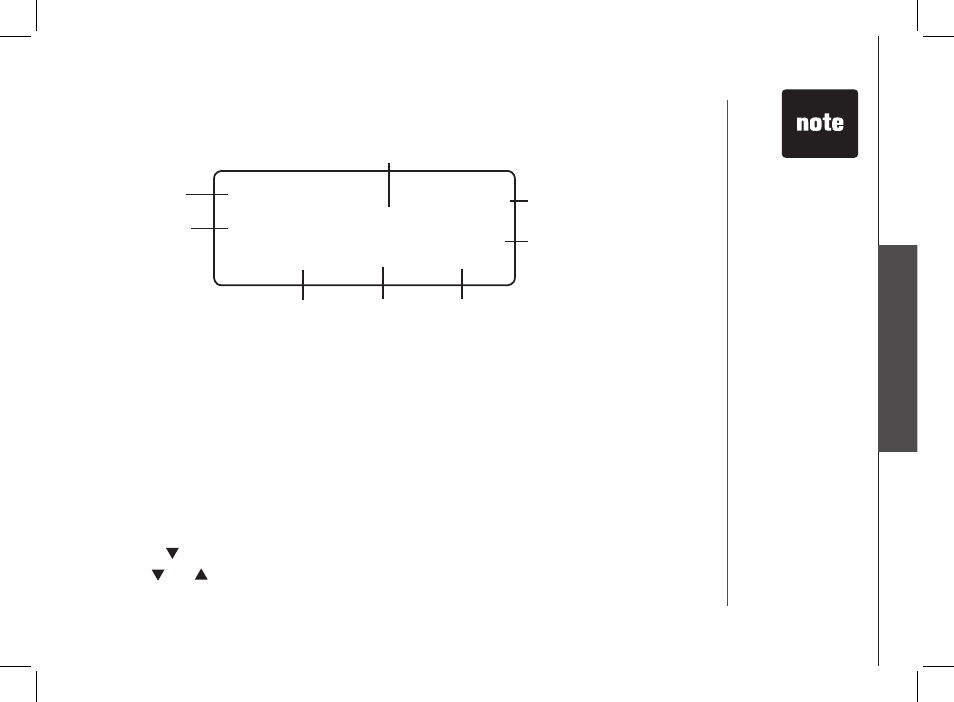
www.vtechphones.com
23
B
as
ic
O
pe
ra
tio
n
BASIC OPERATION
Caller ID
About Call History (Caller ID)
Your phone can store up to 45 calls in its caller ID (CID) memory . When the memory is full, the oldest
call will automatically be deleted to make room for new incoming call information .
For each call that comes in, the screen displays the following information between the first and second
rings:
• Your caller’s name (5 letters are sent by your telephone company) .
• The caller’s area code and telephone number .
• The time and date of the call .
• The repeat tag (
*
) in the upper right corner, indicating the party has called more than once .
Review Call History
. Press (
CID) to view call history .
2 . Use and to scroll through records in call history .
Date of call
Time of call
Position of call
in call history
VTech *
L 800-595-9511
5/01 5:40
28
PM
OLD
Caller’s telephone
number
Caller’s name
Indicate whether the
record is new or old
• If you answer
a c a l l b e f o r e
the information
appears on the
screen, it will
not be in the call
history .
• Press
OFF at any
time to exit call
history .
NEW
Long distance
call
This party has called
more than once.
