Vivotek IZ7151 User Manual
Page 20
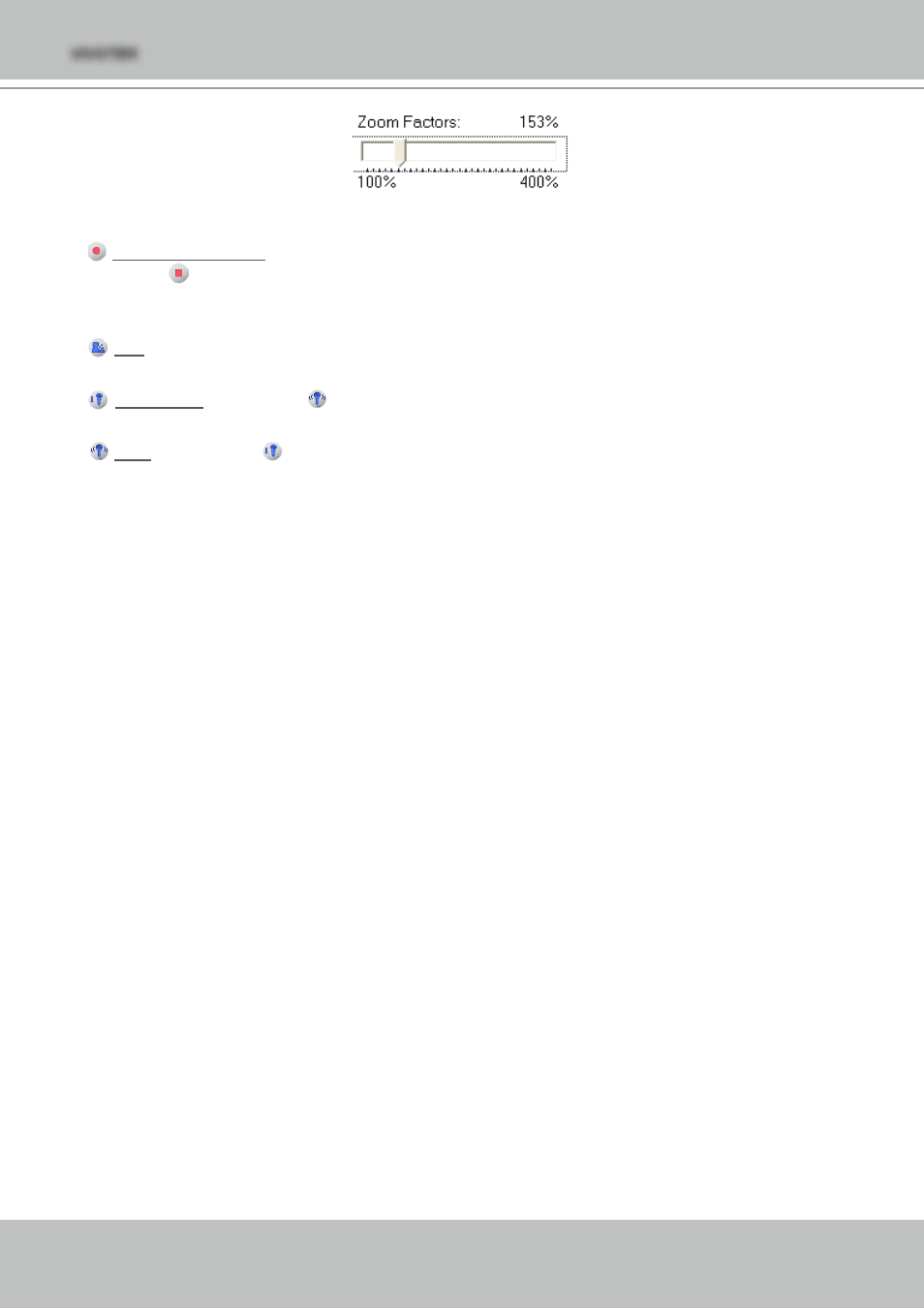
VIVOTEK
20 - User's Manual
Start MP4 Recording
:
Click this button to record video clips in MP4 file format to your computer�
Press the
Stop MP4 recording button to end recording� When you qite the web browser, video
recording stops accordingly� To specify the storage destination and the file name, see MP4 Saving
Options on page 22 for details�
Talk
:
Click this button to talk to people around the Network Camera� Audio will come out from
the external speaker connected to the Network Camera�
Mic Volume
:
When the
mute function is not activated, move the slider bar to adjust the
microphone volume at local computer�
Mute
:
Turn off the
microphone volume at local computer�
