Playing music – VIEWSONIC EBOOK VS13394 User Manual
Page 39
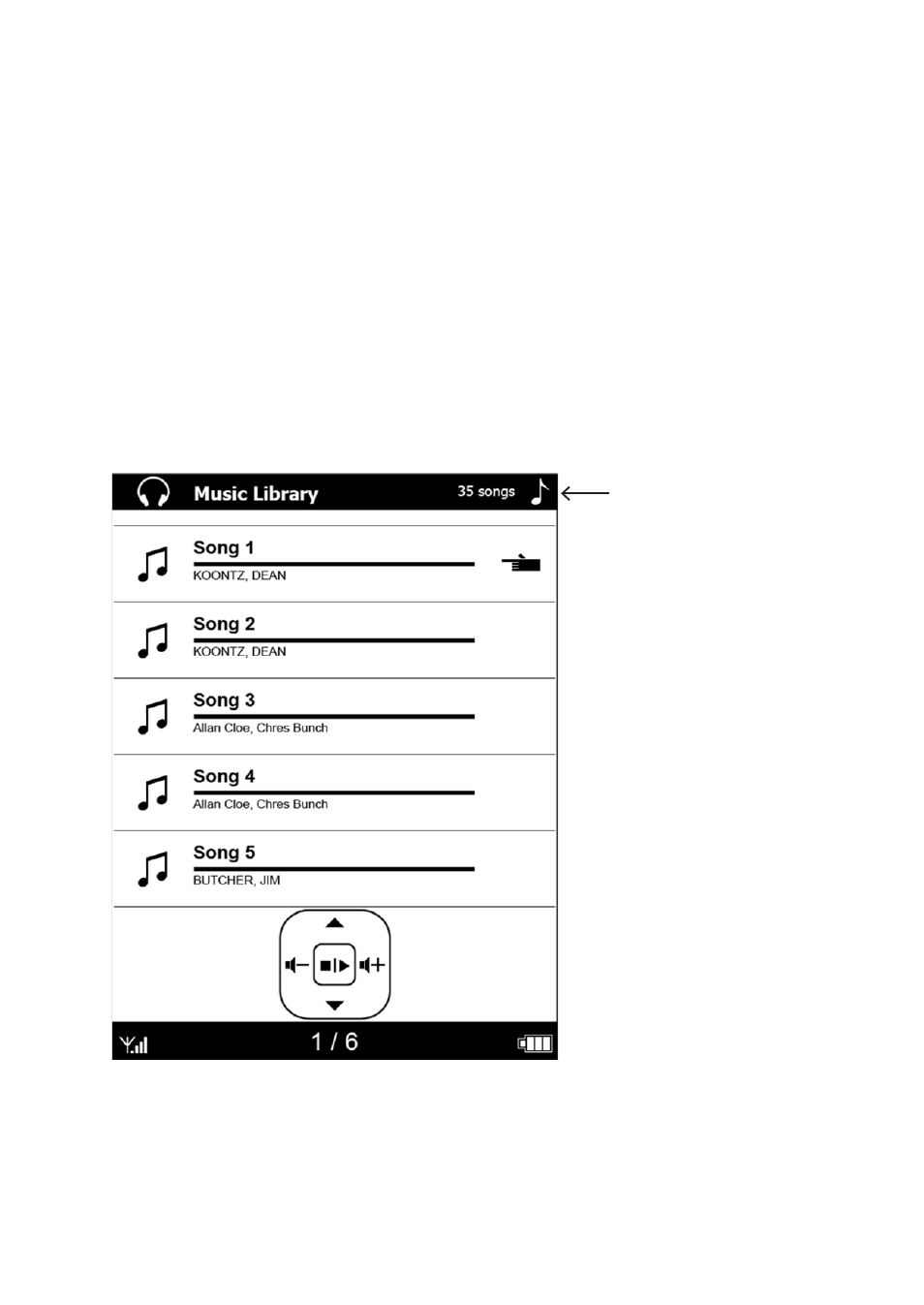
ViewSonic VEB620_VEB625
Playing Music
To enter Music mode, open Music Library on the Home Screen.
Use 5 way control to play your music files (MP3).
• To browse the audio list by up/down key, Enter for play, Left/
Right for volume control.
• To stop playing the file, press Enter again.
• During now playing mode, you can still read a book.
To play music files in the device, you need to upload music to your
device.
Now playing Icon
This manual is related to the following products:
