VIEWSONIC EBOOK VS13394 User Manual
Page 36
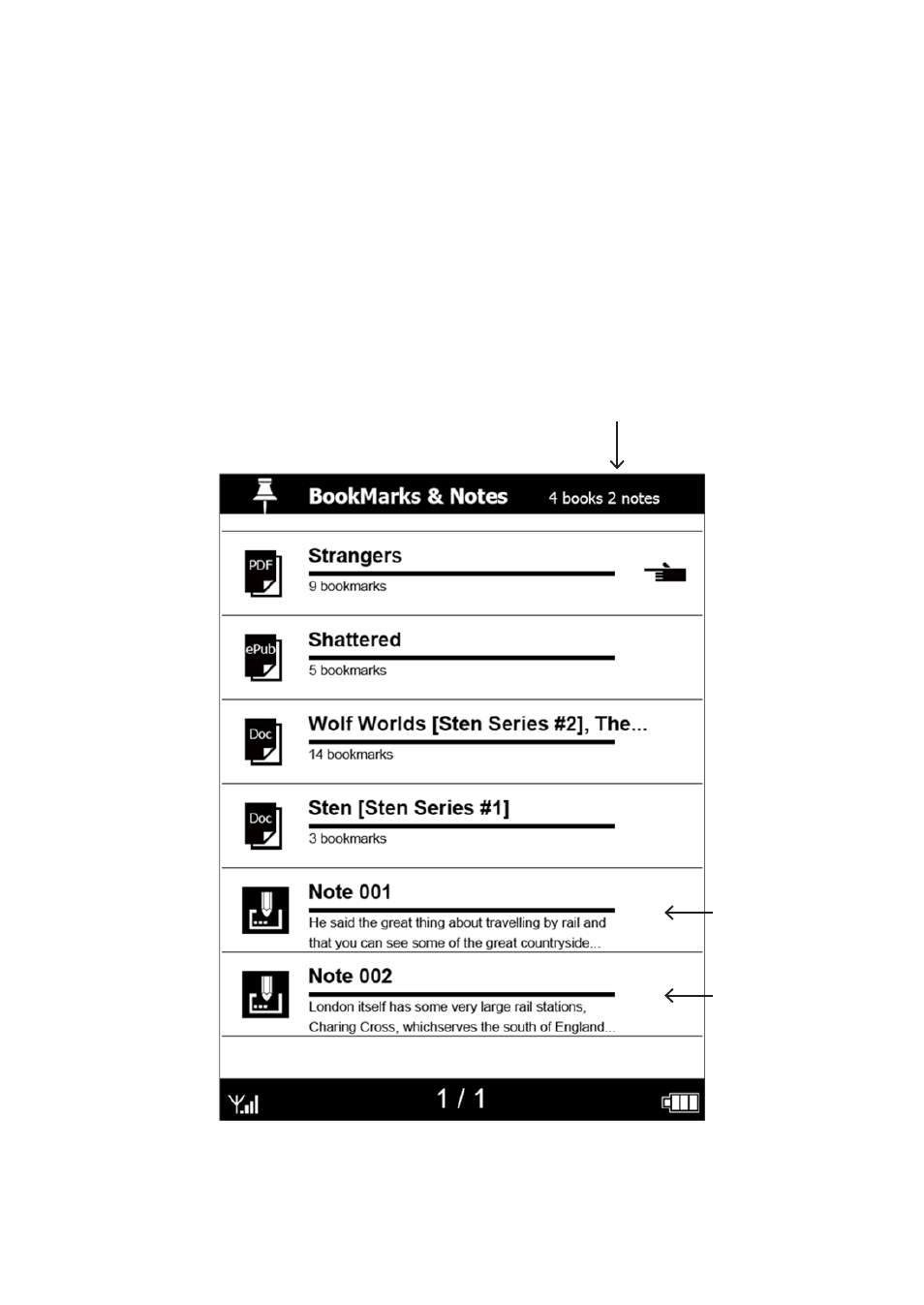
ViewSonic VEB620_VEB625
Viewing Bookmarks and Notes
To view all the bookmarks or notes, open Bookmarks and Notes
on the Home Screen. All the bookmarks and notes both shown
as a list of pages as the following sample screen. Select any listed
items for the details pages.
Bookmark / note info
(for VEB625)
(for VEB625)
This manual is related to the following products:
