Book library – VIEWSONIC EBOOK VS13394 User Manual
Page 23
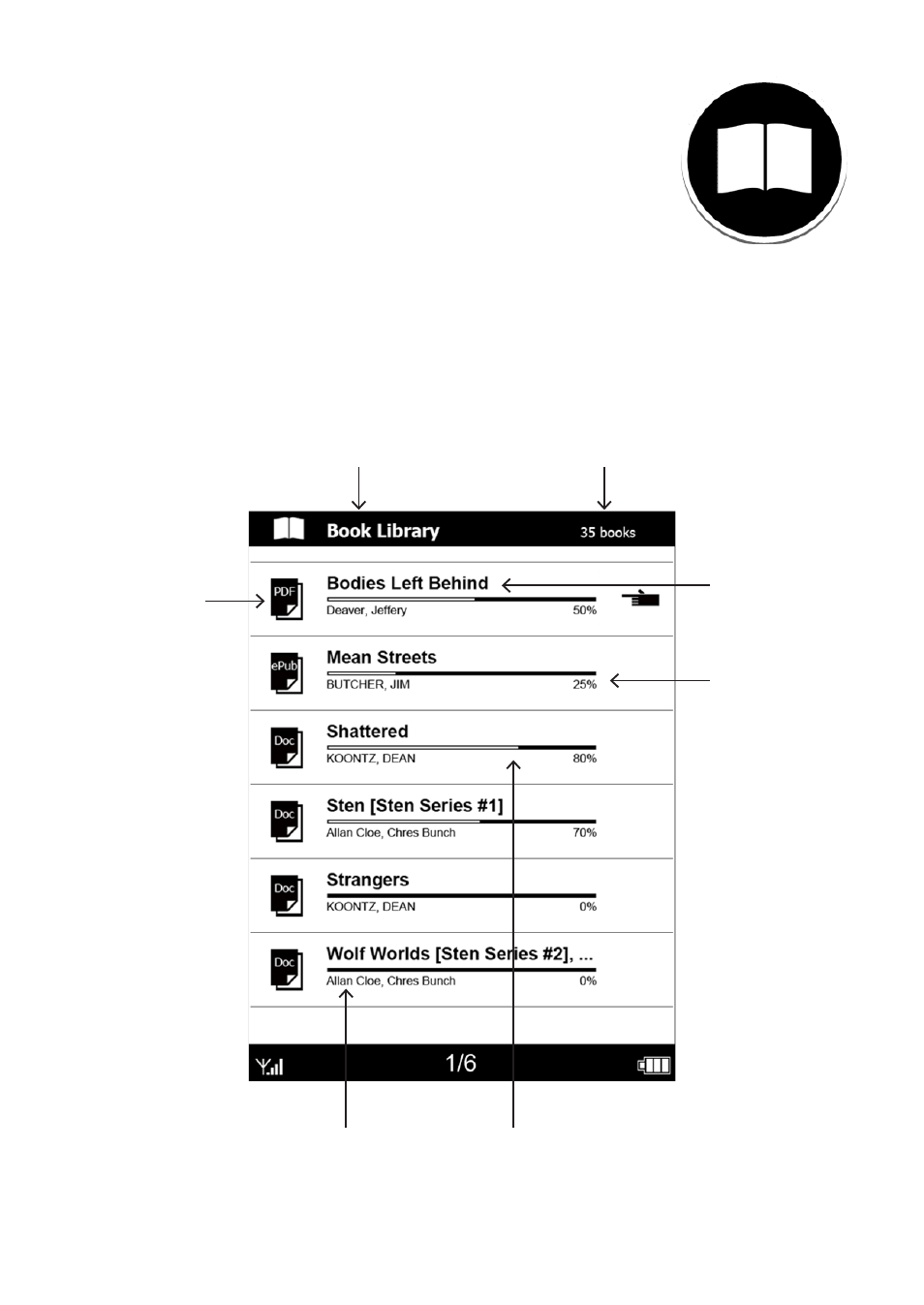
ViewSonic VEB620_VEB625
2
Book Library
Tap [Book Library] on Home Screen to search
and open a book, once you get into the Book
Library, you can see your 5 latest reading book
on the first page, press Total menu to see all of
the others books in the library.
Title name
Total book amount
Book name
Percentages of
your reading
Indicates
different type
of format
Author name
Show the reading progress
This manual is related to the following products:
