VIEWSONIC EBOOK VS13394 User Manual
Page 21
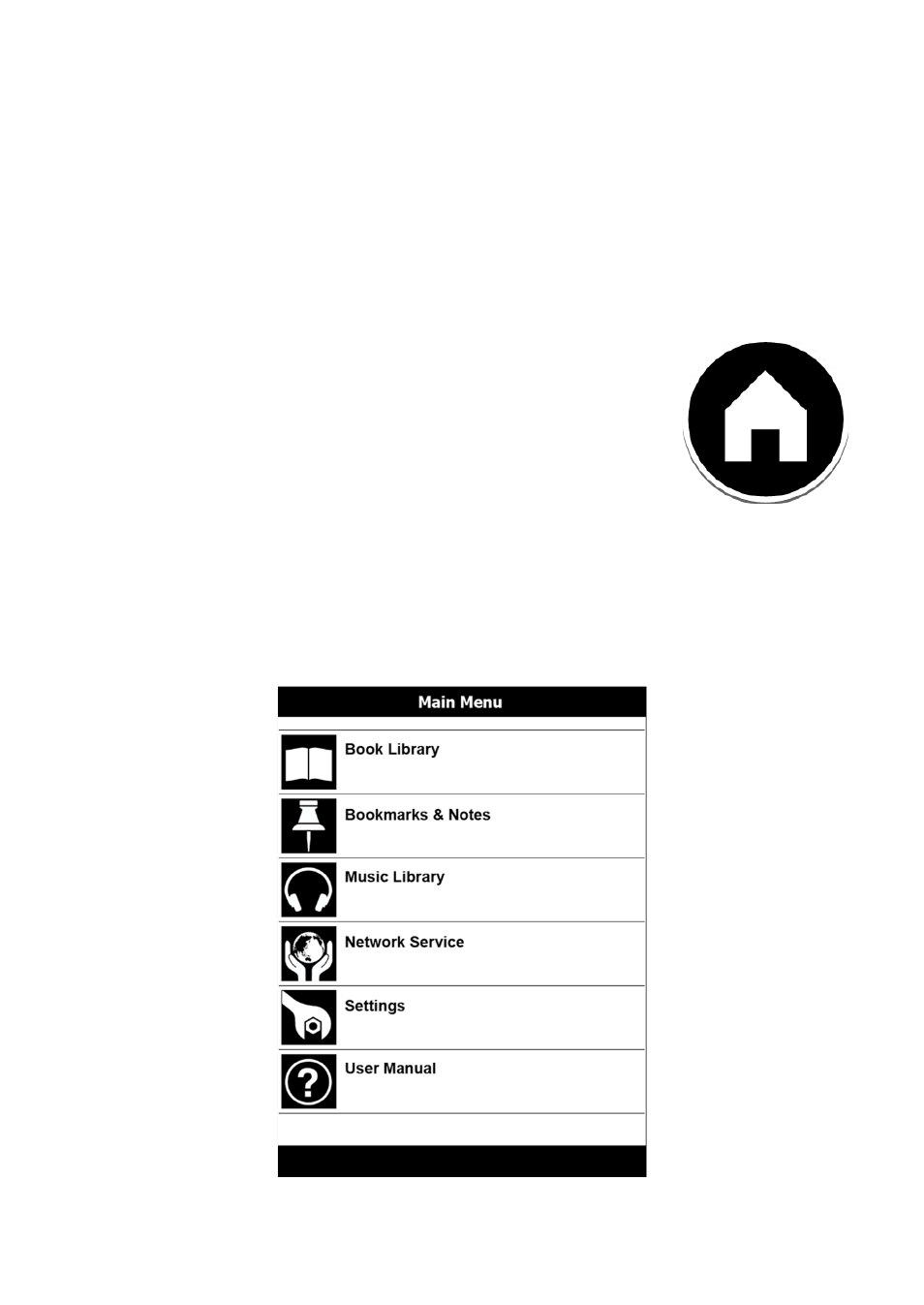
ViewSonic VEB620_VEB625
Chapter 3
Getting to Know the Main
Features
Home Screen
The sample screen below show the Home Screen
and the applications. The Home Screen is displayed
with various options in which user can choose the
desired options on Book Library, Bookmarks & Notes, Network
Service, Settings and More.
This manual is related to the following products:
