P 1 0, Entering your weight, Finishing – Vision Fitness Simple and Deluxe User Manual
Page 28: Starting, Deluxe, When you are ready to begin exercising press start
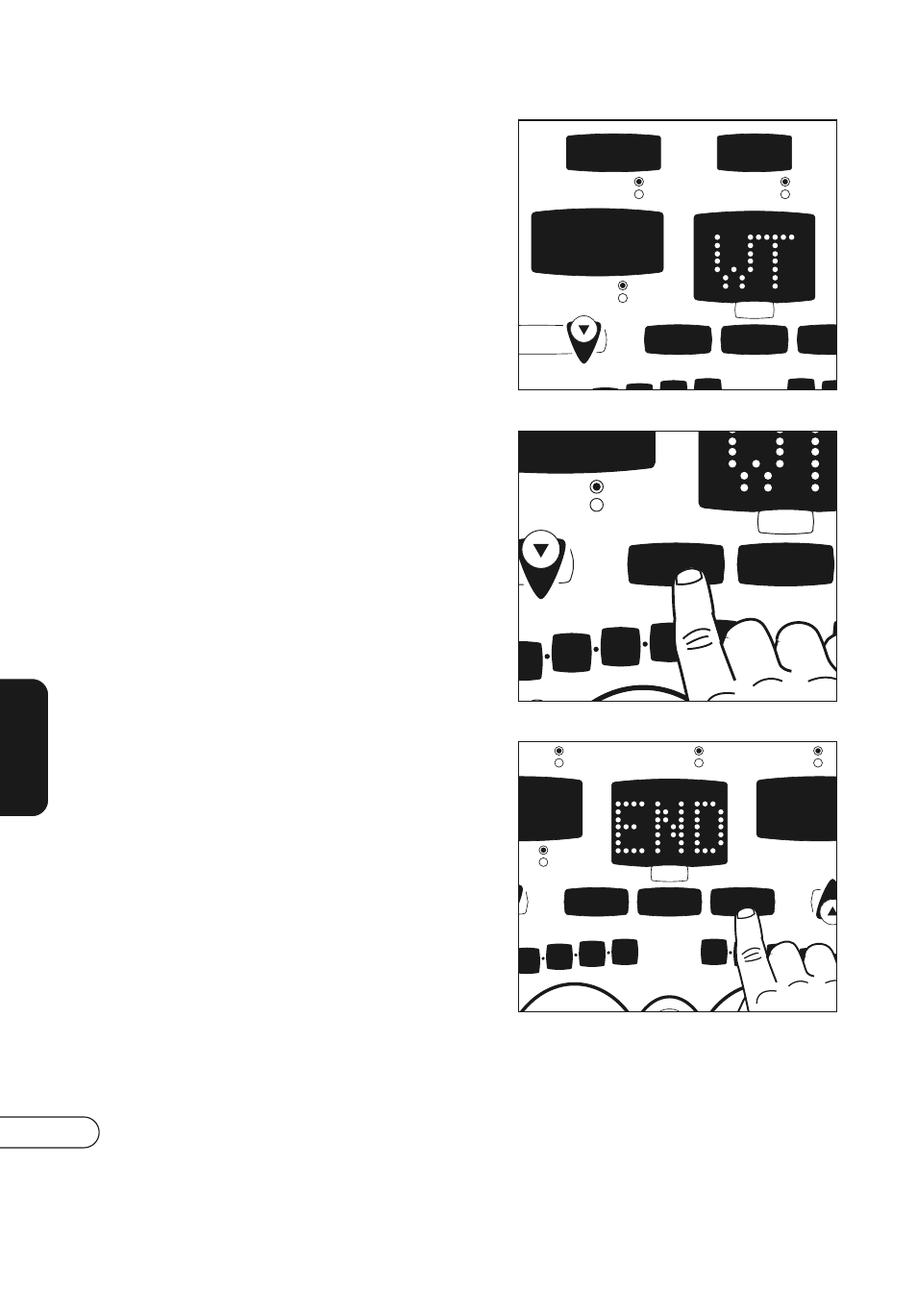
24
DELUXE
ENTERING YOUR WEIGHT
After you have chosen your
workout time you may now enter
your weight. By entering your
weight, the totals for calories will
be adjusted according to your
entered weight. Use either set of
arrow keys to enter your weight.
Press SELECT.
FINISHING
When your workout is complete
“END”
will appear in the dot matrix
window. The Treadmill will return
to its starting position and you will
be able to use the SELECT button
to scan through and check your
DISTANCE, CALORIES, AVERAGE
SPEED, and AVERAGE PACE.
ELEVATION
UICK-KEYS
HEART RATE
% HEART RATE
DISTANCE
AVG. PACE
ELEVATION
CALORIES
Deluxe
SPB
START
PRESS FOR EASY START
STOP
HOLD TO RESET
SELEC
HOLD TO
LEVATION
9
8
7
9
8
1 5 0
P 1
0
HEART RATE
% HEART RATE
TIME
PACE
ISTANCE
G. PACE
ION
RIES
SPEED
AVG. SPEED
CAUTION!
RISK OF INJURY TO PERSON! TO
IF YOU EXPERIENCE
CHEST PAINS, DIZZINESS OR
SPB
START
PRESS FOR EASY START
STOP
HOLD TO RESET
SELECT
HOLD TO SCAN
9
8
7
6
9
8
7
6
0.0
0.
STARTING
When you are ready to begin
exercising press START.
S
ELEVATION
CALORIES
SPB
START
PRESS FOR EASY START
STOP
HOLD TO RESET
9
8
7
6
5
15 0
