Elevation, Profile, Deluxe feedback display speed – Vision Fitness Simple and Deluxe User Manual
Page 25: Deluxe, Start, Stop, Select
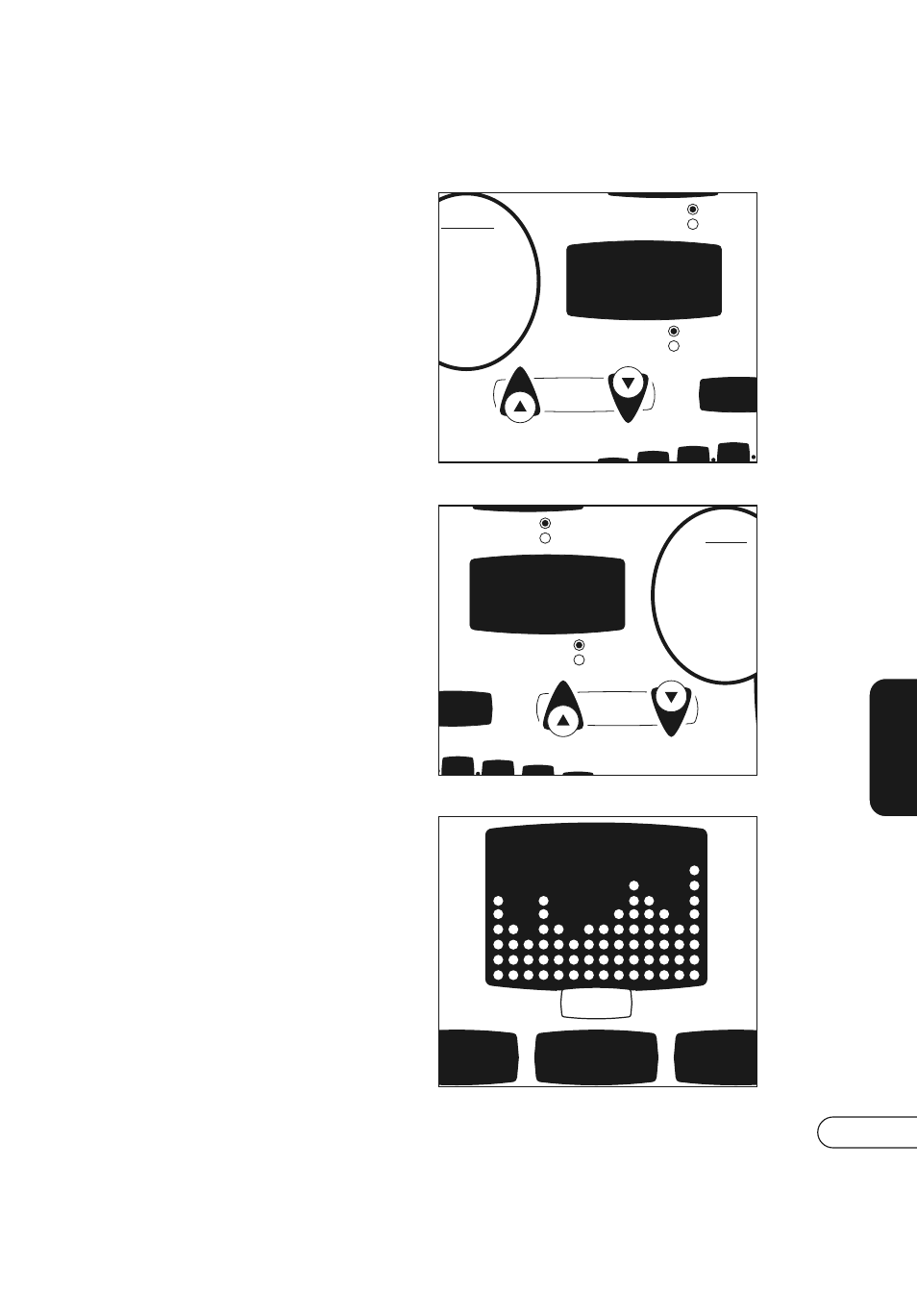
21
DELUXE
ELEVATION
Shown as percentage of incline,
Elevation is visible in the left-
hand LED window. Indicates
how steeply inclined the running
surface is, to simulate
walking/running on a hill.
PROFILE
Shown as a graphical representation
of the Program you have chosen
(Muscle Toner, Speed Intervals,
etc.). The left-most column of
orange LEDs indicates Elevation
and corresponds to the main
Elevation window. The right-most
column of red LEDs indicates
Speed and corresponds to the
main Speed window.
ch safety key clip to clothing
ose PROGRAM using arrows,
s SELECT
ose LEVEL using arrows,
s SELECT
ose TIME using arrows,
s START to begin OR press
CT to continue
ose WEIGHT using arrows,
s START
INSTRUCTIONS
ELEVATION
QUICK-KEYS
DISTANCE
AVG. PACE
ELEVATION
CALORIES
START
PRESS FOR EASY S
ELEVATION
8
7
6
2.5
P1 MANUAL
P2 MUSCLE TONER
P3 SPEED INTERVAL
P4 FAT BURNER
P5 5K
P6 PACER
P7 SPRINT 8
HR1
THRU
HR2 HEART RATE C
U1
THRU
U5 USER PROGRAM
SEE OWNER'S GUIDE FO
PROGRAMMING IN STRUCTI
PROGRAMS
SPEED
QUICK-KEYS
TIME
PACE
SPEED
AVG. SPEED
SELECT
OLD TO SCAN
S P E E D
8
7
6
2.0
DELUXE
FEEDBACK DISPLAY
SPEED
Shown as Miles/Hour or
Kilometers/Hour, Speed is visible
in the right-hand LED window.
Indicates how fast the running
surface is moving, to simulate
outdoor walking/running.
SPB
START
FOR EASY START
STOP
HOLD TO RESET
SELECT
HOLD TO SC
