VIPowER USB 2.0 User Manual
Page 8
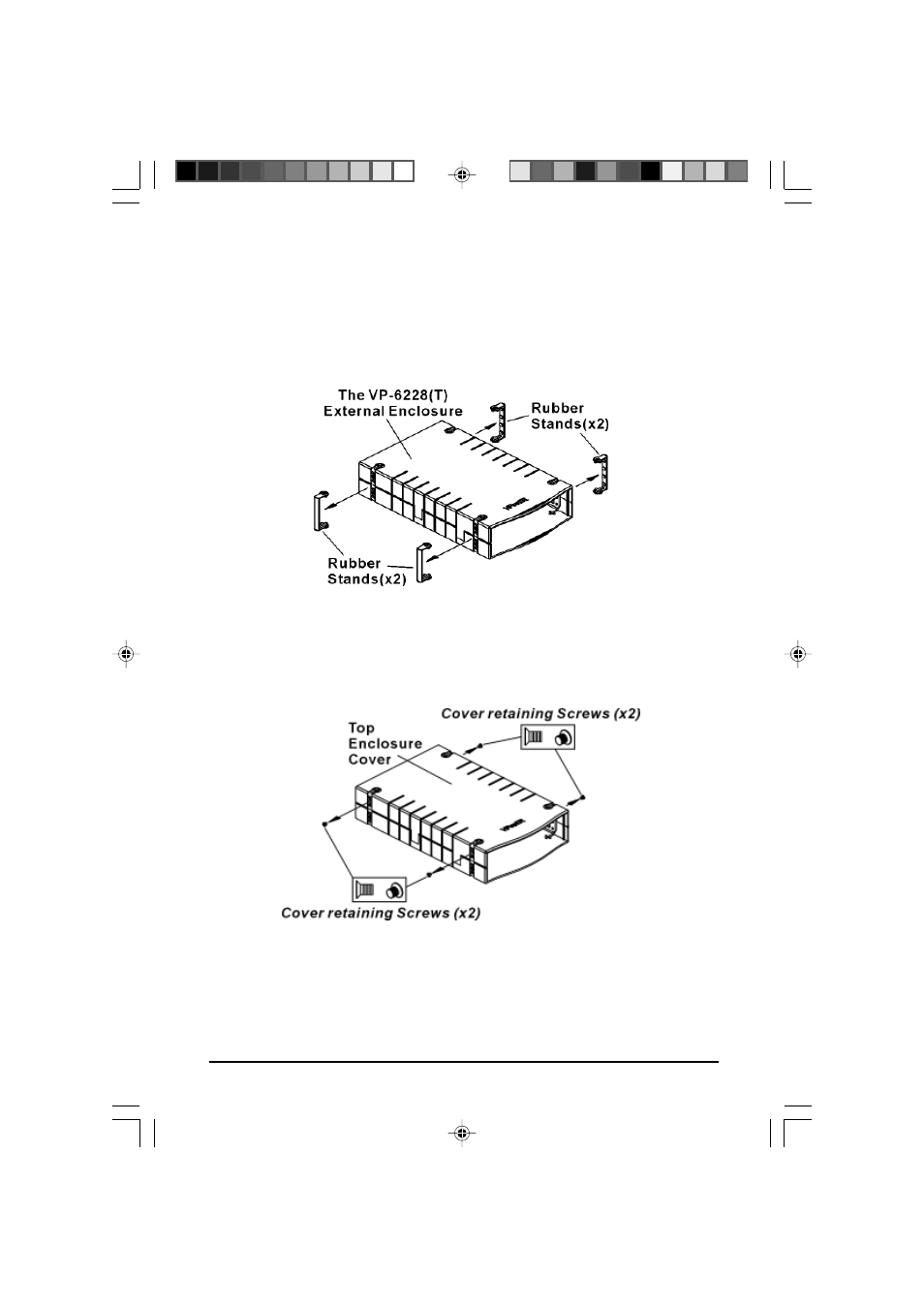
VP-6228(T) USER MANUAL
8
2-3 Assemble the USB 2.0, 5.25” External Enclosure VP-6228(T)
With One 5.25” IDE Device or One Mobile Rack
Step1.
Remove the four rubber stands on the VP-6228(T) external
enclosure by gently prying them off.
Step2.
Remove the four cover retaining screws securing the top enclo-
sure cover. (The four cover retaining screws are located in the
mounting holes on the Top enclosure cover.)
This manual is related to the following products:
