Uniden GNS8361 User Manual
Page 56
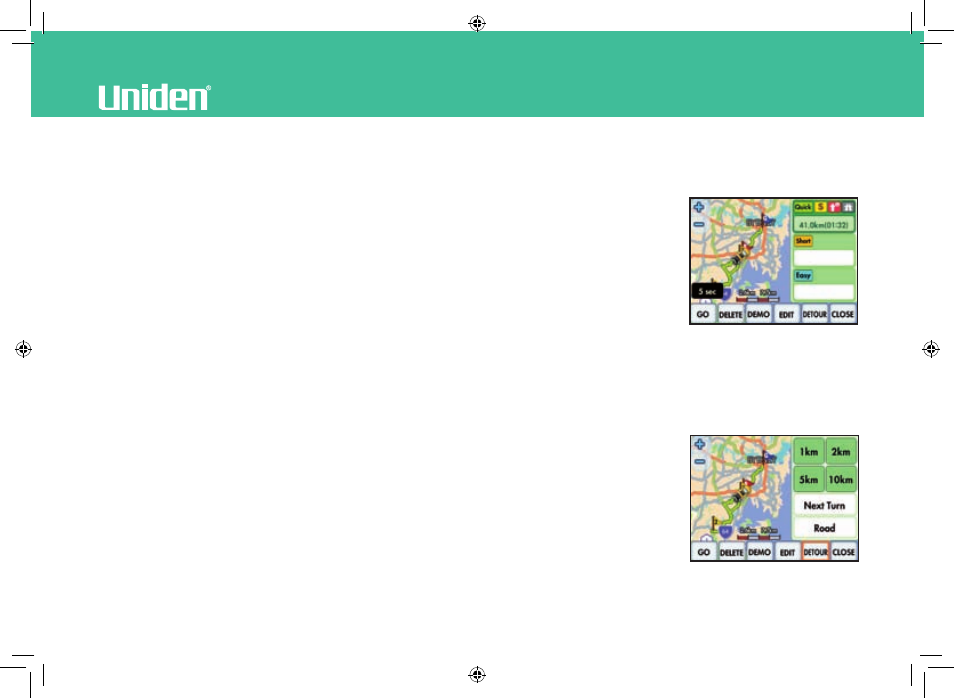
www.uniden.com.au, www.uniden.co.nz
Navigation Software
When a destination is specified
When a destination is specified, the configuration of the route search screen is as follows:
.
Check the overall route through a mini map.
Note :
- Quickest: Search the quickest route and display its distance and estimated time.
- Shortest: Search the shortest route and display its distance and estimated time.
- Easiest: Search the easiest route and display its distance and estimated time.
- [GO]: Start the route guidance according to the specified route.
- [DELETE]: Delete all routes specified.
- [DEMO]: Start a simulation of the specified route guidance.
- [EDIT]: Edit a route.
- [DETOUR]: Avoid a turn or road.
- [CLOSE]: Close the route search screen and display a map screen.
.
To avoid a turn or road, touch [DETOUR].
GNS8361-8366 OM.indd 27
27/11/07 5:30:53 PM
