Uniden GNS8361 User Manual
Page 32
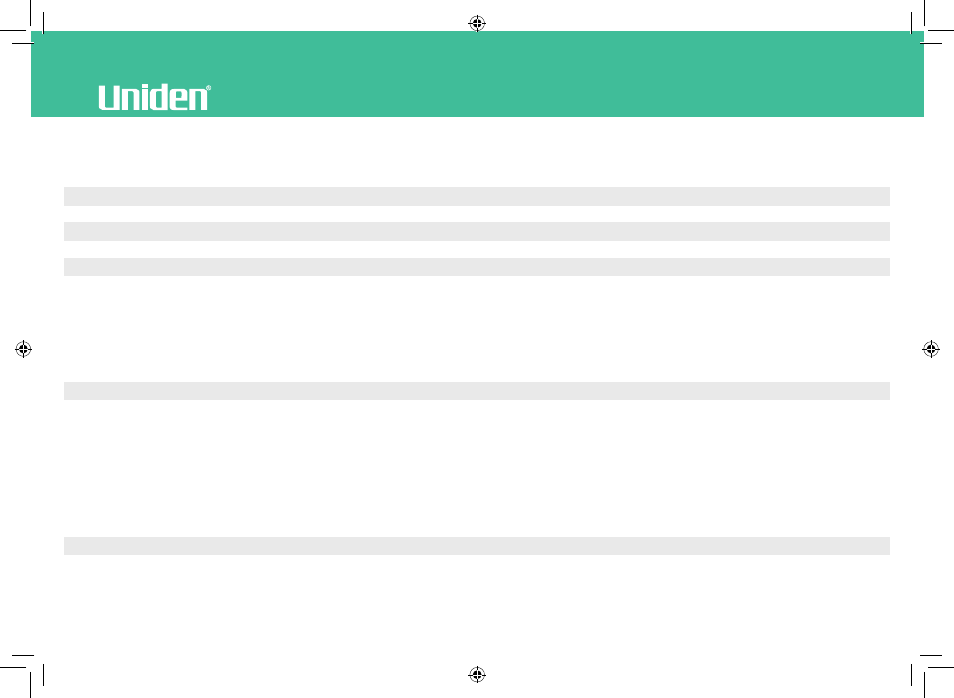
www.uniden.com.au, www.uniden.co.nz
Navigation Software
Table of Contents
Table of Contents
3
Warnings and Notifications
5
Basic Functions
6
Starting the Navigation System
6
Ending the Navigation System
6
Viewing a Brief Tour
7
Basic Screen
10
Main Menu Bar
11
FIND
12
Address
13
Intersection
16
POI(POI)
19
MY POI
20
Adding MY POI
21
Recent Destination
23
Coordinates
24
ROUTE
25
When no destination is not specified (Edit Route)
26
When a destination is specified
27
Driving Simulation Window
29
GNS8361-8366 OM.indd 3
27/11/07 5:30:32 PM
