Uniden GNS8361 User Manual
Page 55
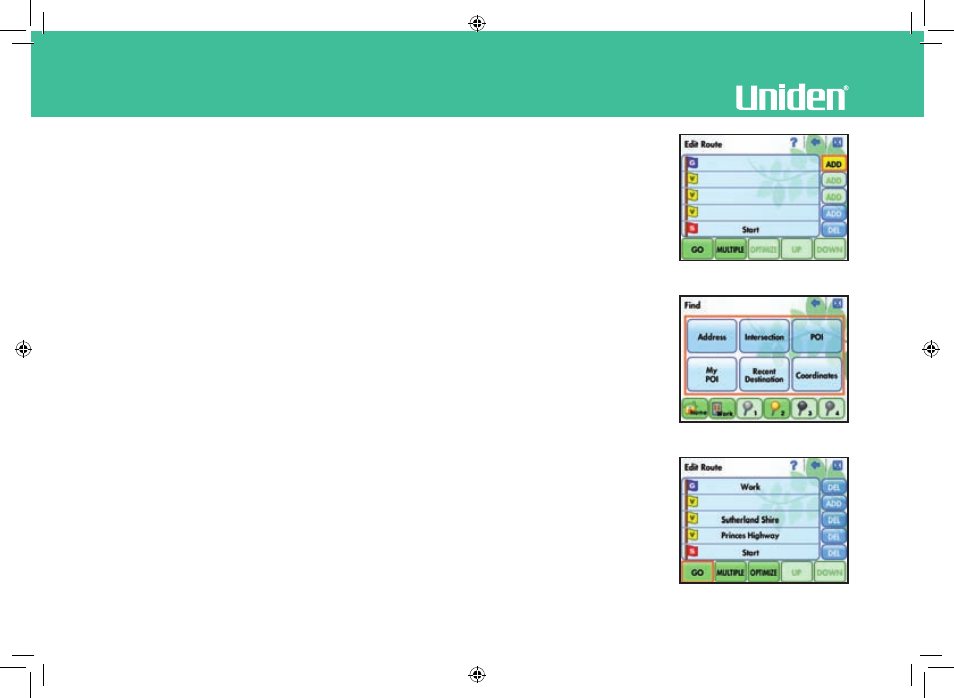
www.uniden.com.au, www.uniden.co.nz
Navigation Software
When no destination is specified (Edit Route)
When no destination is specified, the route can be created as follows:
.
Touch the first [ADD] on the Edit Route screen.
.
Specify your route (start point, via points and destination point)
.
If the route setting is completed, select the [GO] button to start the route guidance.
Note :
- [GO]: Start the route guidance according to the specified route.
- [MULTIPLE]: Specify the route search options differently for each section of
[Start Point - Via Point] and [Via Point - Destination].
- [OPTIMIZE]: Optimize the specified route.
- [UP]: Move a via-point to the previous stage.
- [DONE]: Move a via-point to the next stage.
GNS8361-8366 OM.indd 26
27/11/07 5:30:52 PM
