Basic functions – Uniden GNS8361 User Manual
Page 35
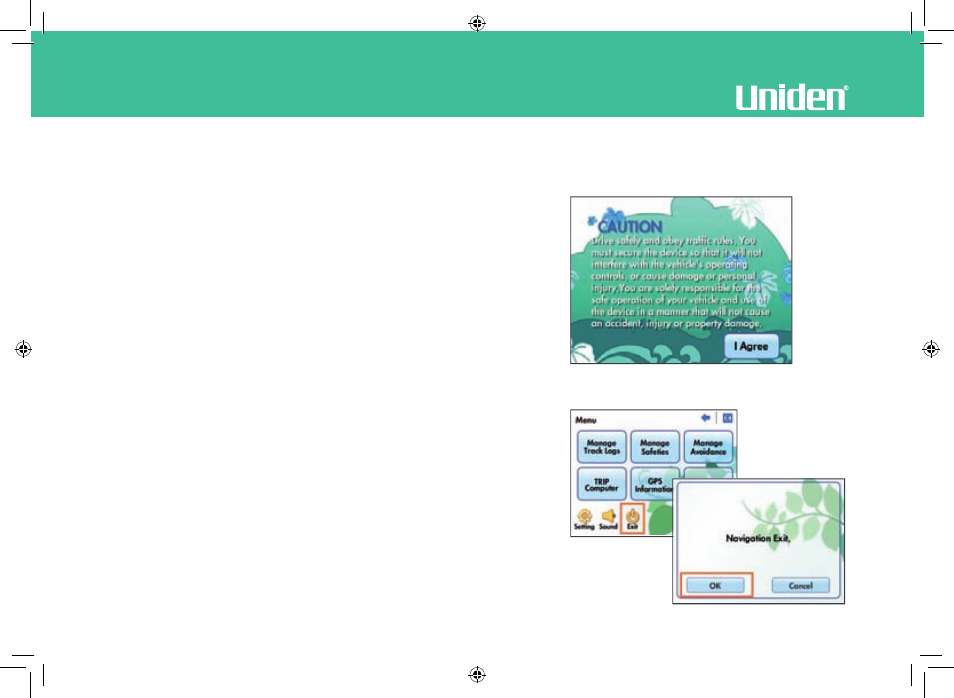
www.uniden.com.au, www.uniden.co.nz
Navigation Software
Basic Functions
Starting the Navigation Software
When you turn on the GNS8361/GNS8366 the Navigation Software
starts and the CAUTION screen appears with the start sound.
Ending the Navigation Software
To exit the navigation system:
Touch [Main] from the basic screen,
and then touch [MENU], then [EXIT], then [OK] in turn.
GNS8361-8366 OM.indd 6
27/11/07 5:30:34 PM
